The SG documentation has all these details and tells you Grid Manager can view that information (not Tenant Manager) directly:
https://docs.netapp.com/us-en/storagegrid-118/monitor/viewing-santricity-system-manager-tab.html
It also mentions that direct access to disk array management UI (SANtricity) is possible.
In my case I directly access the SANtricity Web UI (at array management IP (one of the controllers' IP), port 8443 in my case, and under Hardware > Disks I can find those details.
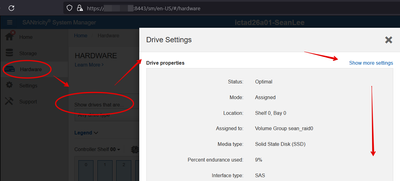
The storage appliance is based on E-Series, so refer to SANtricity documentation. You may also want to get a Storage Array Profile (controller IDs, etc.):
https://kb.netapp.com/onprem/E-Series/SANtricity_OS/What_is_in_a_Storage_Array_Profile
For SG1*, you may try BMC, also documented in the SG docs.
https://docs.netapp.com/us-en/storagegrid-116/sg100-1000/accessing-bmc-interface-sg1000.html