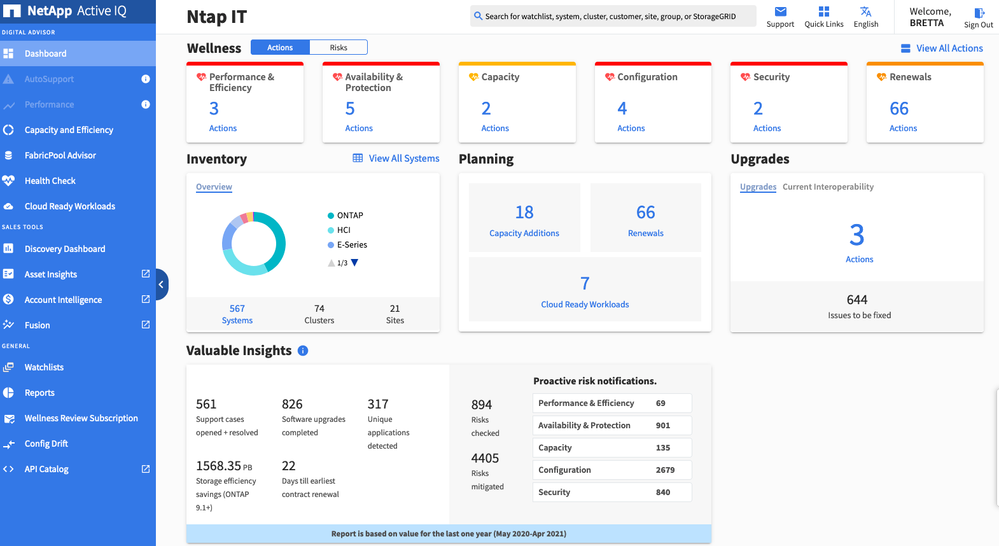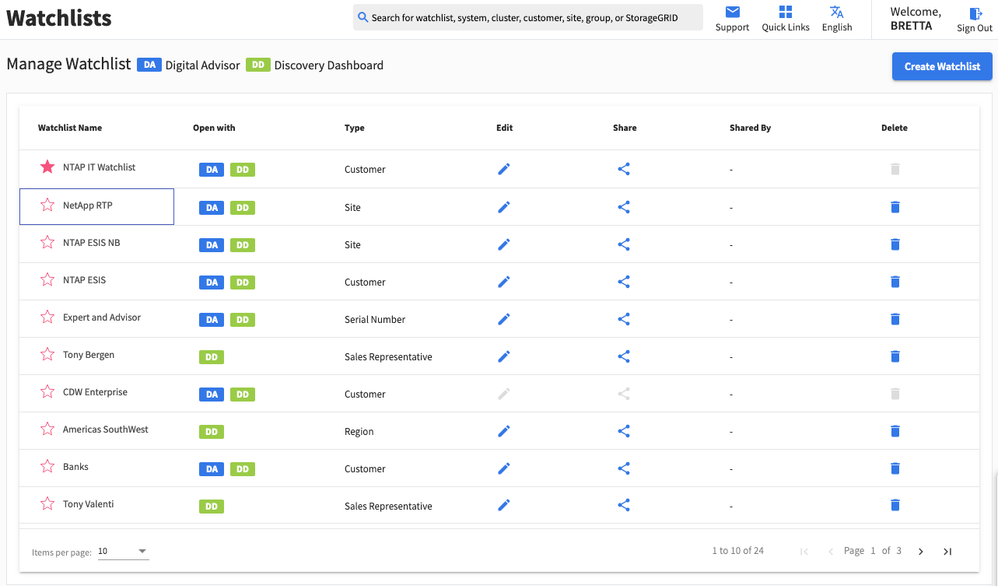Active IQ now has unified Digital Advisor and Discovery Dashboard watchlists
You may have noticed a new look and feel to Active IQ this morning. Previously Digital Advisor custom dashboards and Discovery Dashboard watchlists were two separate things that couldn’t be mixed or shared between DA and DD. As of this morning, they are now unified. This allows you to create and maintain your watchlists in one place.
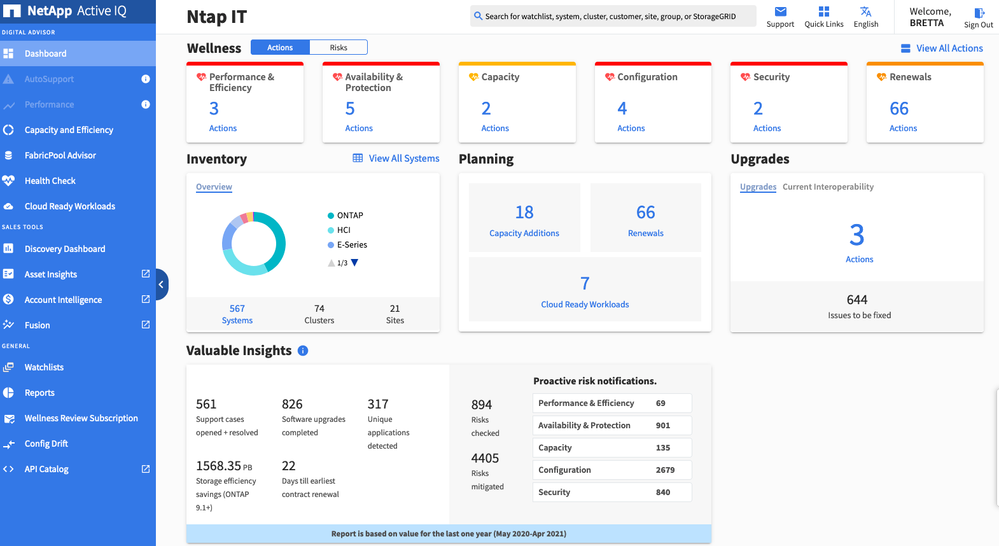
There are, however, a few important things to note about this:
- If you had a default Discovery Dashboard watchlist and did not have a default Digital Advisor custom dashboard, you’ll notice that your default DD watchlist is now your default in DA also. If you want to change this, click on the word “Watchlists” on the left navigation menu where you’ll see that you can change this with the stars on the left (see screenshot below).
- Discovery Dashboard has a lot more options for creating interesting watchlists. Some of those are not yet supported in Digital Advisor: Sales Rep, Partner, and Location (Region and Sales District). Digital Advisor supports Customer, Site, Group, and Serial Number. On the watchlist screen, you’ll see which one you can open each in (see screenshot below).
- Since Discovery Dashboard is for pre-sales, NetApp and partners have access to it. Customers can only use Digital Advisor. This is not a change, but a reminder. Partners are also going to see this integration, but customers will only see a new look on the left side and new watchlist dialogs
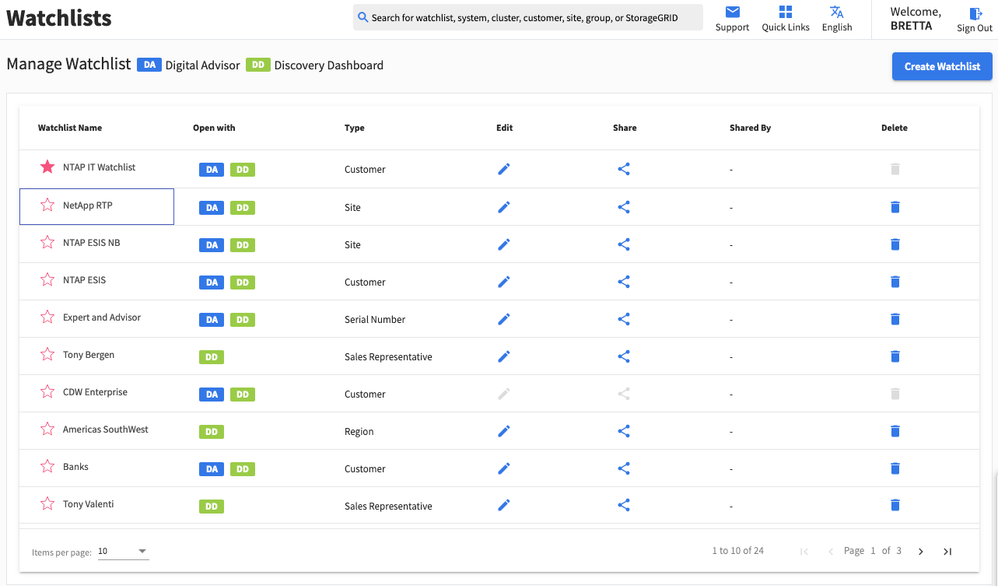
Brett Albertson
Principal Technical Marketing Engineer