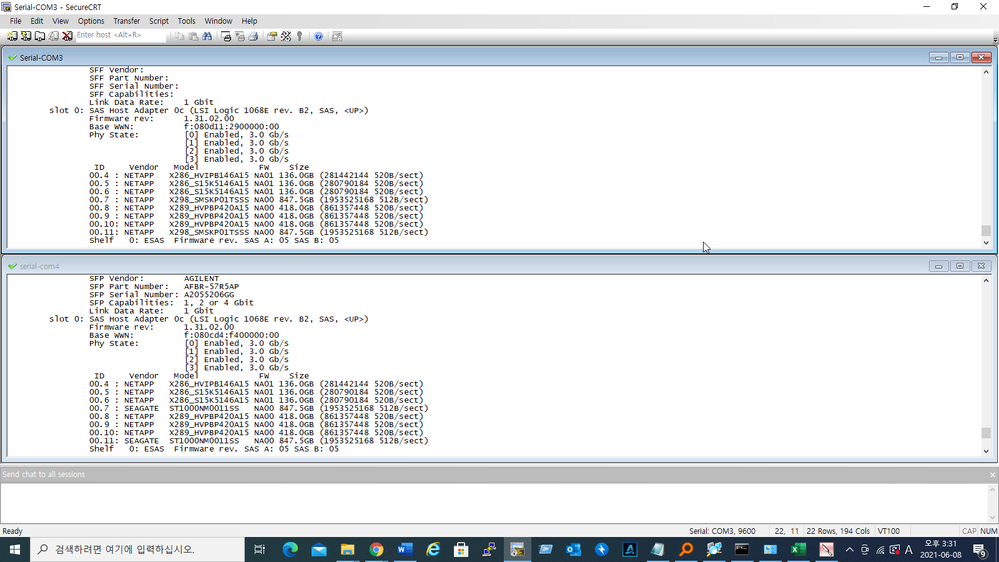ONTAP Hardware
- Home
- :
- ONTAP, AFF, and FAS
- :
- ONTAP Hardware
- :
- Re: The vendor and model of the disk appear strange on the FAS2020.
ONTAP Hardware
- Subscribe to RSS Feed
- Mark Topic as New
- Mark Topic as Read
- Float this Topic for Current User
- Bookmark
- Subscribe
- Mute
- Printer Friendly Page
The vendor and model of the disk appear strange on the FAS2020.
- Mark as New
- Bookmark
- Subscribe
- Mute
- Subscribe to RSS Feed
- Permalink
- Report Inappropriate Content
Hello
There is a problem with the FAS2020.
Controller A of the FAS2020 is 7.2.7P1 Version and controller B is 7.3.7P1 Version.
I inserted the disk for zeroing operation of the disk, but when entering 'sysconfig -v' in 7.2.7 Version, the disk vendor and model are displayed by manufacturer, not Netapp.
It is normally displayed in 7.3.7 Version.
The FAS2020 Disk Qualification Package is installed.
The script has also been executed with the command 'rdfile /etc/qual_device_v3'.
Please tell me how to make the disk display normally in 7.2.7 Version.
Thank you.
Solved! See The Solution
- Mark as New
- Bookmark
- Subscribe
- Mute
- Subscribe to RSS Feed
- Permalink
- Report Inappropriate Content
It is very likely that the current DQP on the NetApp Support Site has already purged the very old (EOS) drives. You would almost need to find an "old" DQP drive from 3-4 years ago help with that specific drive string (you can see if the file includes an entry for it, now). Your best bet would be get the node to 7.3.7Px. You're not even in a supported configuration with the HA nodes being on completely different ONTAP versions.
- Mark as New
- Bookmark
- Subscribe
- Mute
- Subscribe to RSS Feed
- Permalink
- Report Inappropriate Content
there is a number of drives that require a minimum ontap version. Especially 7.2.x is very old almost 15 years. So you really should use the latest 7.3.7 release to make it workable.
- Mark as New
- Bookmark
- Subscribe
- Mute
- Subscribe to RSS Feed
- Permalink
- Report Inappropriate Content
Thank you for your answer.
However, the label on the back of the disk indicates that the Minimum OS is 7.2.4 Version.
I'm going to use it at a higher version than 7.3.7 version, but I want to fix that condition.
Is there any way?
- Mark as New
- Bookmark
- Subscribe
- Mute
- Subscribe to RSS Feed
- Permalink
- Report Inappropriate Content
You could look at updating your Disk Qualification package (DQP) to see if that helps with showing the NetApp Model of the disk drives rather than the drive manufacturer
Let us know if that does not help.
Thanks,
Brad
- Mark as New
- Bookmark
- Subscribe
- Mute
- Subscribe to RSS Feed
- Permalink
- Report Inappropriate Content
Thank you for your answer.
However, the Disk Qualification Package (QDP) you mentioned has already been installed. All other disks display normally, but certain X298 disks display like that.
Some X298 disks do not look like that.
Is there any other way?
- Mark as New
- Bookmark
- Subscribe
- Mute
- Subscribe to RSS Feed
- Permalink
- Report Inappropriate Content
It is very likely that the current DQP on the NetApp Support Site has already purged the very old (EOS) drives. You would almost need to find an "old" DQP drive from 3-4 years ago help with that specific drive string (you can see if the file includes an entry for it, now). Your best bet would be get the node to 7.3.7Px. You're not even in a supported configuration with the HA nodes being on completely different ONTAP versions.
- Mark as New
- Bookmark
- Subscribe
- Mute
- Subscribe to RSS Feed
- Permalink
- Report Inappropriate Content
Thank you for your answer.
Then is there a way to get an "old" DQP drive?
Only the latest DQP is available at support.netapp.com.
Please let me know if there is a way or if there is a FILE.
- Mark as New
- Bookmark
- Subscribe
- Mute
- Subscribe to RSS Feed
- Permalink
- Report Inappropriate Content
Not from a NetApp source...
Perhaps a kind soul has an older DQP v3 file that they can send to you via direct message or e-mail.
It would have an entry for ST1000NM0011SS.
- Mark as New
- Bookmark
- Subscribe
- Mute
- Subscribe to RSS Feed
- Permalink
- Report Inappropriate Content
Thank you for your answer.
If any of you have a DQP file with 'X298_SMSKP01TSSS' item in it, I would appreciate it if you could send it by mail or direct message.
What I checked on Google is DQP with the Datecode 20110330'. The DQP contains 'X298_SMSKP01TSSS'.
Thank you very much for your kind reply.
PS. The e-mail address is 'swlee@mnd.co.kr'
- Mark as New
- Bookmark
- Subscribe
- Mute
- Subscribe to RSS Feed
- Permalink
- Report Inappropriate Content
You really would be better off getting both nodes to 7.3.7P1, instead.
- Mark as New
- Bookmark
- Subscribe
- Mute
- Subscribe to RSS Feed
- Permalink
- Report Inappropriate Content
@andris wrote:You really would be better off getting both nodes to 7.3.7P1, instead.
Except 7G is no more available for download either.
- Mark as New
- Bookmark
- Subscribe
- Mute
- Subscribe to RSS Feed
- Permalink
- Report Inappropriate Content
The FAS 2020 is end of Hardware support since 2017 and was the last platform that needed ONTAP 7G. Since your other controller is on 7.3 you will find the software most likely in /etc/software on that system. That would be the easiest way to get to it. you can also access that via http(s)://filer/na_admin.
- Mark as New
- Bookmark
- Subscribe
- Mute
- Subscribe to RSS Feed
- Permalink
- Report Inappropriate Content
The reason may be that the disk is not a netapp disk, so the storage device does not recognize the disk model. You are advised to replace the disk with a netapp disk. The version of ontap on nodes may be inconsistent. You are advised to upgrade to the same version.