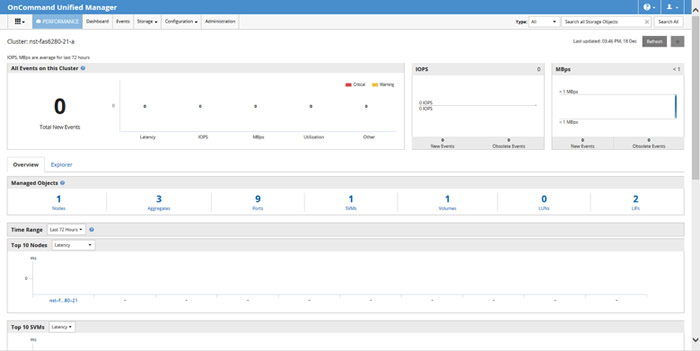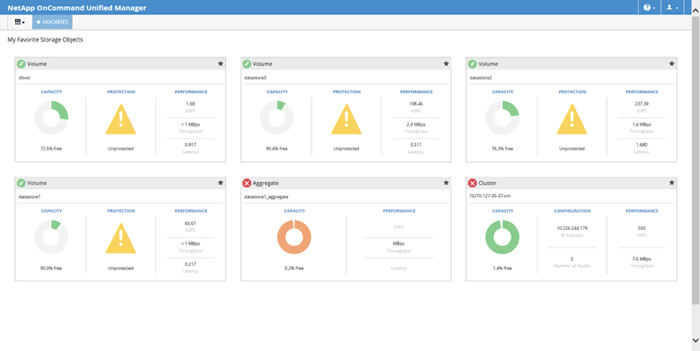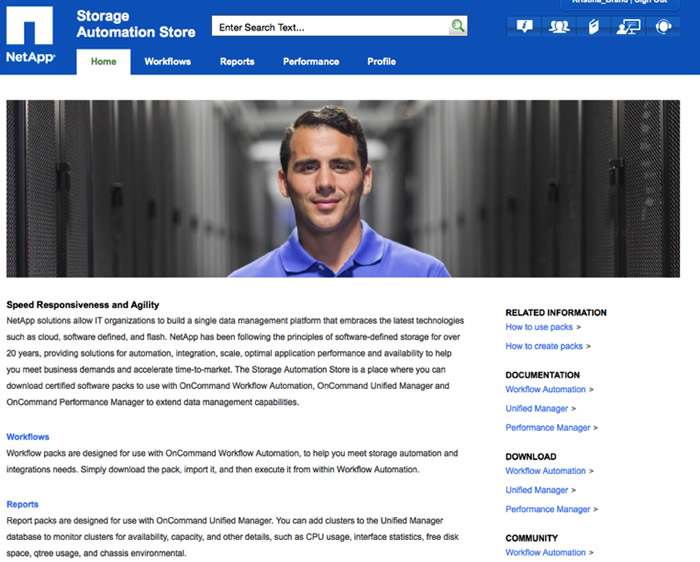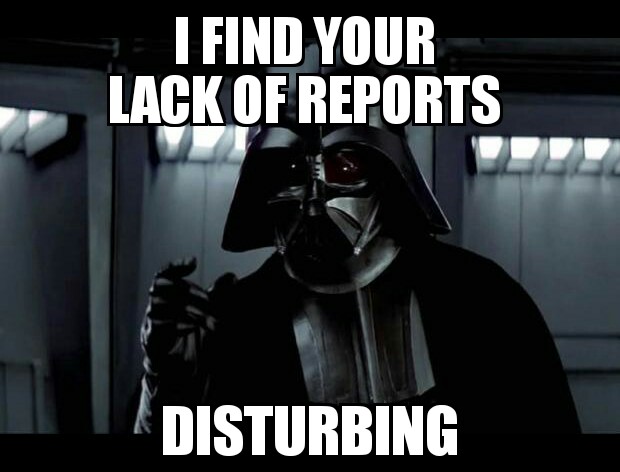February 2016
 Kristina Brand Senior Product Marketing Manager, NetApp |
 Dhiman Chakraborty Technical Marketing Engineer, NetApp |
This article is the third in a four-part series focusing on NetApp storage management as an integral part of our Data Fabric story.
Think about your biggest concerns about storage management today. Are you most focused on managing data growth, or increasing server or desktop virtualization? Are you planning a tech refresh or a data center consolidation? Do you have a highly virtualized environment, or are you moving to a hybrid cloud environment?
NetApp has a portfolio of management solutions to help you meet your particular business requirements. In this article, we focus on some of the improvements in Unified Manager and Performance Manager—NetApp recommended tools for day-to-day operational management.
With NetApp OnCommand Unified Manager 6.4, you can monitor the capacity and performance per cluster in a single UI. With OnCommand Unified Manager 6.4 and OnCommand Performance Manager 2.1 coupled together in a single UI, there is seamless navigation between both products for the first time.
The new single interface approach further streamlines how administrators manage their clustered Data ONTAP environment. This latest release allows administrators to add a cluster resource on the Unified Manager interface only once, the cluster is added automatically to the Unified Manager instance and its respective Performance Manager instance simultaneously, thereby preventing administrators from performing repetitive tasks. Plus, administrators don't have to remember each cluster's association to its particular performance manager instance.
We have also made scaling even easier for administrators because the Unified Manager and Performance Manager backends handle scaling requirements automatically. You can also measure clustered data ONTAP performance through the single interface thus enabling you to troubleshoot issues and isolate potential problems when searching for a concrete solution to your performance issues.
Moving to a single interface also empowers the OnCommand Administrator because they can now access Unified Manager 6.4 features (alert scripts, annotations, capacity information, and reporting) and Performance Manager 2.1 capabilities (explorer and analytics to optimize performance) using one user interface (UI).
Inside the Toolset
There's now a tighter coupling between Unified Manager 6.4 and Performance Manager 2.1 which simplifies management and streamlines root cause analysis and related tasks because administrators don't have to consult multiple tools like they had to historically. An example of the tighter integration between Unified Manager and Performance Manager is the Performance view.
Figure 1) The Performance View shows the tight coupling between Unified Manager and Performance Manager.
Source: NetApp, 2016
The single interface also adds Favorites where you can monitor up to twenty critical storage objects in a single window. Favorites give you a better view of your critical resources including capacity, uptime, and performance. This new view can assist in reactive monitoring scenarios.
Figure 2) Monitor up to twenty critical storage objects in a single window using Favorites.
Source: NetApp, 2016
OnCommand Unified Manager 6.4 includes new features such as:
- Copy Free Transition (CFT) allowing admins to distinguish between aggregates in transition and in pre-commit phase so it will prevent you from writing to an aggregate in the pre-commit phase as it migrates, while maintaining data integrity.
- Manual annotations through drag and drop, to facilitate reporting, allowing users to manage resources according to particular business function, department or business unit.
- Best practices for Red Hat Enterprise Linux (RHEL) installers, which allows admins to specify their own data directories while guiding through the installation.
- SnapLock and Non-SnapLock resource identification in the clusters with reporting capability.
Storage Automation Store
The Storage Automation Store includes NetApp custom report packs. You can download these reports and import them into your OnCommand Unified Manager instance. The Storage Automation Store is the one stop location for all NetApp custom report packs. The store allows you to download latest report packs, workflow automation packs, and Performance Manager dashboard templates.
You can import report packs directly into your OnCommand Unified Manager instance. Performance Manager dashboard templates are also available for download and import into the Performance Manager instance.
Figure 3) The Storage Automation Store includes workflows, reports, and performance tools.
Source: NetApp, 2016
Learn more about OnCommand Unified Manager and explore the packs and templates in the Storage Automation Store.