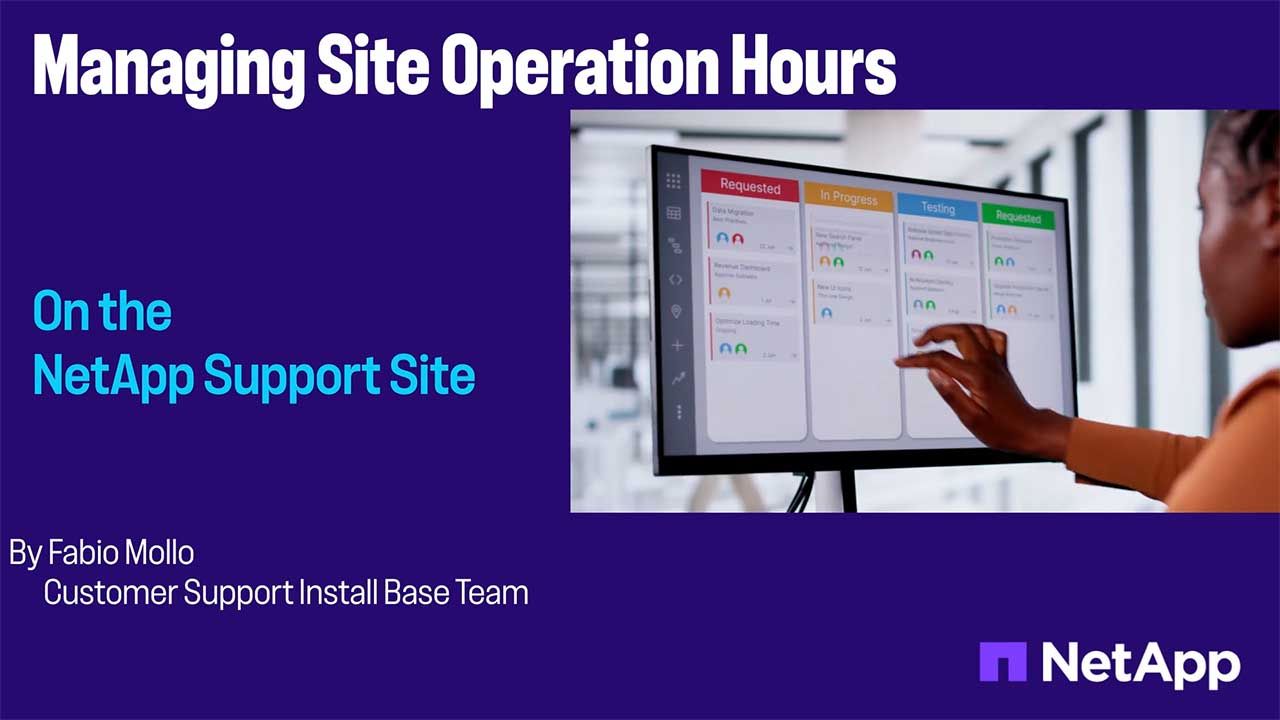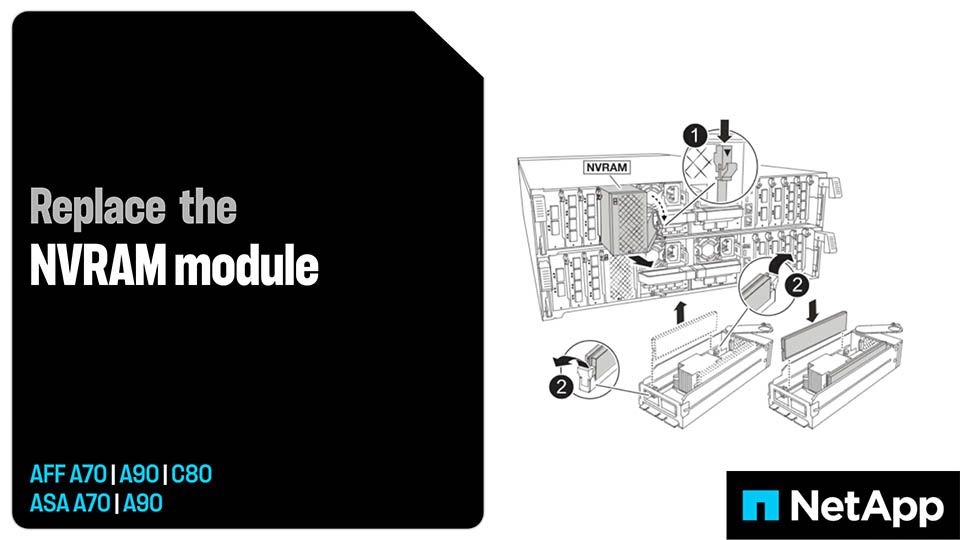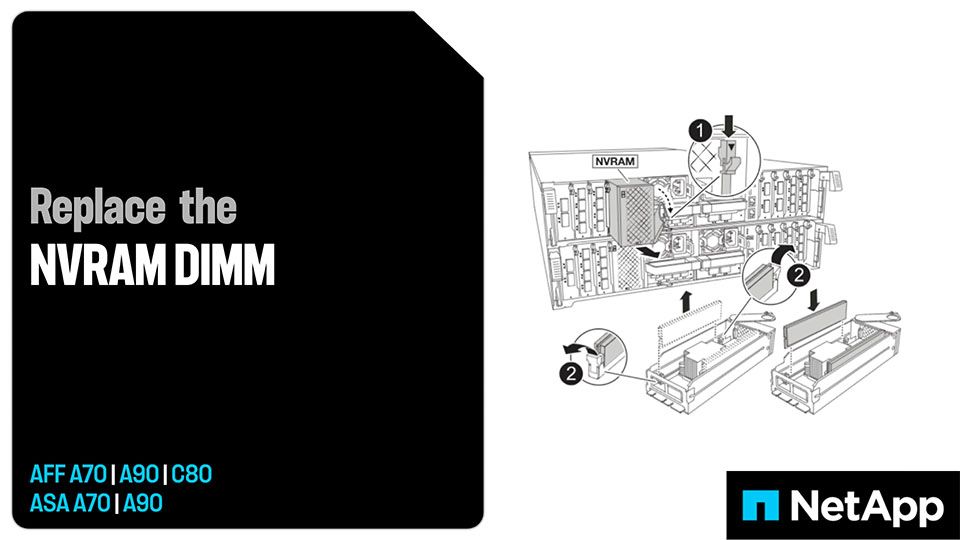Tech ONTAP Blogs
- Home
- :
- Blogs
- :
- Tech ONTAP Blogs
- :
- BlueXP workload factory for AWS: Core concepts and benefits
Tech ONTAP Blogs
BlueXP workload factory for AWS: Core concepts and benefits
- The workload management challenge
- So what is BlueXP workload factory?
- The concepts behind workload factory
- Workload-centric management
- Automated best practices implementation
- Meeting different operational models
- Automatic generation of IaC code snippets
- It’s about embracing a new approach for workload management
Deploying and operating a workload and its infrastructure can be a complex and time-consuming task made up of lengthy planning times, excess costs, operational overhead, and delays.
BlueXP™ workload factory for AWS is a powerful solution designed to simplify and optimize the management of your AWS workloads on Amazon FSx for NetApp ONTAP. Its workload-centric approach leverages industry best practices and automation to streamline the process of designing, configuring, and operating key workloads.
The workload management challenge
Workloads are how your business happens: they’re the code, the resources, and the infra that combine to deliver processes and applications used by your company or your clientele. These resources can be deployed in a single or across multiple AWS accounts. That big umbrella is part of what makes managing workloads such a challenging task. There are a lot of factors at play:
- There are so many resources to track.
Any given workload involves multiple resources or code working together. Focusing on individual components could lead to suboptimal performance and more management burden.
- Long planning times and delays.
Aligning with industry best practices and coordinating multiple tools for deployment and management can significantly extend your planning and deployment timelines.
- Coordinating expertise and applying best practices.
When there are multiple tasks involved for managing different resources, they require both specific expertise and knowledge of best practices for design, setup, security and operations.
- Big operational overheads.
Cloud operations teams often have to use multiple tools for day-to-day resource management which increases operational overhead and makes performance harder to track.
- Overall high costs.
Challenges associated with workload management can lead to considerably high costs, such as long planning cycles that can increase your time to market.
Workload factory is an intelligent optimization and automation solution, designed to solve these challenges.
So what is BlueXP workload factory?
Workload factory is a workload deployment, automation, and optimization service for AWS workloads on FSx for ONTAP. It helps you align with industry best practices while designing, setting up, launching, and operating your workloads.
By using workload factory to profile workload requirements and evaluate various resource options based on cost, performance, security, and resilience needs, you can effectively deploy, operate, and protect your workloads on AWS—all while keeping operational costs minimal.
The concepts behind workload factory
Let’s deep dive into workload factory core concepts, and see how the service is designed to streamline and automate how you deploy and manage workloads on AWS.
Workload-centric management
Workload factory takes a unique approach to enterprise workloads, focusing on the entire collection of resources and code that delivers business value, rather than individual resource activities, such as storage operation. This approach lets you perform day 0, day 1, and day 2 operations on a group of interconnected resources such as application services, compute, and storage.
By taking a workload-centric approach, workload factory focuses on desired workload outcomes rather than the underlying operations. It essentially democratizes NetApp® ONTAP® knowledge for AWS users, making it easier to leverage the power of ONTAP without requiring deep expertise.
The following screenshot shows the workload factory homepage, where the user can select the workload and start its deployment wizard:
Automated best practices implementation
Implementing best practices helps deliver the best value from your resources on AWS. But learning what those best practices are and putting them into the place doesn’t come out of the box. Workload factory comes to the rescue here by providing best practices built into its flow for the entire technology stack.
For example, workload factory can provide you with the optimal storage layout for various use cases, such as backup, disaster recovery, production DBs, engineering data, VMware datastores, and more.
Here is an example of the SQL Server database deployment wizard, where you select the storage capacity and workload factory recommends the other capacity parameters according to the best practices for SQL Server configuration:
Access to this kind of report is transformative. Instead of going through a pile of documentation for each resource in a workload to figure out its inter-dependencies—something that requires a lot of knowledge and experience—with workload factory all you have to do is click through the intuitive interface and you’ll deploy complex workloads that follow best practices from the start. This eliminates the need for manual interpretation and execution of complex instructions.
Automated best-practice implementation makes sure you have a standardized and efficient process that minimizes the risk of misconfiguration and human errors. This way, you get it right the first time and benefit from the most optimized configuration for the best usage of resources, performance, and costs.
Meeting different operational models
Not every workload is the same. Workload factory provides a comprehensive set of operating modes with varying levels of AWS access permissions to accommodate different security considerations for your workloads.
- Basic mode: This mode follows the zero-trust principle of least-privileged access. It offers a limited set of features such as manual assessments of your AWS storage estate, cost calculation, and generation of partially filled infrastructure as code (IaC) snippets in Codebox. It is suitable for users who require a basic level of interaction with the service.
- Read mode: Read mode provides read-only permissions for all the resources used by workload factory. Read mode permissions can also be limited to workload type; i.e., your general storage, GenAI, database, and VMware workloads can all have different levels of access.
In addition to the features in the basic mode, read mode allows workload factory to automatically discover resources and generate execution-ready IaC snippets.
This mode is ideal for users who want to explore the platform’s capabilities further, or if you want to manually execute the workload factory recommendations.
- Automate mode: This full-trust mode requires read-only permissions, where workload factory is authorized to execute and automate tasks on behalf of the user. This is suitable for users who require full control and automation capabilities.
This allows you to start with basic mode, requiring no access permissions while delivering immediate value, and then gradually increase access permissions as trust grows.
Automatic generation of IaC code snippets
The workload factory Codebox is a powerful feature that streamlines the process of generating infrastructure as code (IaC) snippets. It acts as a “co-pilot,” assisting workload admins and DevOps engineers in developing the necessary code. You can select where to use this snippet—i.e., either for API requests, Amazon CloudFormation, or Terraform—to execute supported operations within workload factory.
In the example below, the automatically generated Terraform code appears in the Codebox. In this case, the code is generated during the creation of a new FSx for ONTAP file system workflow.
By automatically generating IaC code snippets based on user flow and operation modes, Codebox eliminates the need for painstaking manual coding. You can easily view and analyze the generated code snippets, and save them for future use in an automation catalog.
Codebox seamlessly integrates with existing orchestration workflows, providing a cohesive and efficient approach for control, governance, and automation.
It’s about embracing a new approach for workload management
You know that workload management comes with challenges. The planning process, the costs, the operational burden, and delay after delay. Workload factory offers a way to cut through all that.
Workload factory addresses the challenges of workload management by automating and optimizing your deployments and operations while steering you towards industry and vendor best practices. You get an easy way to carry out parallel operations at increased efficiency, providing you with streamlined management for a variety of workloads:
- Gen AI: Integrate with Amazon Bedrock foundational GenAI models to create and manage knowledge bases and integrate organizational data into GenAI RAG applications.
- Databases: Workload factory can streamline database operations and optimize performance through efficient implementations, automated deployments, and centralized operations.
- VMware migrations: Find out how to plan VMware environment migration through an automatic assessment tool that helps tailor the design of your need-specific deployment on AWS.
- General purpose storage: Assessing your general files or block storage workloads for cost savings and automating your deployment process based on best practices is easier than ever.
Workload factory ultimately helps organizations reduce costs, improve efficiency, increase agility, and manage their cloud workloads effectively.
Learn more about BlueXP workload factory or get started now.