Hi everyone!
Not sure if you saw this, but I wanted to drop a quick note here to tell everyone about our latest NetApp® BlueXP™ hosted service: BlueXP disaster recovery.
To learn more about this new service, I direct you to our NetApp Blog post from last week written by my colleague Richard Treadway.
BlueXP disaster recovery (DRaaS) provides centralized protection of VMware-hosted VMs that use NetApp ONTAP® hosted datastores.
You might be saying, but can't we do that without DRaaS? Sure. You can create and manage all the various SnapMirror® relationships to replicate and protect the VMware datastores, monitor them, and perform a failover when a fault happens to the storage. Then manually mount those datastores on a secondary VMware vCenter instance, make any required changes to each VM's configuration, and then launch each VM that was hosted on each datastore.
OR…you could simply tell DRaaS which VMs to protect and let us identify what needs to be replicated (currently supporting VMs hosted on NFS datastores backed by ONTAP hosted NFS exports) then setup and manage the replication of the datastores. When a disaster strikes, you simply tell DRaaS to failover the protected VMs. And that is it in a nutshell. No managing individual SnapMirror relationships, no mounting volumes to datastores, no launching VMs manually.
Once a failover has been started, DRaaS does all the work for you.
BlueXP disaster recovery allows you to define replication plans that provides detailed control over how your VMs are protected. It lets you:
- Select which VMs, in one or more vCenters, to protect
- Select which vCenter/VMware Cloud cluster you want to fail over to in the event of a disaster event
- Reconfigure each protected VM (or all protected VMs) for things like network settings, customer-provided post-failover scripting, and the order in which to restart each VM
- Define the recovery point objective (RPO) defining how often to replicate the production environment and how many historic replicas to retain
Once you select the VMs to protect, DRaaS determines which VMware datastores are hosting those VM configuration files. Each datastore is backed by an ONTAP FlexVol® volume. These volumes are then configured for replication using our premier native SnapMirror® data replication technology using a recovery point objective (RPO) you provide.
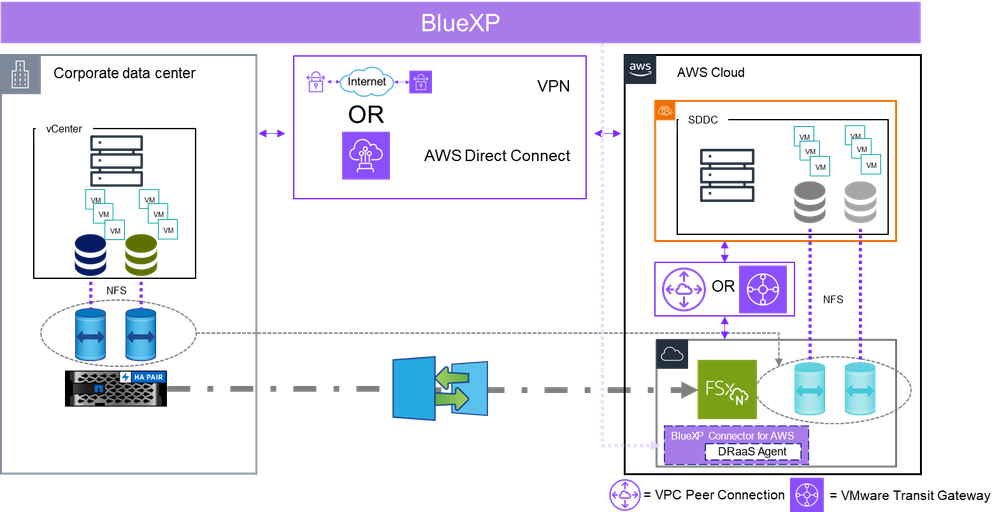
In the event of a production site failure, DRaaS can failover the protected VMs with a single click of the mouse. When initiated, DRaaS performs all the necessary actions to get your VMs restarted and working again. This includes:
- Verifying the DR VMware vCenter cluster is running and ready to receive the failed over VMs
- Activate the ONTAP FlexVol volumes on the FSx for NetApp instance
- Register the VMware datastores hosted on those volumes with the DR vCenter
- Determine if any VM reconfiguration needs to be applied and do so before launching each protected VM
- Launch the protected VMs in the defined restart order
- Run any post-failover guest OS script where indicated in each VM
- Verify that all VMs restarted as indicated in the protection plan
AND, when you have fixed the issues on the production site, failing back to production is just as simple...one click of the mouse.
How about being able to perform a TEST failover? Yup! It is there to...again, with a simple click of the mouse. But what is even better, is that you can perform this test failover without impacting the production VMs. DRaaS does this by implementing two major deviations from the real failover process. First, each repliation plan supports defining a completely different set of settings within the replication plan for test failover. Second, the test failover process uses ONTAP FlexClone® technology to create a duplicate of each DR volume and mounts those clones to the DR vCenter. The net result is a temporary virtual infrastructure that does not impact production VMs. To me, this is an awesome feature.
To make it even better, DRaaS allows you to schedule your test failovers! Now, you have no excuses. You can schedule monthly failover tests without even pressing the "test failover" button. 🎉🎉
Accessing DRaaS is simple. It is available on any BlueXP account today. Simply go to your BlueXP account and select Protecction -> Backup and recovery.
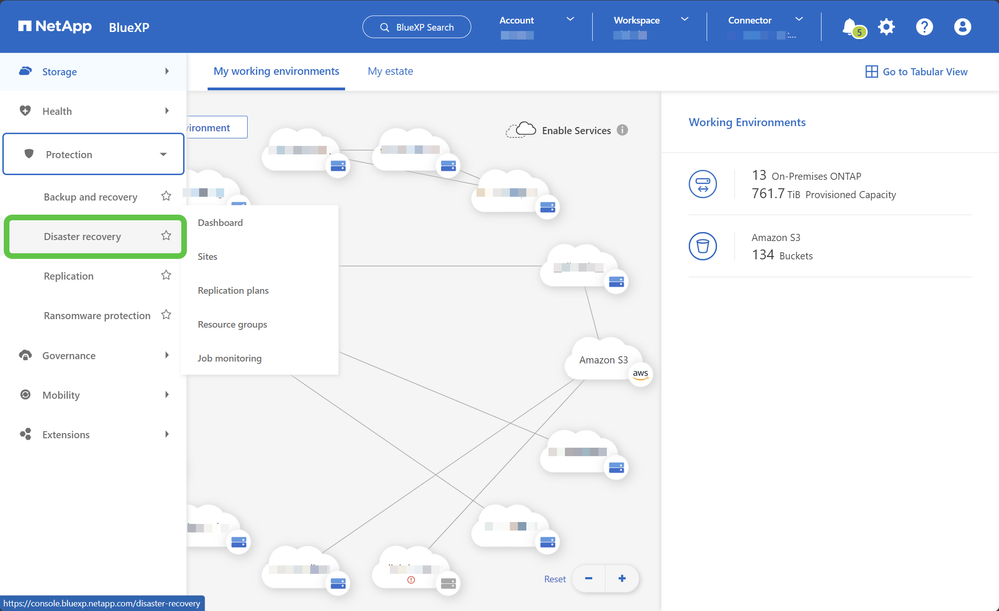
We offer a 90 day unlimited free trial, so if you have a hybrid VMware infrastructure using ONTAP, check it out.
If you want to learn more, check out the following resources:
BlueXP DR Blog Index:
- Disaster recovery as a service for your hybrid-cloud VMware infrastructure using BlueXP
- BlueXP disaster recovery: How it protects your VMware virtual machines (This Blog)
- Announcing-new-NetApp-Lab-on-Demand-Getting-started-with-BlueXP-disaster