Google Cloud NetApp Volumes provides a comprehensive suite of data protection options, encompassing snapshots, backups, and volume replication. Today, we are excited to announce the cross-region backup, which adds another layer of protection to this portfolio. This much-anticipated feature extends the backup workflows to provide disaster recovery if a regional failure occurs, and helps you meet your organization’s compliance requirements.
Integrated backup with NetApp Volumes
With NetApp Volumes backup, you get an efficient and integrated mechanism to back up your volumes, eliminating the need for a separate backup tool or third-party integrations. To meet the backup cadence and requirements for your workloads, you can perform on-demand or policy-based scheduled backups. All backups are incremental, promoting industry-leading efficiency and speed for backup and restore operations, minimizing your application downtime and optimizing your storage costs.
Why cross-region backup?
Until now, NetApp Volumes has supported in-region backups, which protect your data from events like the loss of primary volumes and accidental file or volume deletions. However, events such as regional failures could have affected both your primary volume and the backup copy. In addition, to meet regulatory requirements, many organizations require that long-term backups be stored in a different location from the primary volumes. With cross-region backups, you now have the option to select the region that you want as your backup destination to achieve an extra layer of protection.
How can I use cross-region backup?
You start by creating a cross-region backup vault. On the backup vault creation page, select the source region where your volumes reside, select Cross-Region as the type, and select the destination region for the backups. The source region is where your primary volumes are, and the destination region is where you want your backups to be available.
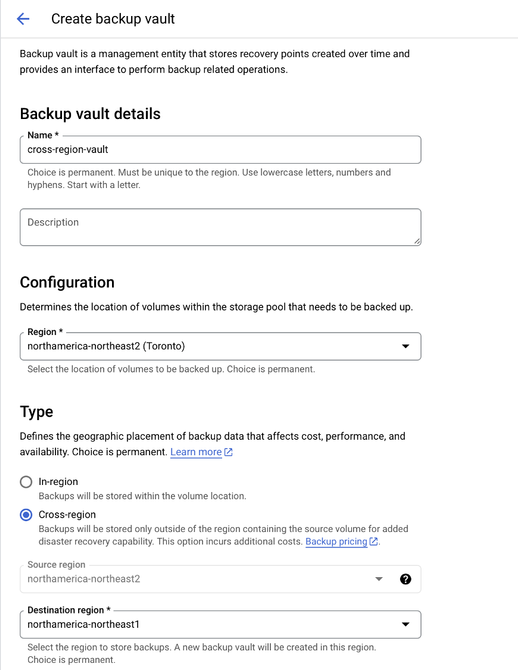
After you have created the cross-region backup vault, assign the cross-region backup vault and the backup policy to your volume to enable scheduled backups that are stored in the destination region. You can also perform manual backups to the cross-region backup vault.
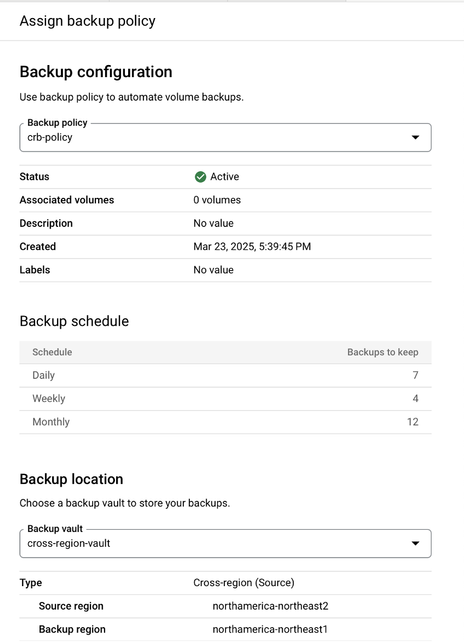
You can view and access the backups from the volume’s Backups tab.
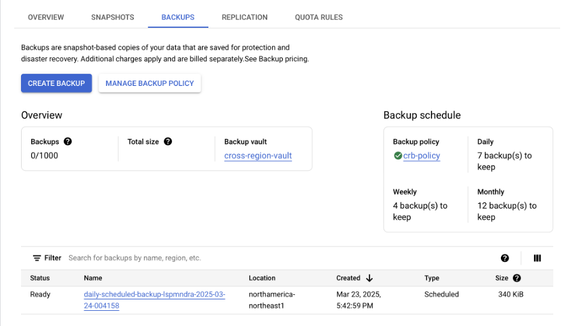
On the Backup Vaults page, you see two backup vaults (one in the source region and the other in the destination region). Both point to the same copy of the backup data that’s stored in the destination region.
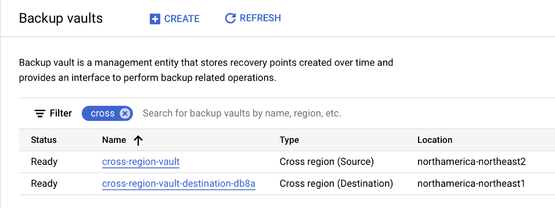
You can restore a backup from either the source or the destination backup vault. If the source region is unavailable, the destination backup vault and the backups in the destination region continue to be available to enable recovery workflows.
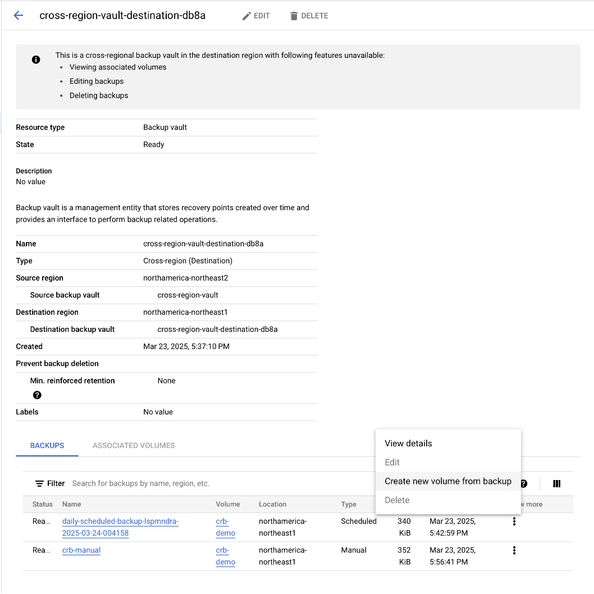
The preceding operations can be performed by using the Google Cloud (gcloud) CLI or the NetApp Volumes API. The cross-region backup feature is available with the Standard, Premium, and Extreme service levels of Google Cloud NetApp Volumes.
Conclusion
With the addition of cross-region backups for Google Cloud NetApp Volumes, you can now define a data protection strategy that better meets your availability, cost, and compliance requirements. The ability to protect your backups in the region of your choice, outside the location of your primary volumes, gives you an extra layer of protection. This extra layer complements the robust data protection that you already get with Google Cloud NetApp Volumes.
Enhance your data protection by using Google Cloud NetApp Volumes and cross-region backup. You can find more information about cross-region backups in NetApp Volumes in the product documentation.