Enterprises are automating repetitive and time-consuming tasks to help improve employee productivity and cut down operating costs. To support this efficiency drive, in System Manager 9.9.1, we have implemented capabilities that enable you to generate Ansible playbooks for System Manager directly from the workflow interfaces by creating and modifying volumes and LUNs.
To locate this new feature, you navigate to the volume or LUN menu and create a new volume or LUN or edit an existing volume or LUN. If you are provisioning a new volume or LUN, you must select More Options to proceed.
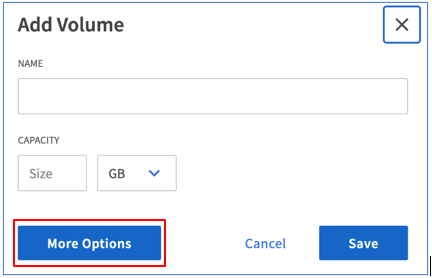
After you fill in the provisioning or editing details, download the playbooks by selecting the Save to Ansible Playbook button located in the right bottom corner. These playbooks then leverage the Ansible modules for System Manager and you can execute the playbooks separately in your Ansible-ready environment.
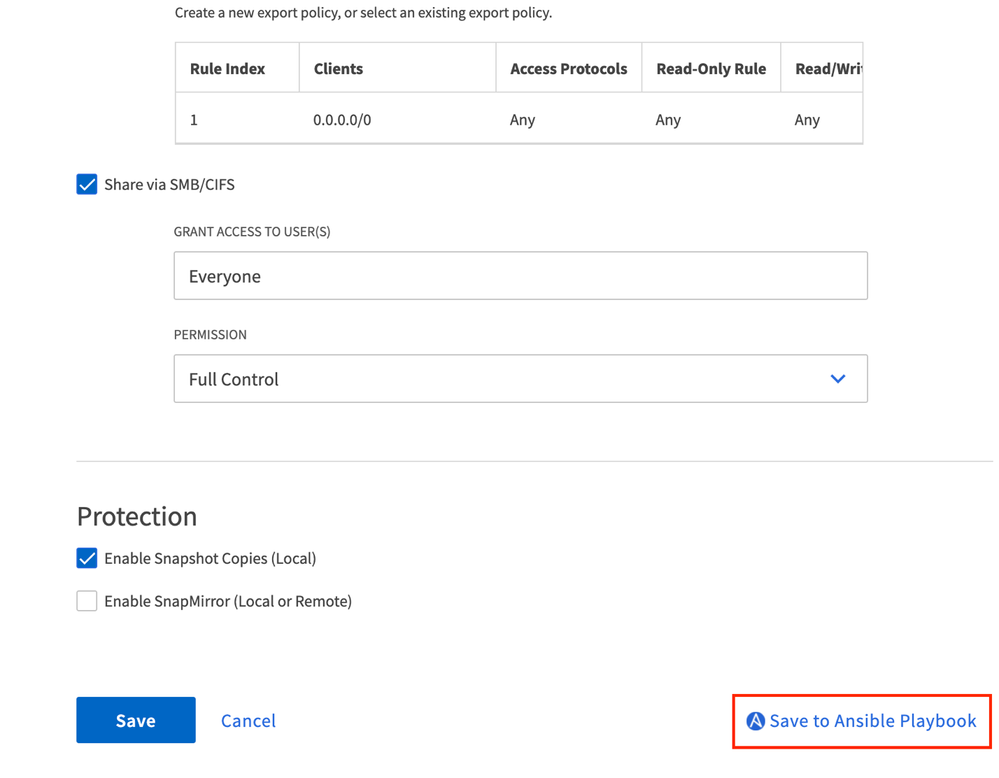
You can install our NetApp supported Ansible modules by using the below command in your Linux machine -
ansible-galaxy collection install netapp.ontap --ignore-certs -f
Finally, you can enable and disable the new Ansible playbooks feature for System Manager in the cluster settings by navigating to the cluster menu on the left side of the screen and selecting Settings > UI settings to access the Edit UI Settings options.
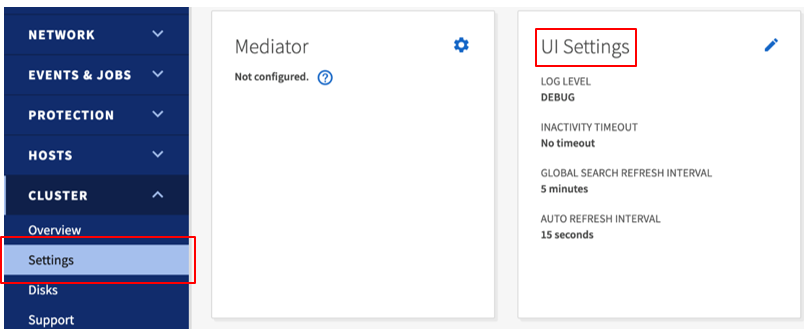
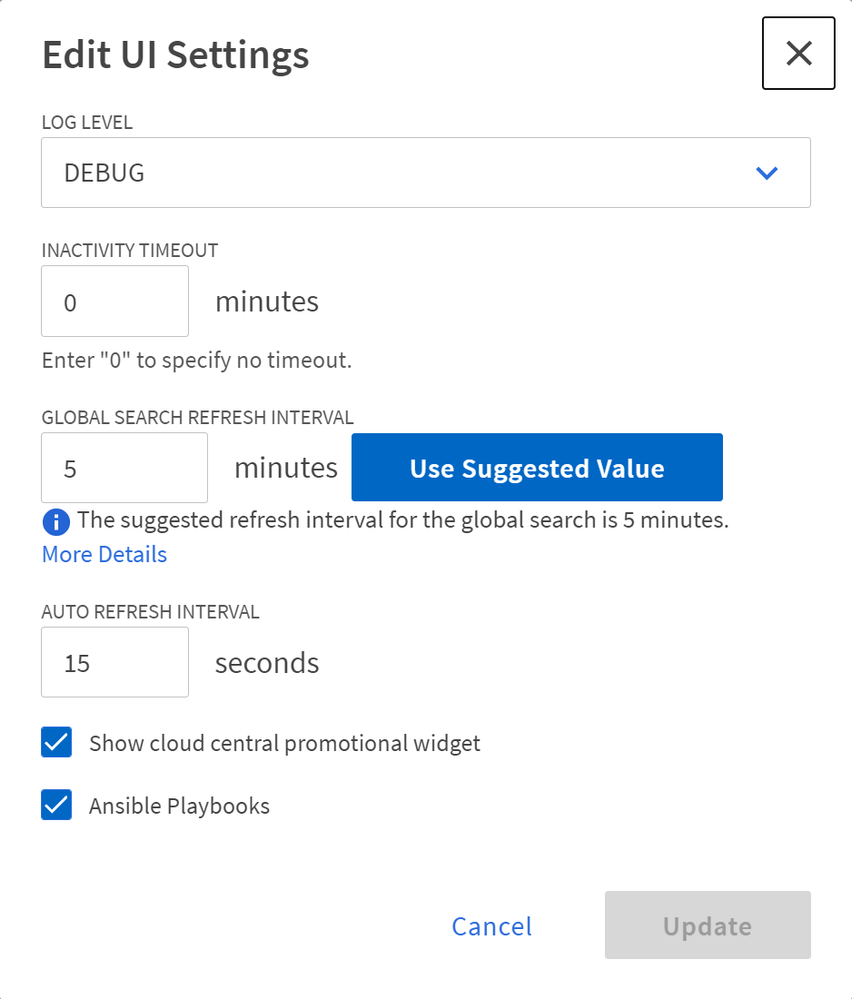
You can discuss any additional questions you might have on Ansible playbooks for System Manager with the community by going to netapp.io and joining the slack channel.
To learn more about System Manager 9.9.1, please visit this link for a list of helpful resources.