Netapp ONTAP MetroCluster enables continuous data protection across various geographically separated data centers. Metrocluster offers zero RPO and near Zero RTO using FC or IP networks to distribute clusters across two locations. MetroCluster enables automatic failover for business-critical applications in both virtual and physical environments without manual intervention.
You can get more familiar with Metrocluster architecture, solution, design and best practices by going through the following technical reports.
MetroCluster deployment in latest ONTAP release 9.12.1 has been super simplified to enable you to move your existing SVMs outside the Metrocluster solution into this the new Metrocluster solutions. Helps you enable moving your critical data running on a standalone cluster and gain all data protection.
In the past, migrating existing data from legacy ONTAP clusters - along with their associated SMB and NFS configuration information - could be a somewhat complex process resulting in significant downtime as everything is migrated. Everything we need is associated with the ONTAP storage virtual machine (SVM), so it makes sense to build a migration process that can take advantage of existing data replication functionality already available as part of ONTAP.
SnapMirror asynchronous provides a great tool for us to migrate volumes and NAS server configuration from one cluster to another in the form of SnapMirror SVM disaster recovery. Using this, we developed a methodology for using SnapMirror to replicate an SVM into a MetroCluster cluster and published this process in a new Technical Report, TR-4966 - Migrating an SVM into a MetroCluster solution. Once the SVM is migrated onto a source cluster aggregate, MetroCluster takes over the real-time replication of the SVM and its data volumes.
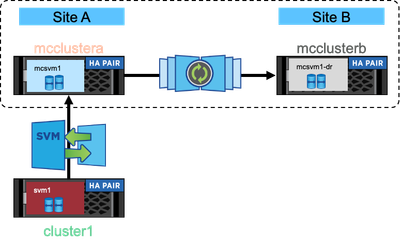
The new process is not applicable to all scenarios, and I encourage you to read the TR to see if it fits your environment. The new TR will help you identify prerequisites, and describes the limitations and restrictions for using this process. If your environment meets these requirements, then simply follow the CLI instructions, to migrate each SVM and perform post-migration clean up.
Finally, we have provided a worksheet at the end of the TR to help you plan your migration by enabling you to document the critical information for each SVM that you want to migrate.
Also worth mentioning, the new NetApp AFF C Series and NetApp AFF A150 controllers support MetroCluster and can avail this solution to migrate an SVM into MetroCluster using these new platforms. And, if you have any questions about the process, let me know by visiting our Discord channel or by commenting here.