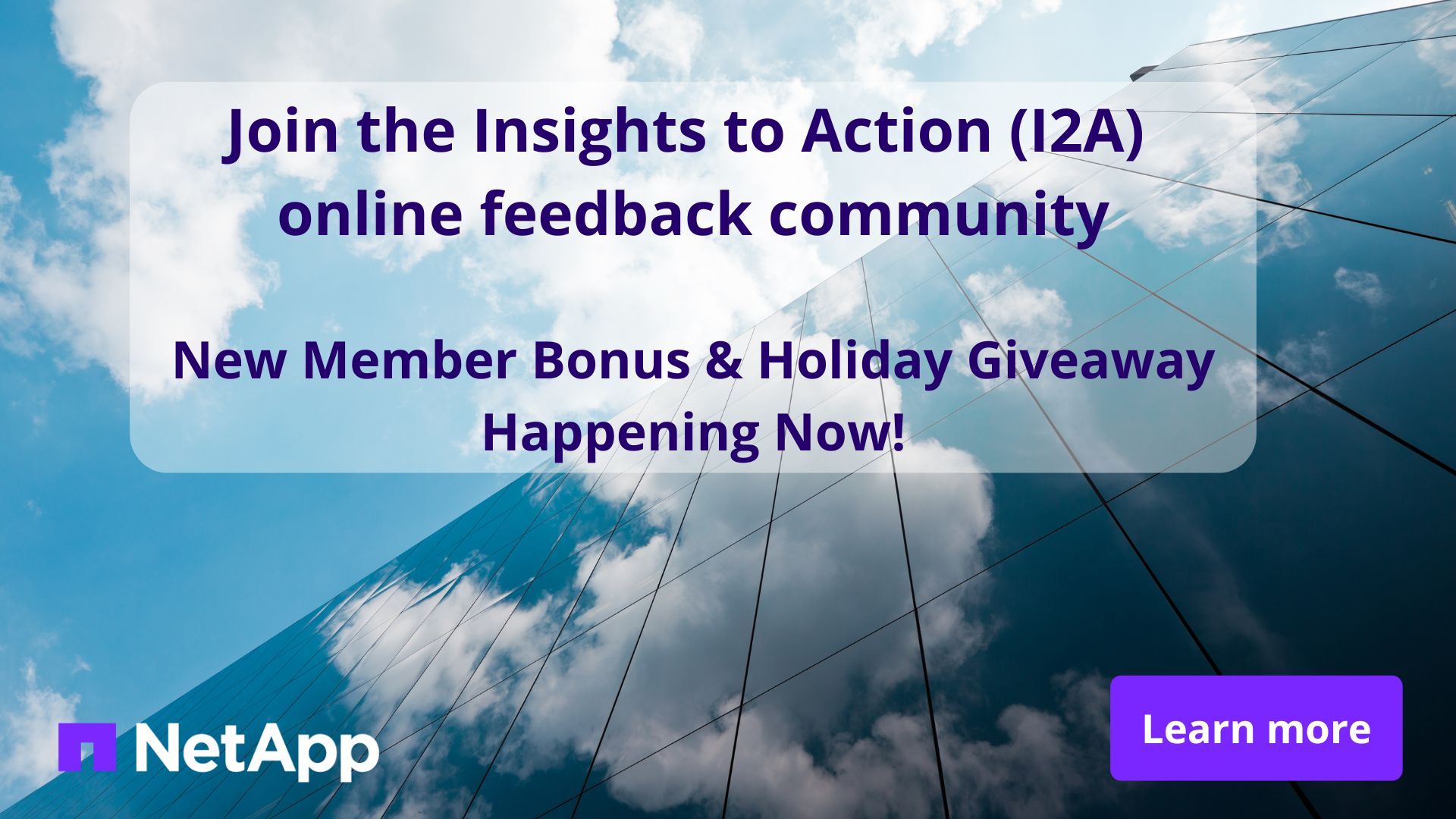Tech ONTAP Blogs
- Home
- :
- Blogs
- :
- Tech ONTAP Blogs
- :
- What’s new in BlueXP Workload Factory on AWS: February and March updates
Tech ONTAP Blogs
What’s new in BlueXP Workload Factory on AWS: February and March updates
April is here, and it’s time for another roundup of recent updates to BlueXP™ workload factory on AWS. This time we’ve got brand new features that support all of the major workloads.
We’ll cover each update below in detail, including:
- General storage workloads
- New CloudShell support
- Expanded Gen-2 FSx for ONTAP support
- Create immutable files via NetApp SnapLock
- Immutable Snapshot creation is now supported
- Create volumes using Terraform code
- Database workloads
- Explore savings for on-premises MS SQL Server migrations
- More capabilities for the database optimization feature
- Generative AI workloads
- Amazon Nova foundation model support
- Image file support
- File filtering
- Hybrid search and re-ranking
- VMware workloads
- Scope step added to the migration advisor
General storage workloads
Managing the backbone storage workloads underlying your operations got easier with these new additions to workload factory:
New CloudShell support
Workload factory now supports using CloudShell as a single endpoint for controlling your AWS and NetApp® ONTAP® resources.
Now you can get direct access to the CloudShell CLI from workload factory, which provides a range of benefits. It means that you can manage ONTAP and AWS resources without juggling different passwords. You can also use CloudShell to send identical commands to multiple resources, which is a big time saver.
To get to CloudShell from workload factory, just look for the CloudShell icon at the top of the workload factory screen or directly through any of your FSx for ONTAP file system’s menu options (both shown below).
For more on this feature, check out the workload factory CloudShell support documentation.
Expanded Gen-2 FSx for ONTAP support
Workload factory added two important support features for users running Generation-2 FSx for ONTAP file systems:
- You can now use workload factory to add Gen-2 cluster HA pairs. This makes it easy to get a higher level of performance at a larger scale.
- There are new SKUs for the Gen-2 scale-up and scaleout options. Check out the full list here.
Create immutable files via NetApp SnapLock
Workload factory can help improve your security and compliance efforts with its new support for file locking. A special note on the release of this feature: With this update, workload factory now offers all of the FSx for ONTAP management features that are available using the AWS Console.
Powered by SnapLock® technology, this feature adds the ability to set files using two SnapLock modes: In Compliance mode, files can’t be deleted within the defined retention period. Using Enterprise mode, the administrator has the sole ability to delete files during the retention period.
In both cases you can use workload factory to create and edit the retention policy for these immutable files.
For more details on this, check out the documentation.
Immutable Snapshot creation is now supported
Workload factory can now help keep your data safe with ONTAP Tamperproof Snapshot copies.
Tamperproof Snapshot copies are immutable: within a defined time period they can’t be changed, deleted, or tampered with in any way. That means you don’t have to worry about the data being erased or changed, either in error or by bad actors.
To make things even easier, you can choose to create Tamperproof Snapshot copies when you’re setting up a volume’s Snapshot policy.
Create volumes using Terraform code
By popular demand, workload factory now provides the Terraform code that you need to create new FSx for ONTAP volumes. This code is autogenerated by workload factory in the Codebox.
Track your workload factory activity
The new Tracker features gives you a detailed log of any previous workload factory actions that have been made by users in your organization.
Recent tasks and subtasks are all displayed in a timeline. You’ll also see special callouts for cases when actions failed. The entries for these actions are accompanied by an edit/retry button, so it’s easy to fix what went wrong and carry them out again.
This is a great feature that will help admins and other users keep tabs on how tasks have been performed so they can be optimized in the future.
For more on this feature, check out the workload factory actions tracker documentation.
Database workloads
Explore savings for on-premises MS SQL Server migrations
The workload factory migration assessment tool makes it easier to gauge your on-premises SQL Server migration needs and right-size future deployment using FSx for ONTAP.
This feature is easily accessible from the Explore Savings tab of the Database workload page. Workload factory generates a script that you run to assess your current on-premises environment. The results show the cost analysis of the optimized configuration to use with FSx for ONTAP once you migrate to AWS. This optimized configuration can be used to form a template that will be used for automated deployments.
To find out more in detail, read about the migration assessment tool in this post. For a technical review, check out the documentation on exploring savings with workload factory.
More capabilities for the database optimization feature
The workload factory database optimization capability for databases received some important new functionality.
Now there are more checks to help you pinpoint misconfigured resources and places where you can find savings. These checks include assessing:
- If your SQL Server database is up to date with the latest patches.
- Your max degree of parallelism (MAXDOP) configuration.
- Your compute network adapter settings and optimizing if needed.
Read more about continuous optimization in this post.
Generative AI workloads
Amazon Nova foundation model support
Workload factory now supports Amazon Nova to help you accurately extract text from images in your knowledge bases.
You can create a retrieval-augmented generation (RAG) knowledge base with this new foundation model from AWS. The major benefit here is that the Amazon Nova Lite and Pro models provide the ability to extract image text for inclusion in your chatbot responses.
Find out more about Amazon Nova here.
Image file support
Workload factory can now help extract text from your image files to include in your knowledge bases.
Previously, the knowledge bases that workload factory produced could derive information from DOC, DOCX, TXT, PDF, MD, and CSV file types. The latest workload factory release extends that capability to derive information from image file types including JPG, JPEG, PNG, GIF, and WEBP files. Extracting information from images within PDF and Word files (DOC and DOCX) is also supported.
It works like this: Your image-based files are sent to the foundation model, information that describes the image and any associated text is extracted. The extracted information is then included in the vector database that underlies your chatbot’s knowledge base.
Note that depending on the foundation model in use, the quality of the text derived from the image will vary.
For more on this feature, check out the image file support documentation.
File filtering
Workload factory now gives you the ability to select which types of files the service will use when it scans a data source to add to your knowledge base.
This makes it possible to filter out specific types of files or files modified within a certain date range when workload factory perform scans. The benefit here is that you can save time and costs by eliminating file types you don’t want Amazon Bedrock to analyze and charge you for.
For example, if there are image files in your data source—which can be converted to text but may not be of any help to your model—you can exclude them when workload factory scans data to add to your model via Amazon Bedrock.
For more on this, check out the documentation for creating a GenAI knowledge base.
Hybrid search and re-ranking
Two related features have been added to the workload factory RAG creation workflow that help your chatbots provide more accurate and relevant answers: hybrid searching and re-ranking.
The hybrid search feature can make it possible for your RAG systems to solve the problems inherent to semantic vector searches and keyword searches. Keyword searches can only find the exact match you want, and semantic searching can make mistakes with words that have similar meanings, such as with acronyms, proper nouns, and branded terms. Hybrid search does a bit of both and manages to filter out more bad results.
Re-ranking is a capability that also produces more relevant answers from your RAG. Once there is a user query, your large language model’s (LLM) data retrieval process will give each result it produces a relevancy score. Workload factory now takes those scores into account and ranks the data within the knowledge base accordingly.
You’re not only getting better quality chatbot responses this way, you’re also reducing costs by cutting down the number of junk tokens being created.
VMware workloads
Scope step added to the migration advisor
The migration advisor feature now includes a Scope step. This step will make it easier for VMware users to understand and decide what the migration will look like, including which VMs will move to AWS and which won’t. It’s a useful step to have before diving into the details of the proposed new environment on FSx for ONTAP.
We’re just getting started
That was a lot for just the start of 2025! Stay up to date with all the latest changes to workload factory in the workload factory release-notes.
And if you still haven’t tried it yet, get started with BlueXP workload factory now.