It has been extremely busy at NetApp lately, releasing tons of new products and features. But I am most excited about the release of a completely new VASA (VMware vSphere APIs for Storage Awareness) Provider. Not just refactored legacy technology, but indeed built from the ground up leveraging innovative software design principles and techniques for the modern datacenter. This marks a pivotal moment on the journey from classic storage management, to the simpler yet more advanced and scalable storage paradigm of VMware virtual volumes (vVols). In fact, ONTAP tools 10 was developed with a vVols-first, and API-first approach for the modern automation-driven service provider.
At this point, you likely have already heard about it, or read our previous blog posts, The Top Five Reasons You Should Be Excited About NetApp’s Next-Generation vVols Solution, and Announcing Tech Preview of ONTAP tools for VMware vSphere 10.0. But without restating what has already been said, let us dive into this new release and ask some critical questions: Why vVols? Why now?
Why vVols?
Much has already been said about the significance of VM (Virtual Machine) granular controls and storage policy-based management (SPBM). But why does it matter?
The first answer is simple. vVols are simple, yet powerful. With traditional (non-vVols) storage, you must manage the capacity, pathing/connectivity, and capabilities of individual datastores. You must ensure that your thin provisioned VMDKs (Virtual Machine Disks) don’t grow too much and fill up your <64TB VMFS (Virtual Machine File System) file system. Or that your 300TB NFS (Network File System) export needs to scale even larger for a massive deployment. Or you have conflicting device IDs, the wrong LUN (Logical Unit Number) settings on the array, run out of available VMFS paths, have inefficient NFS mount paths, or the inability to determine which datastore has which underlying performance characteristics. vVols remove these concerns.
Never again will you have to manage the capacity of fleets of individual datastores. Why? Because a vVol datastore is not a physical datastore. It is a logical representation of allocated storage capacity with intelligent VM placement so that any VM that goes into that datastore has its files distributed and balanced in a way that matches the VM storage policy. You don’t even have to worry about where the VM lives in your NetApp ONTAP cluster because everything is handled automatically in the software.
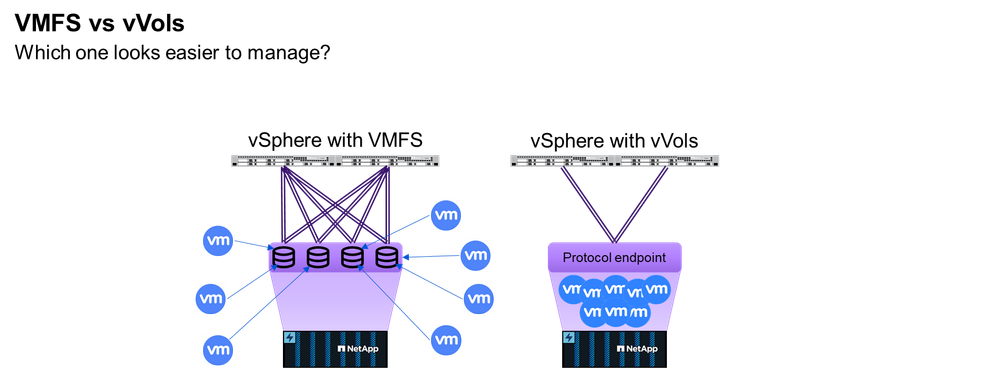
They are powerful because they can do things that regular storage devices using VMFS or NFS, even with the vSphere API for Array Integration (VAAI), simply cannot do. With block protocols, you gain the ability to offload vCenter’s native managed snapshots to ONTAP, so that you never have to worry about the performance or reliability impact of VM snapshots ever again. Also, because the storage is managed out-of-band, we can do more advanced things, like using very advanced data mobility technology that is not normally available within the protocol itself. For example, in many workloads, you will find that vVol clones are dramatically faster than VAAI clones.
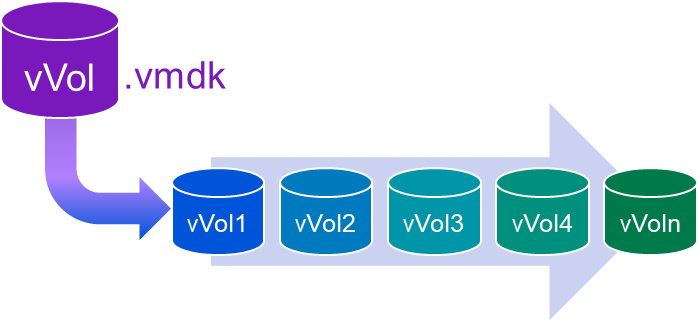
The second answer is that they are future-proof. VMware has been signaling for several years now that its vision for external storage is entirely invested in vVols. And it makes sense. As more and more businesses transition their IT into a new generation of cloud-like and cloud-integrated service models, vVols have become the ideal storage solution.
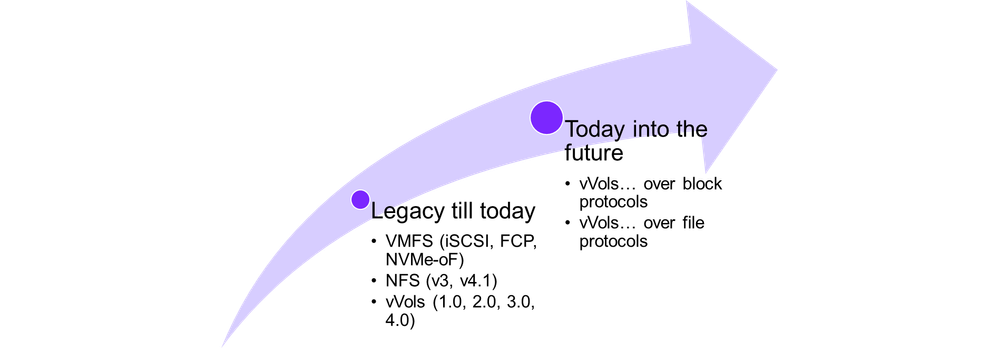
Why now?
As I mentioned, vVols are the ideal storage for the IT of tomorrow - today. But why now? I think, with the GA (General Availability) release of ONTAP tools 10.0, we are at an inflection point where realistically being able to deliver truly cloud-scale and cloud-connected storage services has finally become a reality.
NetApp used the experience it gained in partnering with a great customer to implement what was to become the largest vVols deployment in the world, delivering private and public cloud services to a global customer base, to design and develop (along with input from several large and very key customers) the new containerized microservice-based system that provides the engine driving ONTAP tools.
ONTAP tools 10 was also specifically designed to support VMware Cloud Foundation (VCF) with secure multitenancy and multi-vCenter support out of the box. This aligned with the release of VCF 5.0, which introduces a new feature called isolated workload domains. VCF 5.0, combined with ONTAP tools 10.0, can deliver enterprise-class storage, securely, and discretely, to individual SSO domains associated with the isolated workload domains of your VCF 5.0 deployment.
Summary
vSphere Virtual Volumes(vVols) enables a highly efficient operational model optimized for virtualized environments, focused on the application instead of the infrastructure. The new VASA Provider embedded within ONTAP tools 10.0 built with a close partnership with VMware provides you with unparalleled scale and efficiency with vVols management. Thus, bringing the best of Netapp ONTAP data management software to vSphere workloads centred on VMware Cloud Foundation (VCF). This next-generation solution ensures you have a solid foundation and a future-proof design for a dynamic and evolving IT landscape.
A call to action

If you are planning or currently managing a VMware environment that leverages any common automation system that leverages standard REST APIs, download the ONTAP tools 10.0 OVA (Open Virtual Appliance), which contains a self-managing Kubernetes cluster-in-a-box, and begin testing it today. To simplify things, you can download a simple Ansible playbook to help with the deployment and management from GitHub. You can either deploy it as a simple standalone appliance or select the high availability (HA) deployment type and use REST APIs to completely automate and manage your environment.
If you would like help, contact your authorized NetApp partner or NetApp account team and we can help. Don’t have a lab available? Reach out to us and we can set up a POC in a partner lab or one of our labs.