Active IQ Unified Manager Discussions
- Home
- :
- Active IQ and AutoSupport
- :
- Active IQ Unified Manager Discussions
- :
- Re: Command import fails: Failed to get object names from imported DAR
Active IQ Unified Manager Discussions
- Subscribe to RSS Feed
- Mark Topic as New
- Mark Topic as Read
- Float this Topic for Current User
- Bookmark
- Subscribe
- Mute
- Printer Friendly Page
Command import fails: Failed to get object names from imported DAR
- Mark as New
- Bookmark
- Subscribe
- Mute
- Subscribe to RSS Feed
- Permalink
- Report Inappropriate Content
Hello,
I'm trying to import some of the community posted commands or Workflows and the import always breaks with:
"Failed to get object names from imported DAR"
I had already imported some commands, but actually all imports failed. When I export a workflow or command from the WFA and try to import it again, the import works fine.
The WFA Version I use is 2.2.0.2.5RC1R1
Any ideas?
Thanks in advanced
Solved! See The Solution
- Mark as New
- Bookmark
- Subscribe
- Mute
- Subscribe to RSS Feed
- Permalink
- Report Inappropriate Content
Hi,
You cannot import the zip file from the links directly, you have to extract the dar file which is two levels deeper and save it onto your computer and then import the dar.
This worked for me on a 2.0 machine. i am posting the screenshot, please try if the same dar can be imported in your installation.
dar file is from this document: https://communities.netapp.com/docs/DOC-17144
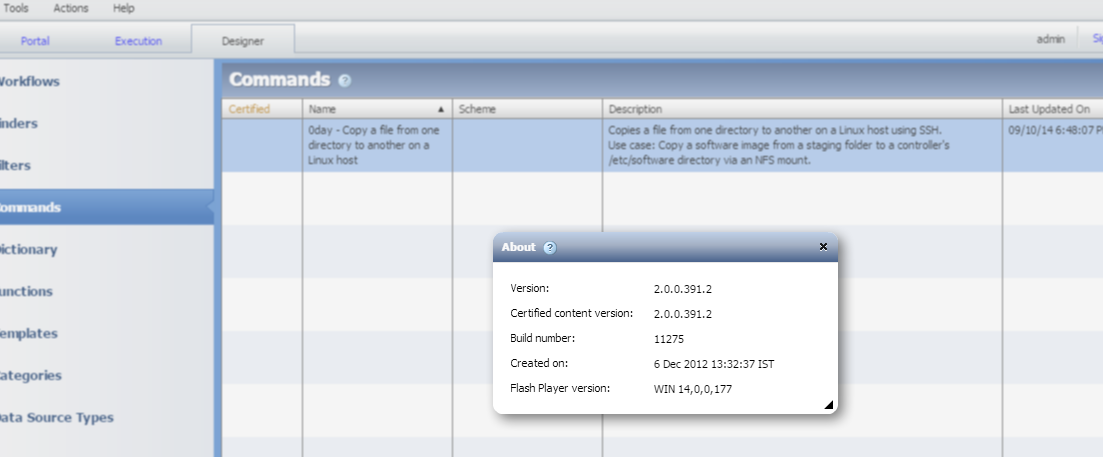
- Mark as New
- Bookmark
- Subscribe
- Mute
- Subscribe to RSS Feed
- Permalink
- Report Inappropriate Content
Hi christoff,
Can you please upload the dar you are trying to import ?
-regards,
chandank
- Mark as New
- Bookmark
- Subscribe
- Mute
- Subscribe to RSS Feed
- Permalink
- Report Inappropriate Content
Hi,
sure! I tried all 3 links from the software update topic:
https://communities.netapp.com/message/97802#97802
https://communities.netapp.com/docs/DOC-17145
https://communities.netapp.com/docs/DOC-20088
All imports fail with the same message
- Mark as New
- Bookmark
- Subscribe
- Mute
- Subscribe to RSS Feed
- Permalink
- Report Inappropriate Content
Hi,
The zip file format in the links is as "file.zip -> file -> file.dar". The zip file contains an archive which contains the actual dar. You can extract the file from the zip, then open it as archive and then extract the dar from it.
After opening the dar, i see that the version of the dar is 1.1.x. WFA 2.2 does not support upgrades from version 1.1. You can restore then onto 2.0 or 2.1 and then import them again into 2.2.
This is documented in the Installation and setup guide as follows.
You can upgrade to Workflow Automation 2.2 from Workflow Automation 2.0 or later.
Note:
If you want to upgrade from Workflow Automation 1.1.x, you must first upgrade to
Workflow Automation 2.0 or later before upgrading to Workflow Automation 2.2.
-regards,
chandank
- Mark as New
- Bookmark
- Subscribe
- Mute
- Subscribe to RSS Feed
- Permalink
- Report Inappropriate Content
I did quickly install WFA 2.0 on a sandbox. If I try to import them I get the error message:
Incompatible DAR - no upgrade path were found.
DAR version 'null' , installed version '2.0.0.391.2'
Any further suggestions?
- Mark as New
- Bookmark
- Subscribe
- Mute
- Subscribe to RSS Feed
- Permalink
- Report Inappropriate Content
Thanks. We will try it out internally and let you know if we are facing the same problem.
Regards
Abhi
- Mark as New
- Bookmark
- Subscribe
- Mute
- Subscribe to RSS Feed
- Permalink
- Report Inappropriate Content
Hi,
You cannot import the zip file from the links directly, you have to extract the dar file which is two levels deeper and save it onto your computer and then import the dar.
This worked for me on a 2.0 machine. i am posting the screenshot, please try if the same dar can be imported in your installation.
dar file is from this document: https://communities.netapp.com/docs/DOC-17144
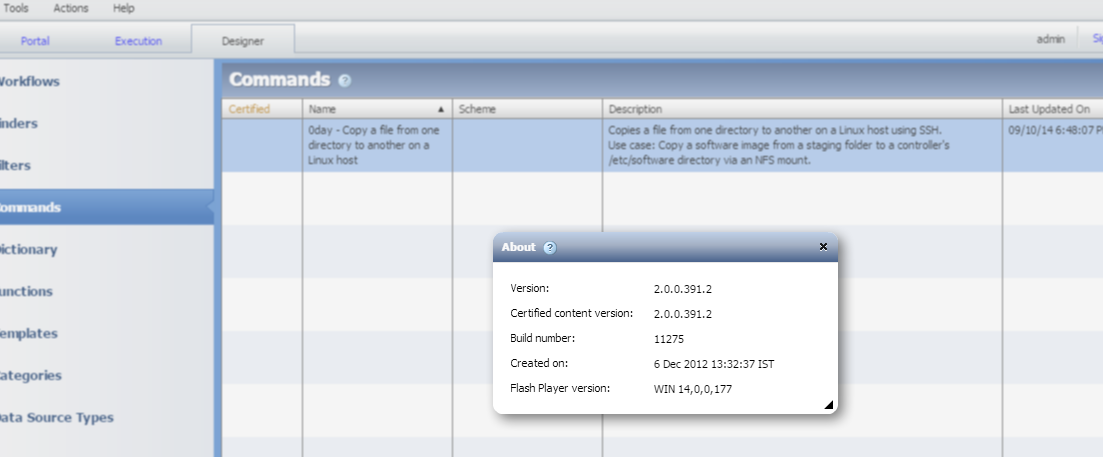
- Mark as New
- Bookmark
- Subscribe
- Mute
- Subscribe to RSS Feed
- Permalink
- Report Inappropriate Content
Thanks a lot! It worked!
