Active IQ Unified Manager Discussions
- Home
- :
- Active IQ and AutoSupport
- :
- Active IQ Unified Manager Discussions
- :
- How to select vFiler which meets certain criteria
Active IQ Unified Manager Discussions
- Subscribe to RSS Feed
- Mark Topic as New
- Mark Topic as Read
- Float this Topic for Current User
- Bookmark
- Subscribe
- Mute
- Printer Friendly Page
- Mark as New
- Bookmark
- Subscribe
- Mute
- Subscribe to RSS Feed
- Permalink
- Report Inappropriate Content
In my Workflow, the first command is "Create Volume". I need to select a vFiler which has lowest number of Volumes in a particular Filer (toaster1).
The vFiler name should start with toasterv and options ldap.enable should be "off" for that vFiler.
I could get this ($vfilername) from powershell script but wondering how do I fit it in the parameters for "Create Volume" command ?
Get-Item 'C:\Program Files\NetApp\WFA\PoSH\Modules\*' | Import-Module
Connect-NaController toaster1
$vfilerlist = get-navfiler | sort-object vfstorecount | Select-String toasterv*
$numberofvfilers = $vfilerlist.count
for ($i=0; $i -lt $numberofvfilers; $i++)
{
$vfilername = $vfilerlist[$i]
connect-nacontroller toaster1 -vfiler $vfilername
if ((Get-NaOption ldap.enable).value -eq "off")
{
#Do nothing
break
}
}
My workflow working fine with $vFilerName as user input but I need the WFA to select vFiler with above criteria.
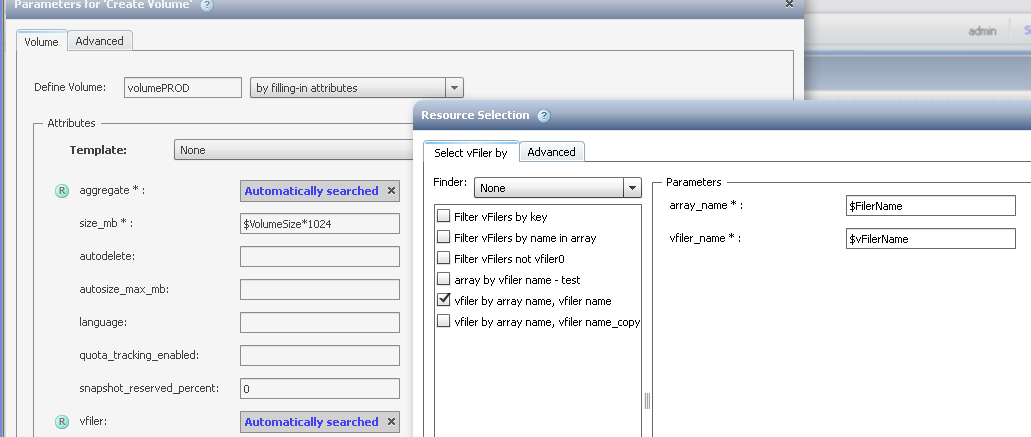
Any help would be much appreciated.
Solved! See The Solution
- Mark as New
- Bookmark
- Subscribe
- Mute
- Subscribe to RSS Feed
- Permalink
- Report Inappropriate Content
You could write your own filter with the appropriate SQL query to select that vFiler. The only problem I see is that vFiler options does get cached in the database, so you could not make LDAP status part of the query.
This is the syntax you should use when creating the new Filter, and reference that filter in a new Finder that you can use in the "No-op Storage" into the vFiler tab
select
array.ip as "array.ip",
vfiler.name
from
storage.vfiler
LEFT JOIN
storage.volume
ON vfiler.id = storage.volume.vfiler_id
LEFT JOIN
storage.array
ON volume.array_id = array.id
WHERE
array.name="${filerName}"
AND vfiler.name like 'toasterv%'
GROUP BY
vfiler.id
ORDER BY
COUNT(volume.name) LIMIT 1;
- Mark as New
- Bookmark
- Subscribe
- Mute
- Subscribe to RSS Feed
- Permalink
- Report Inappropriate Content
You could write your own filter with the appropriate SQL query to select that vFiler. The only problem I see is that vFiler options does get cached in the database, so you could not make LDAP status part of the query.
This is the syntax you should use when creating the new Filter, and reference that filter in a new Finder that you can use in the "No-op Storage" into the vFiler tab
select
array.ip as "array.ip",
vfiler.name
from
storage.vfiler
LEFT JOIN
storage.volume
ON vfiler.id = storage.volume.vfiler_id
LEFT JOIN
storage.array
ON volume.array_id = array.id
WHERE
array.name="${filerName}"
AND vfiler.name like 'toasterv%'
GROUP BY
vfiler.id
ORDER BY
COUNT(volume.name) LIMIT 1;
- Mark as New
- Bookmark
- Subscribe
- Mute
- Subscribe to RSS Feed
- Permalink
- Report Inappropriate Content
Hi,
As Yann mentioned, we dont have "ldap.enable" option cached for vfiler objects. So, criteria based on that is not possible currently.
Regarding the filter for volume count, I thought I will share another similar way to what Yann mentioned above.
Here, volume count criteria is considered only in the design of a specific workflow and not in the filter.
Filter query for vFiler: (Only difference: volume_count returned in the filter and there is no ORDER BY clause)
---------------------
SELECT
array.ip as "array.ip",
vfiler.name,
COUNT(volume.name) AS volume_count
FROM
storage.vfiler,
storage.array
LEFT JOIN
storage.volume
ON vfiler.id = storage.volume.vfiler_id
WHERE
(array.name='${array_name_or_ip}' OR array.ip = '${array_name_or_ip}')
AND volume.array_id = array.id
AND vfiler.name like 'toasterv%'
GROUP BY
vfiler.id
In Create Volume command:
-------------------------
- When selecting the vfiler for the volume, use the above filter in the resource selector and in advanced tab use volume_count as the criteria for deciding between vfilers from the same array where the vfiler with the minimum volume count is picked.
Screenshot of Resource Selector for vFiler in "Create volume" command:
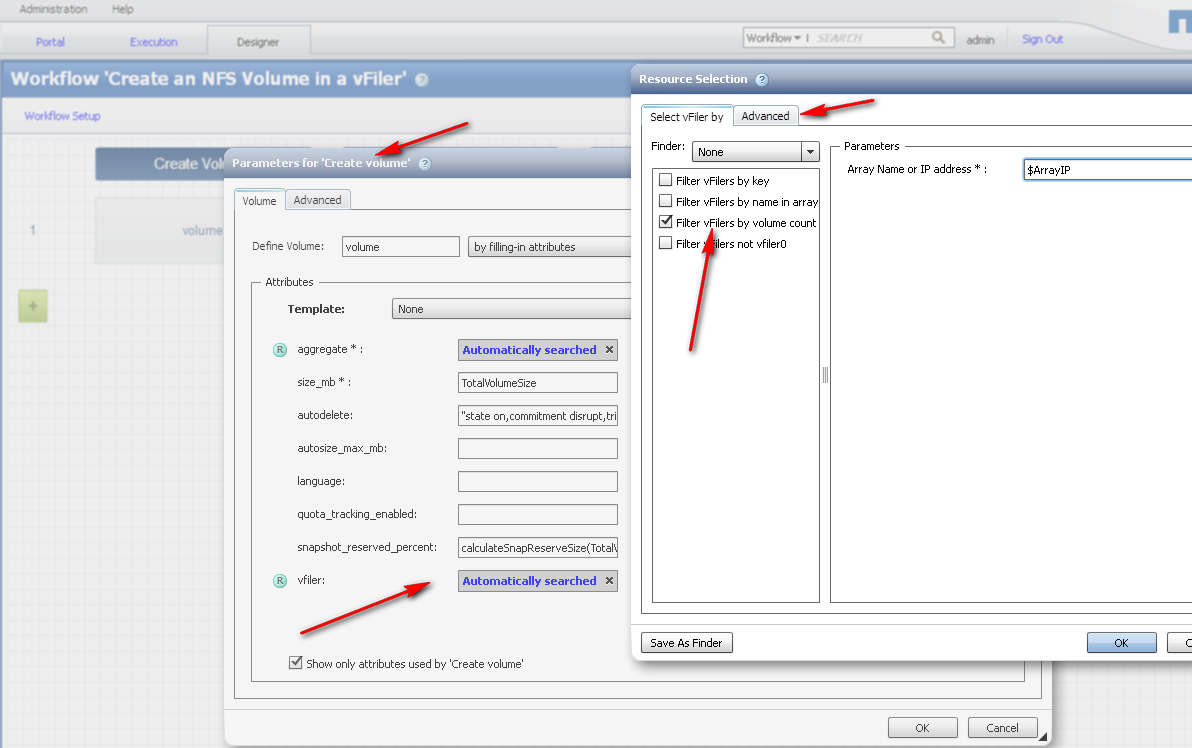
Screenshot of Advanced tab where volume_count is the deciding factor for choosing among the vFilers from the filer.
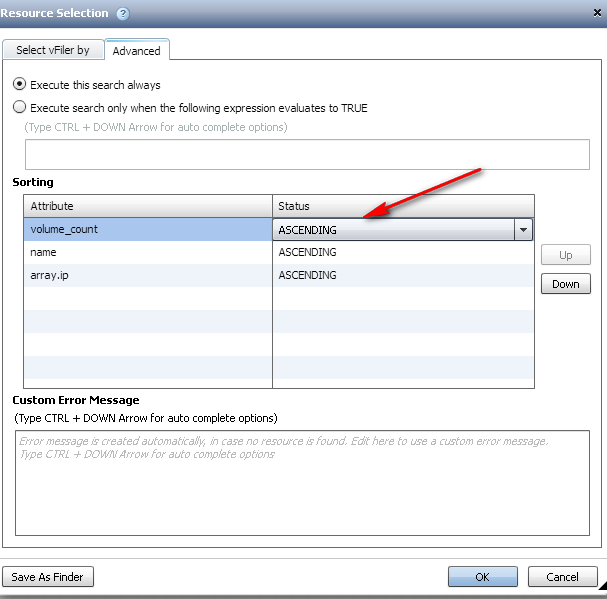
Hope this helps.
Thanks,
Shailaja
- Mark as New
- Bookmark
- Subscribe
- Mute
- Subscribe to RSS Feed
- Permalink
- Report Inappropriate Content
Thanks Yann and Shailaja !
This was a great help.
