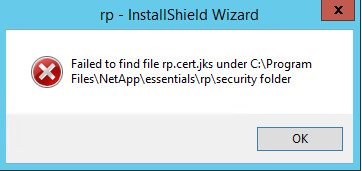Active IQ Unified Manager Discussions
- Home
- :
- Active IQ and AutoSupport
- :
- Active IQ Unified Manager Discussions
- :
- Re: Installation OnCommand Unfied Manager fails with failed to find file rp.cert.jks
Active IQ Unified Manager Discussions
- Subscribe to RSS Feed
- Mark Topic as New
- Mark Topic as Read
- Float this Topic for Current User
- Bookmark
- Subscribe
- Mute
- Printer Friendly Page
Installation OnCommand Unfied Manager fails with failed to find file rp.cert.jks
- Mark as New
- Bookmark
- Subscribe
- Mute
- Subscribe to RSS Feed
- Permalink
- Report Inappropriate Content
- Mark as New
- Bookmark
- Subscribe
- Mute
- Subscribe to RSS Feed
- Permalink
- Report Inappropriate Content
Problem occurs on a german windows 2012 installation - solved with a fresh english installation of windows 2012.
- Mark as New
- Bookmark
- Subscribe
- Mute
- Subscribe to RSS Feed
- Permalink
- Report Inappropriate Content
My customer is not able to install an english version of W2K12R2. Just installing a language pack doesn't prevent the issue. So we can't accept it as a solution.
- Mark as New
- Bookmark
- Subscribe
- Mute
- Subscribe to RSS Feed
- Permalink
- Report Inappropriate Content
At present, OCUM is never qualified with non-english OS.
I'll check with PM, and lets see if this can be brought into priority.
Regards,
Saravanan
- Mark as New
- Bookmark
- Subscribe
- Mute
- Subscribe to RSS Feed
- Permalink
- Report Inappropriate Content
Yes, that's right. However, there's something to pay attention. If you only install and change the display language to en-us it doesn't work either. You have to copy the language settings to other users and the welcome screen.
- Mark as New
- Bookmark
- Subscribe
- Mute
- Subscribe to RSS Feed
- Permalink
- Report Inappropriate Content
Cmon Netapp when is this going to be fixed? It's still present in 7.0RC1 from 6.4 when I last tried and raised a technical case which got nowhere.. this is stupid the bug has existed in some form since DFM days from Googling it how long does it take? Does anybody have a workaround at least? I have tried changing language and system location etc to US but still getting the issue. My installation was already English/UK based OS.
- Mark as New
- Bookmark
- Subscribe
- Mute
- Subscribe to RSS Feed
- Permalink
- Report Inappropriate Content
I am getting this error on a clean install of Server 2012 English version. I am trying to install OCUM 7.1.
We do have HBSS running on the system though. I am trying now to get that removed but wanted to see if there is another solution.
- Mark as New
- Bookmark
- Subscribe
- Mute
- Subscribe to RSS Feed
- Permalink
- Report Inappropriate Content
Use the vSphere appliance if you can, colleagues report no issues and I couldn't get to the bottom of the Windows installable language issues. I wouldn't bother with the language workaround method mentioned, it didn't work for me I'd already copied all settings with Netapp support.
- Mark as New
- Bookmark
- Subscribe
- Mute
- Subscribe to RSS Feed
- Permalink
- Report Inappropriate Content
Hi,
I trying to install OCUM 7.1P1 for windows on fresh install Windows 2012 R2 US, on a VM to validate a POC for customer.
Always the installation failed with this message:
"Failed to find file rp.cert.jks under ......"
Anybody have workaround ?
PEM
- Mark as New
- Bookmark
- Subscribe
- Mute
- Subscribe to RSS Feed
- Permalink
- Report Inappropriate Content
RESOLVED
After a lot of fresh install Win2012 and Win2016. I solved my issue.
I renamed my comptuter without underscore "_".
its all
PEM
- Mark as New
- Bookmark
- Subscribe
- Mute
- Subscribe to RSS Feed
- Permalink
- Report Inappropriate Content
Anyone have this resolved? This is a clean install of English 2012 R2. The computername doesn't have any special characters in it.