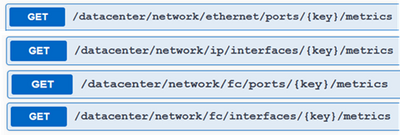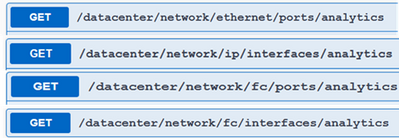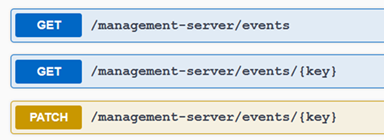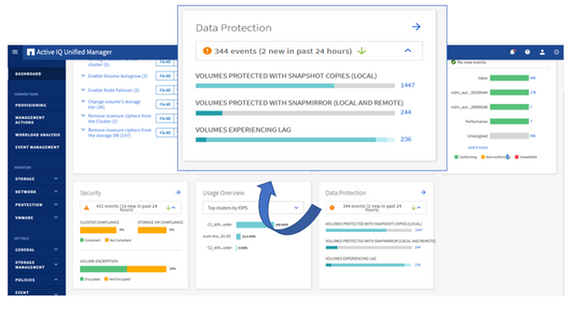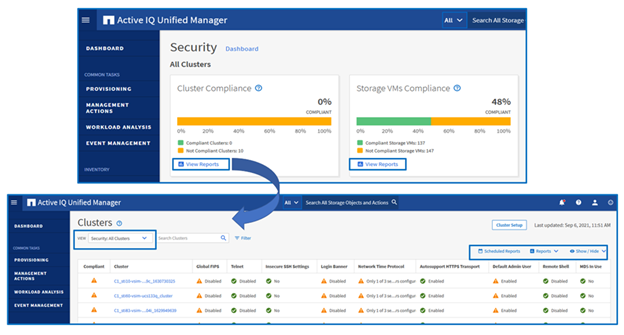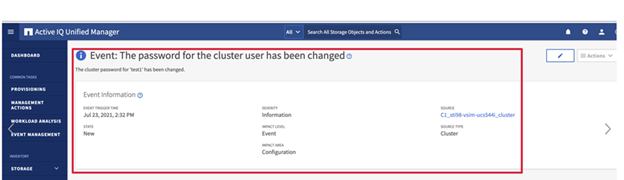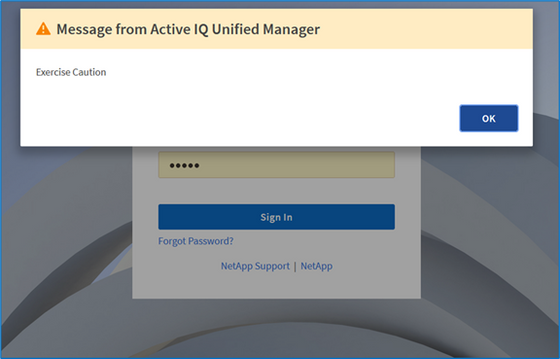Active IQ Unified Manager Discussions
- Home
- :
- Active IQ and AutoSupport
- :
- Active IQ Unified Manager Discussions
- :
- Introducing Active IQ Unified Manager 9.10
Active IQ Unified Manager Discussions
- Subscribe to RSS Feed
- Mark Topic as New
- Mark Topic as Read
- Float this Topic for Current User
- Bookmark
- Subscribe
- Mute
- Printer Friendly Page
- Mark as New
- Bookmark
- Subscribe
- Mute
- Subscribe to RSS Feed
- Permalink
- Report Inappropriate Content
Introducing Active IQ Unified Manager 9.10
It's been six months since we released NetApp® Active IQ® Unified Manager (AIQUM) 9.9—and guess what? We’ve got the next release of AIQUM ready for you. I’m happy to announce the release of NetApp Active IQ Unified Manager 9.10. Sit tight as we go through the different features and enhancements of AIQUM 9.10.
What's new in Active IQ Unified Manager 9.10?
As part of the AIQUM 9.10 release, we enhanced some existing features, introduced new features, and added new REST APIs. This blog takes a quick look at these new enhancements and features. Coming soon, we’ll have detailed blogs explaining each of the features in-depth.
If you don’t know what AIQUM does, check out the video NetApp Active IQ Unified Manager—Use Case.
Active IQ Unified Manager performance and license REST APIs
APIs for retrieving performance details of networking objects. This release introduces REST APIs for retrieving performance details of networking-related objects such as Ethernet/FC ports and Ethernet/FC LIFs. Two kinds of APIs are available for each networking-related object: the metrics API and the analytics API.
The metrics API gives granular performance details ( IOPS, throughput, and latency) for the network objects. It contains the summary and samples of the performance data based on the specified interval. The following APIs are the Ethernet/FC ports and Ethernet/FC LIFs metrics introduced in this release.
The analytics API retrieves the 72-hour average of high-level performance details (IOPS, throughput, and latency) of resources and includes options for filtering, paginating, and sorting based on available fields. The following APIs are the Ethernet/FC ports and Ethernet/FC LIFs analytics introduced in this release.
APIs for retrieving configuration details of networking objects. We also introduced the REST API to retrieve configuration details of the networking objects on the clusters in your data center. You can query configuration details based on specific parameters.
APIs for managing alerts. Now you can create, retrieve, update and delete AIQUM custom alerts by using the newly introduced management-server/alerts REST APIs.
APIs for managing scripts. This release also provides you with a management-server/script REST API to list and upload custom scripts into AIQUM, which can be attached to an alert.
APIs for updating events. A management-server/event PATCH API was introduced to update the acknowledged user, assigned user, and the current state fields of an event.
Note:- As a part of the general ONTAP-wide REST API standardization process, AIQUM 9.6 removed all of its public REST APIs. Since the release of 9.7, AIQUM has been in the process of reintroducing public REST APIs, which are aligned syntactically and grammatically with those found in ONTAP 9.6 and later. APIs that are available in earlier releases of AIQUM are not compatible with those in AIQUM 9.7 and later.
Data protection enhancement: SnapMirror Business Continuity monitoring
AIQUM 9.10 introduces the discovery and monitoring of consistent group relationships and composite LUNs with support for performance troubleshooting of workloads hosted on these composite LUNs. Beginning with ONTAP 9.8, you can use SnapMirror Business Continuity (SM-BC) to protect applications with LUNs, enabling applications to fail over transparently, ensuring business continuity in case of a disaster. SM-BC protects applications with iSCSI or FCP LUNs.
AIQUM provides an intuitive visualization of the consistency group relationships. It also offers a unified protection view under the Protection > Relationships inventory page that enables administrators to see a consistency group, Storage VM-DR, and volume relationships on a data center level.
You can also drill down further by selecting the source and destination consistency group relationship that takes you to the composite LUN page
Clicking on the LUN page takes you to the Storage VM Health > SAN page, which gives more information about the LUN.
Three columns, Relationship Object Type, Protect By and Constituent Relationships, have been introduced on the Relationships page so you can view the consistency group relationships and constituent relationships beneath it. With these new columns it's possible to create reports of consistency group relationships. AIQUM monitors and alerts on events for consistency group Sync SnapMirror relationships availability issues. It's also possible to create reports related to consistency group relationships. The global search box gives you the provision to search for consistency group relationships from the AIQUM main page.
Data Protection monitoring dashboard
With the 9.10 release, AIQUM now provides a data center-level summary of data protection details. The protection cards in the dashboard provide a holistic view of the data center-level data protection summary details, which include protection events, volumes protected with NetApp Snapshot™ copies, and volumes protected with NetApp SnapMirror® relationships. The new protection card in the dashboard provides the option to open up a Data Protection Dashboard, which shows a data protection summary on an All Cluster level and Individual Cluster level.
The All Cluster view shows the data center level data protection summary of the volume protected by the Snapshot copy and volumes breaching the Snapshot copy reserve capacity. It also shows you volumes protected with Snapmirror both local/remote and volumes experiencing a transfer lag. The Individual Cluster view shows Snapshot copies analysis such as volumes protected with Snapshot copies, volumes breaching the Snapshot copy reserve capacity, and the volume count by the number of Snapshot copies. It also shows SnapMirror analysis details such as the volume count by policy types (such as volume, SVM DR, and SM-BC), volume count by relationship types (such as Sync/Async), volume count by status (such as healthy and unhealthy), and volumes experiencing s SnapMirror relationship lag. It also shows existing protection-related events on the dashboard.
Support for anti-ransomware events
ONTAP 9.10 now includes a ransomware detection feature. ONTAP will look at the volumes at the file level to understand the entropy of the data and file activity logging. If ONTAP determines that there is a potential change in the data, it alerts the user that there could be a potential ransomware attack.
AIQUM 9.10 raises events whenever ONTAP system publishes Event Management System events for the ransomware attack detection feature on a volume level and storage VM level. It also introduces several management actions for enabling and disabling Anti-RansomeWare features through fix-It buttons.
Generating and scheduling security reports
With the 9.10 release, AIQUM provides the option to export the security compliance report from the Security Dashboard, which gives compliance details on cluster and SVM levels.
The All Clusters view on the Security dashboard now provides the View Reports button for both cluster and storage VM compliance. Clicking on the View Reports button takes you to the respective cluster or storage VM inventory page and security view. You can generate the report in the format of your choice by clicking on Reports and selecting the appropriate format type.
Cluster user password change event notification
With the 9.10 release, AIQUM recognizes and shows notifications when the ONTAP password is changed. AIQUM generates Information events for password changes that occur on ONTAP for all ONTAP cluster user accounts. This feature can greatly benefit administrators by letting them know that the ONTAP cluster user account passwords have been changed and they need to be updated in AIQUM.
Login banner
AIQUM introduces the login banner feature, which enables your organization to display any information, such as who is permitted access to the system and the terms and conditions of use during login and logout. Any user, such as storage operators or administrators, can view this login banner pop-up during login, logout, and session timeout.
You can set the login banner by enabling the Login Banner feature from the Feature Settings tab (under the left navigation pane). message and click Save. Now each time when you access the AIQUM server URL and log out of AIQUM, the login banner message will be displayed.
Other enhancements
This release includes the following additional enhancements:
- AIQUM 9.10 has added support for events such as audit log low disk space, audit log file deletion, syslog connection errors, and syslog server certificate expiry as a part of audit log enhancements.
- As a part of the Security Dashboard enhancement, AIQUM 9.10 has added support for additional ONTAP Security Hardening Guide compliance checks. It has introduced compliance checks on the cluster level for Cluster Remote Shell (RSH), . On the storage VM level, authentication, SMB signing, SMB encryption, and FPolicy security compliance checks have also been added.
- Management action introduced a new fix-it button to disable RSH on the cluster.
- An additional parameter for retrieving 95th percentile summary for the existing and new performance metrics GET REST APIs have been introduced.
- Changed display capacity units from (KB, MB, GB, TB, PB etc..) to (KiB, MiB, GiB, TiB etc..) to maintain consistency.
Install and start using Active IQ Unified Manager 9.10 today
Go ahead—install and start using AIQUM 9.10 to see how it can meet your ONTAP monitoring, reporting, and active management needs. Check out all the new feature enhancements to learn how AIQUM can help manage and monitor your ONTAP systems in your data center.
Find out more
Check out the blog posts that discuss the new AIQUM 9.10 features in detail. For a list of links to these blogs, visit the Where can I learn more about Active IQ Unified Manager? post.
- Mark as New
- Bookmark
- Subscribe
- Mute
- Subscribe to RSS Feed
- Permalink
- Report Inappropriate Content
Thanks for the update.
This article states:
Install and start using Active IQ Unified Manager 9.10 today
The support site's Download section tops out at 9.9P1. Where do we go to download 9.10?
- Mark as New
- Bookmark
- Subscribe
- Mute
- Subscribe to RSS Feed
- Permalink
- Report Inappropriate Content
When is GA?
- Mark as New
- Bookmark
- Subscribe
- Mute
- Subscribe to RSS Feed
- Permalink
- Report Inappropriate Content
Hi cruxrealm,
GA is not a fixed date but rather a status that is achieved based on numbers of installations. The metric includes things like
-x number of customer using the RC version
- y number of instances of the RC version being deployed
- z number of clusters being monitored in RC version
- new bugs found below a certain threshold
On the first three you have direct influence. Download it, install it, run it - and be it in a test environment.
The sooner the numbers are hit, the sooner the GA status is declared.
And please also remember that an RC version is fully supported, including production use. It has no limitations other than limited run time at customers.
Kind regards, Niels
- Mark as New
- Bookmark
- Subscribe
- Mute
- Subscribe to RSS Feed
- Permalink
- Report Inappropriate Content
I wish netapp would take more focus in fixing bugs first, and allowing their customer to work arround them. Version 9.10 still need ipv4 .. and why do they change the way to access the root shell (edrs in the debug menu does not work anymore). Stop acting like Huawai .
https://mysupport.netapp.com/site/bugs-online/product/AIQUM/BURT/1176743