Hi,
for several month now I see an event in my OCUM 6.3 indicating all ISLs in my MetroCluster configuration being down.
As this is a demo environment the MetroCluster is violated very often to show different faiilure scenarios and setups.
Due to those many reconfigurations I have the impression OCUM did not pick up one of the ISL reconfigurations, although rediscovery of the clusters has been performed more than once since.
I see the following event:
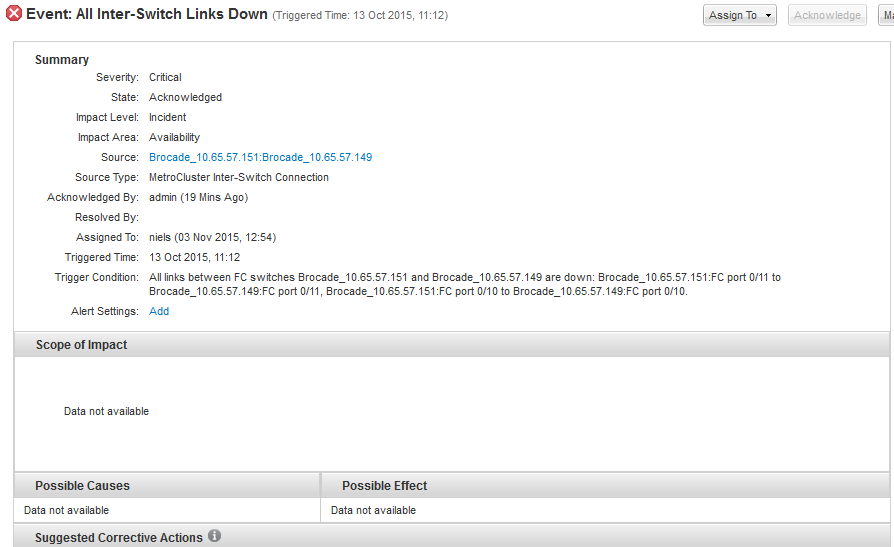
And when I try to resolve it I get the following error:
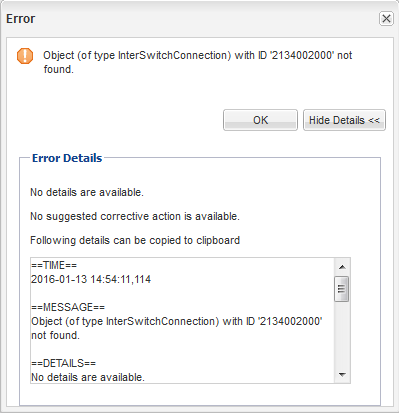
Can somebody please help me to clean this up?
I'd like to avoid deleting the clusters from OCUM in order to keep the history and I'm not confident deleting the clusters would actually delete this event as the relatione between the event and the MetroCluster objects seems already been broken.
Thanks and kind regards, Niels