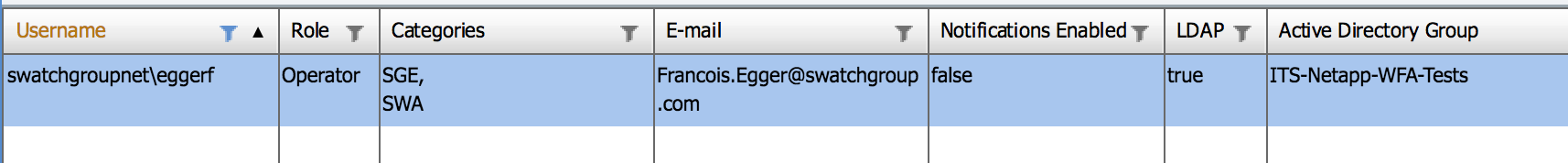Active IQ Unified Manager Discussions
- Home
- :
- Active IQ and AutoSupport
- :
- Active IQ Unified Manager Discussions
- :
- Re: WFA 4.1 Categories restricted to AD group
Active IQ Unified Manager Discussions
- Subscribe to RSS Feed
- Mark Topic as New
- Mark Topic as Read
- Float this Topic for Current User
- Bookmark
- Subscribe
- Mute
- Printer Friendly Page
- Mark as New
- Bookmark
- Subscribe
- Mute
- Subscribe to RSS Feed
- Permalink
- Report Inappropriate Content
I just upgraded WFA to version 4.1, active directory groups are now supported to assign worflows, that is good.
I experience the following:
- One AD group can be assigned to multiple categories ![]()
- One user cannot be member of multiples groups declared in WFA (only workflows from one group are displayed) ![]()
Is this supposed to be the correct behavior?
Any help appreciated.
François
Solved! See The Solution
- Mark as New
- Bookmark
- Subscribe
- Mute
- Subscribe to RSS Feed
- Permalink
- Report Inappropriate Content
Your expected behaviour is correct. I've logged a bug with WFA. ID : 1084163
You can raise a Customer support case with NetApp to track this.
For workaround I can suggest you to once logged in, this user is also available at categories for assignment. So If you assign this user to the categories not visible right now.
Once done this user will be able to see all categories which he/she needs to.
sinhaa
- Mark as New
- Bookmark
- Subscribe
- Mute
- Subscribe to RSS Feed
- Permalink
- Report Inappropriate Content
- One user cannot be member of multiples groups declared in WFA (only workflows from one group are displayed)
François,
Can you elaborate on this case? Kindly provide what you were trying and what is your expeted and obsrerved behaviour.
WFA hasn't imposed any restrictions on any user belonging to one or multiple AD groups. But I'll wait for your response.
sinhaa
- Mark as New
- Bookmark
- Subscribe
- Mute
- Subscribe to RSS Feed
- Permalink
- Report Inappropriate Content
add adgroup1 and adgroup2 as operator in wfa
category1 assigned adgroup1
category2 assigned adgroup2
user1 memberof adgroup1, adgroup2 in active direcrtory
After login of user1 inherite only workflows of one category (category1 for example), but not workflows of both categories as I would like.
in this screen swatchgroupnet\eggerf should be in multiples ad groups, but only one is applied
- Mark as New
- Bookmark
- Subscribe
- Mute
- Subscribe to RSS Feed
- Permalink
- Report Inappropriate Content
Your expected behaviour is correct. I've logged a bug with WFA. ID : 1084163
You can raise a Customer support case with NetApp to track this.
For workaround I can suggest you to once logged in, this user is also available at categories for assignment. So If you assign this user to the categories not visible right now.
Once done this user will be able to see all categories which he/she needs to.
sinhaa