Active IQ Unified Manager Discussions
- Home
- :
- Active IQ and AutoSupport
- :
- Active IQ Unified Manager Discussions
- :
- Re: dfmpurge wants services stopped
Active IQ Unified Manager Discussions
- Subscribe to RSS Feed
- Mark Topic as New
- Mark Topic as Read
- Float this Topic for Current User
- Bookmark
- Subscribe
- Mute
- Printer Friendly Page
- Mark as New
- Bookmark
- Subscribe
- Mute
- Subscribe to RSS Feed
- Permalink
- Report Inappropriate Content
Hi,
My DFM installation is constantly getting slower and slower so I wanted to run the dfmpurge utility to clean the database.
Unfortunately whenever I run it in purge mode it tells me that not all DFM services are stopped even if I have stopped them. (screenshot)
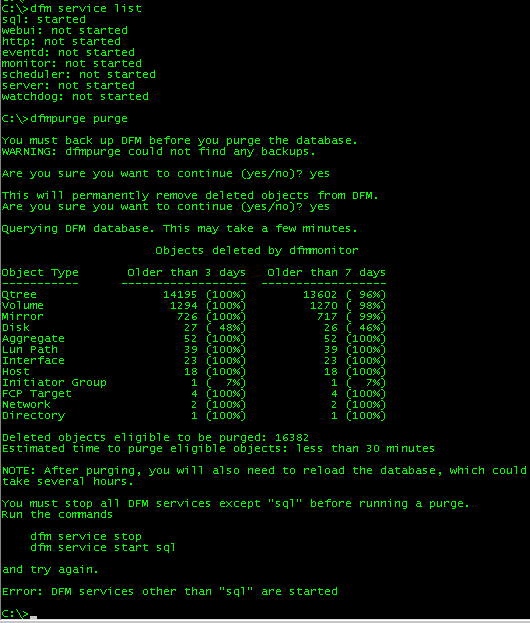
I have the version dfmpurge_dfm-5.1x_windows_64.zip of the tool which is the correct one.
Here are the stats of the server:
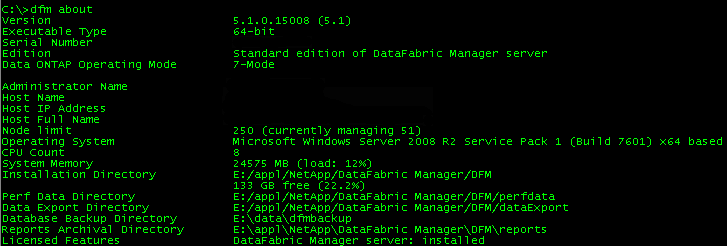
The server is vmware virtual machine and the E: drive hosting the DFM installation and database is an iSCSI lun so I have also snapdrive installed.
Does anyone have an idea how to get the dfmpurge tool working?
- Mark as New
- Bookmark
- Subscribe
- Mute
- Subscribe to RSS Feed
- Permalink
- Report Inappropriate Content
Hi,
Looking at your screenshots everything looks fine. Can you see if any dfm services are running using task manager and kill them if any ?
Let me download the 5.1 64bit windows version and see if there is any problem with the binary.
Regards
adai
- Mark as New
- Bookmark
- Subscribe
- Mute
- Subscribe to RSS Feed
- Permalink
- Report Inappropriate Content
Hi Adai,
There are only the process for the database and the two snapdrive processes running.
thanks!
- Mark as New
- Bookmark
- Subscribe
- Mute
- Subscribe to RSS Feed
- Permalink
- Report Inappropriate Content
Hi,
Let me try out the same and get back to you ASAP.
Regards
adai
- Mark as New
- Bookmark
- Subscribe
- Mute
- Subscribe to RSS Feed
- Permalink
- Report Inappropriate Content
BTW I did try and was able to successfully purge.
Following are my details.
Purge.exe copied @ C:\Program Files\NetApp\DataFabric Manager\DFM\bin
C:\>dfm about | more
Version 5.1.0.15008 (5.1)
Executable Type 64-bit
Serial Number 1-50-015225
Edition Standard edition of DataFabric Manager server
Data ONTAP Operating Mode 7-Mode
Administrator Name WIN208-139\Administrator
Host Name
Host IP Address 169.254.170.67
Host Full Name
Node limit 250 (currently managing 31)
Operating System Microsoft Windows Server 2008 R2 (Build 7600) x64 based
CPU Count 12
System Memory 98294 MB (load: 5%)
Installation Directory C:/Program Files/NetApp/DataFabric Manager/DFM
147 GB free (52.5%)
Can you use the binary from the following link and try out ?
http://support.netapp.com/NOW/download/tools/dfmpurge/dfmpurge_dfm-5.1x_windows_64.zip
Regards
adai
- Mark as New
- Bookmark
- Subscribe
- Mute
- Subscribe to RSS Feed
- Permalink
- Report Inappropriate Content
Hi Adai,
This is exactly the file I have already downloaded.
I have tested it again but unfortunately no difference.
- Mark as New
- Bookmark
- Subscribe
- Mute
- Subscribe to RSS Feed
- Permalink
- Report Inappropriate Content
Hi,
I used the same file and was able to purge running on the version that I pasted above. I suggest you open a case with netapp support.
Regards
adai
- Mark as New
- Bookmark
- Subscribe
- Mute
- Subscribe to RSS Feed
- Permalink
- Report Inappropriate Content
ok I will do so, Thanks!
