Data Protection
- Home
- :
- ONTAP, AFF, and FAS
- :
- Data Protection
- :
- Re: Clone from secondary to alternate location
Data Protection
- Subscribe to RSS Feed
- Mark Topic as New
- Mark Topic as Read
- Float this Topic for Current User
- Bookmark
- Subscribe
- Mute
- Printer Friendly Page
- Mark as New
- Bookmark
- Subscribe
- Mute
- Subscribe to RSS Feed
- Permalink
- Report Inappropriate Content
Hello
We have protected backups of our 10.2.0.4 oracle DB, with SMO3.2 on Aix 6.1. we have not yet implemented clone from secondary
to alternate server, the question is : do we need a volume group to exist on the target, with the same name of the source ? or does
the restore process create the VG from the volume source ( from the secondary ) ?
And other question : in case of failure of the primary, is SMO able to see the snapshots on secondary ? or do we ALWAYS need the
local snapshots to be able to restore from secondary ?
Thank you
- Mark as New
- Bookmark
- Subscribe
- Mute
- Subscribe to RSS Feed
- Permalink
- Report Inappropriate Content
Hello Grison Noel,
To protect the backup using snapmirror, you need to have a volume in secondary to protect the backup. In SMO, the snapshot will transfered to secondary volume after backup. you are not required to create another volume (i hope you mention volume as volume group, if not correct me) in secondary for clone. The clone can be created from snapshot from the secondary volume with thin provisioning and later testing you can split the clone volume to separate volume using split functionality.
Normally it will restore from primary. If the snapshot not available in primary then it will take it from secondary.
Please let us know if you need any more help.
Regards,
Karthikeyan.N
- Mark as New
- Bookmark
- Subscribe
- Mute
- Subscribe to RSS Feed
- Permalink
- Report Inappropriate Content
Hello
Thank you for your answer, I will test today the clone process, but for scripting the whole process, I need to get the "copy_ID" of the
snapshot on the secondary, but I didn't find how to get it ?
Thank you
- Mark as New
- Bookmark
- Subscribe
- Mute
- Subscribe to RSS Feed
- Permalink
- Report Inappropriate Content
Hello
I confirm I need it, I get, if I put a fake ID in the script :
SMO-13032: Cannot perform operation: Clone Create. Root cause: SMO-03040: Backup copy 123477 does not exist on secondary storage
How do I get this ID from the source server, using SMO command line or SNAPDRIVE ?, in the Graphical tools SMO retrieve the ID
when we use the clone create menu....
Thank you for your help
- Mark as New
- Bookmark
- Subscribe
- Mute
- Subscribe to RSS Feed
- Permalink
- Report Inappropriate Content
Hello Grison,
You can use smo backup show -profile <ProfileName> -label <BackupLabel> command to get the copy id of the backup on the secondary storage.
Example:
# smo backup show -profile GLOG2 -label daily_20140520_1138
Backup id: 8a2a0c8a41a8620d0141a862109c0001
Backup label: daily_20140520_1138
Backup comment:
Backup status: SUCCESS
Primary storage resources: EXISTS
Protection state: PROTECTED
Backup scope: FULL
Backup mode: ONLINE
.
.
.
Protected copies on Secondary Storage:
3749 - Mirror
Thanks,
Himanshu
- Mark as New
- Bookmark
- Subscribe
- Mute
- Subscribe to RSS Feed
- Permalink
- Report Inappropriate Content
Hello Himanshu
Thank you for your answer, yes we get the copy_id at the end of the info of this command, but when I try to clone I get an error
regarding the backup on the secondary :
[ERROR] SMO-13032: Cannot perform operation: Clone Create. Root cause: SMO-03040: Backup copy 123366 does not exist on secondary storage. Valid backup copies are [].
or the copy exist on secondary, and it is seen from the graphical SMO, and from system manager, I get the same error from SMO gui :
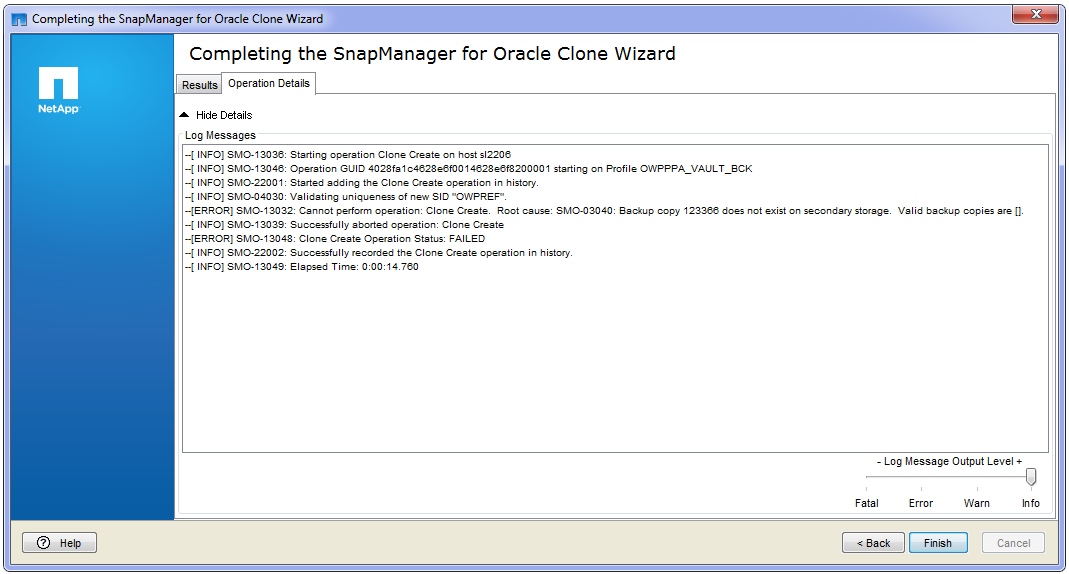
If someone succeed in cloning from secondary...thank you for your help.
best regards
Noel
- Mark as New
- Bookmark
- Subscribe
- Mute
- Subscribe to RSS Feed
- Permalink
- Report Inappropriate Content
Noel,
Couple of questions..
- What protection policy is chosen in SnapManager for protecting the backups ?
- Can you furnish the output of smo backup show -profile <ProfileName> -label <BackupLabel> command and also the command tried to create the clone on remote host through secondary backup.
- Is your primary storage accessible through remote host (where clone is being created) ?
- If possible can you attach the SMO logs for the clone operation tried .....
Thanks,
Himanshu
- Mark as New
- Bookmark
- Subscribe
- Mute
- Subscribe to RSS Feed
- Permalink
- Report Inappropriate Content
Hello Himanshu
Please, fond attached the logs of the process in the link below.
policie : simple protection policy, with no mirroring.
smo backup show, find result attached.
primary storage : yes I think, but our enginer is checking the zoning...
SMO logs : find attached.
Thank you
- Mark as New
- Bookmark
- Subscribe
- Mute
- Subscribe to RSS Feed
- Permalink
- Report Inappropriate Content
Noel,
I don't see any log attached for the failed clone operation.
Please open a case with support team.
Also please note that in SMO 3.2 if you try to clone from secondary backup, SnapManager checks whether the primary backup still exists. If the primary backup is not freed and still exists, then the backup on the primary is accessed, and not the backup on the secondary. This could end up in an operation failure if remote host has no connectivity to primary filer. In case of no connectivity to primary storage, you should consider freeing your primary backup so that secondary backup is used for the operation.
Thanks,
Himanshu
- Mark as New
- Bookmark
- Subscribe
- Mute
- Subscribe to RSS Feed
- Permalink
- Report Inappropriate Content
Hello Himanshu
Thank you for answer. yes we have connectivity problem on our test server, we are checking zoning.
Thank you
