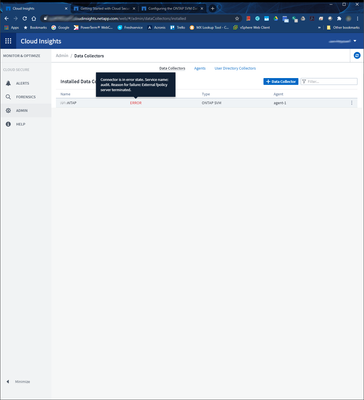Data Infrastructure Insights
- Home
- :
- NetApp Data Services
- :
- Data Infrastructure Insights
- :
- Initialization of the NetApp ONTAP SVM Data Collector for Cloud Secure is failing
Data Infrastructure Insights
- Subscribe to RSS Feed
- Mark Topic as New
- Mark Topic as Read
- Float this Topic for Current User
- Bookmark
- Subscribe
- Mute
- Printer Friendly Page
Initialization of the NetApp ONTAP SVM Data Collector for Cloud Secure is failing
- Mark as New
- Bookmark
- Subscribe
- Mute
- Subscribe to RSS Feed
- Permalink
- Report Inappropriate Content
Hello Team,
my customer is facing the following issue:
what are we doing wrong?
Thanks
Solved! See The Solution
- Mark as New
- Bookmark
- Subscribe
- Mute
- Subscribe to RSS Feed
- Permalink
- Report Inappropriate Content
Thanks @abhit.
in combination with this:
Troubleshooting hints
|
Topic |
Commands / Purpose |
Comment |
|
Firewall |
Communication with SVM target is not stable / not working. ensure firewall rule set is set accordingly: firewall-cmd --permanent --zone=public --add-port=35000-55000/tcpfirewall-cmd --reload |
You can check on the ONTAP system ports used: ocisedev::vserver fpolicy policy> external-engine show Primary Secondary ExternalVserver Engine Servers Servers Port Engine Type----------- ----------- ----------------- ----------------- ------ -----------demoGroupShares 35005 asynchronous metadata_ 10.197.144.120 - service_ demoGroupSh ares_enginedemoGroupShares2 35003 asynchronous metadata_ 10.197.144.125 - service_ demoGroupSh ares2_ engine2 entries were displayed.
|
it was perfect!
- Mark as New
- Bookmark
- Subscribe
- Mute
- Subscribe to RSS Feed
- Permalink
- Report Inappropriate Content
Hello @knieberg
The error seems to be pointing out termination by an external fpolicy server. I would suggest opening a support case for this issue.
- Mark as New
- Bookmark
- Subscribe
- Mute
- Subscribe to RSS Feed
- Permalink
- Report Inappropriate Content
It is most likely that firewall is blocking these ports in the agent machine.
Could you please check if the port range 35001-35100/tcp is opened for the agent machine to connect from the SVM?
Also make sure that there are no firewalls enabled in the ONTAP side blocking any communication to the agent machine.
Please look into the documentation under "Network Configuration" on how to disable firewall in the agent machine.
https://docs.netapp.com/us-en/cloudinsights/task_cs_add_agent.html#before-you-begin
-Abhi
- Mark as New
- Bookmark
- Subscribe
- Mute
- Subscribe to RSS Feed
- Permalink
- Report Inappropriate Content
Thanks @abhit.
in combination with this:
Troubleshooting hints
|
Topic |
Commands / Purpose |
Comment |
|
Firewall |
Communication with SVM target is not stable / not working. ensure firewall rule set is set accordingly: firewall-cmd --permanent --zone=public --add-port=35000-55000/tcpfirewall-cmd --reload |
You can check on the ONTAP system ports used: ocisedev::vserver fpolicy policy> external-engine show Primary Secondary ExternalVserver Engine Servers Servers Port Engine Type----------- ----------- ----------------- ----------------- ------ -----------demoGroupShares 35005 asynchronous metadata_ 10.197.144.120 - service_ demoGroupSh ares_enginedemoGroupShares2 35003 asynchronous metadata_ 10.197.144.125 - service_ demoGroupSh ares2_ engine2 entries were displayed.
|
it was perfect!
- Mark as New
- Bookmark
- Subscribe
- Mute
- Subscribe to RSS Feed
- Permalink
- Report Inappropriate Content
2 more reasons why the connection between SVM and DSC may fail, though ping from SVM Lif to Agent box, Agent box to SVM Lif is working fine.
- While adding the DSC via SVM IP and vsadmin credentials, please check if the SVM Lif has is Data+Mgmt role enabled. If yes, please create a SVM Mgmt Only Lif and try connecting via this SVM management only Lif.
- Also these kind of errors are seen, when same SVMs are added twice via 2 different DSCs by mistake. It will good to recheck if by mistake, the same SVM has been added by 2 different DSCs.
Regards
Abhi
- Mark as New
- Bookmark
- Subscribe
- Mute
- Subscribe to RSS Feed
- Permalink
- Report Inappropriate Content
Also, if the DSC to SVM connection is over WAN the connection will not work.
Both should be in close proximity to each other.
-Abhi