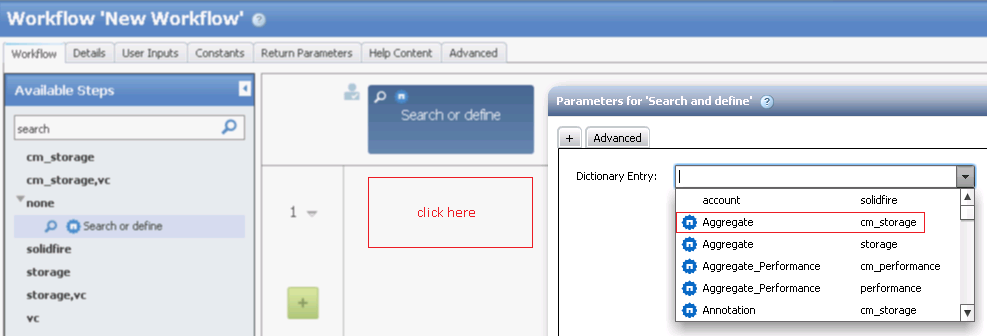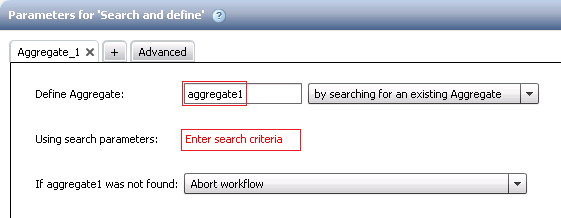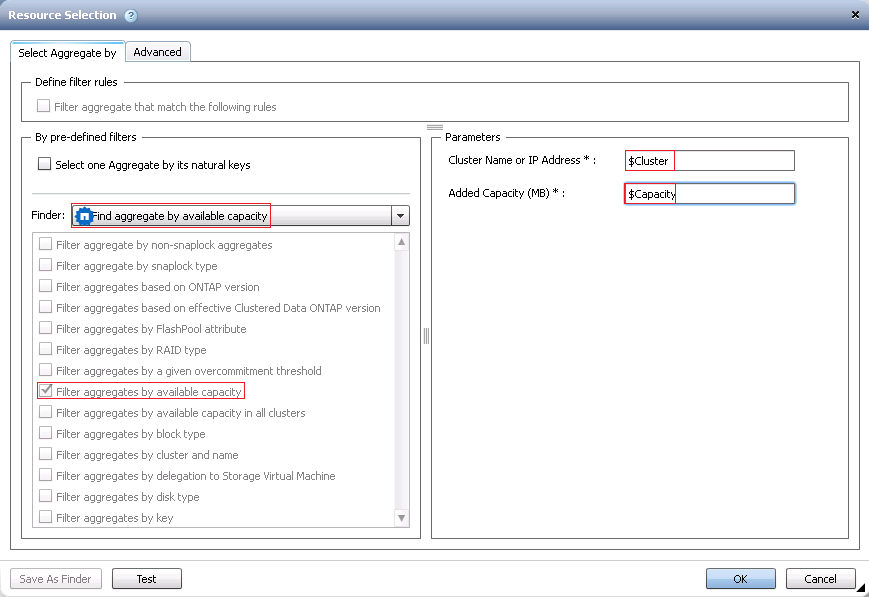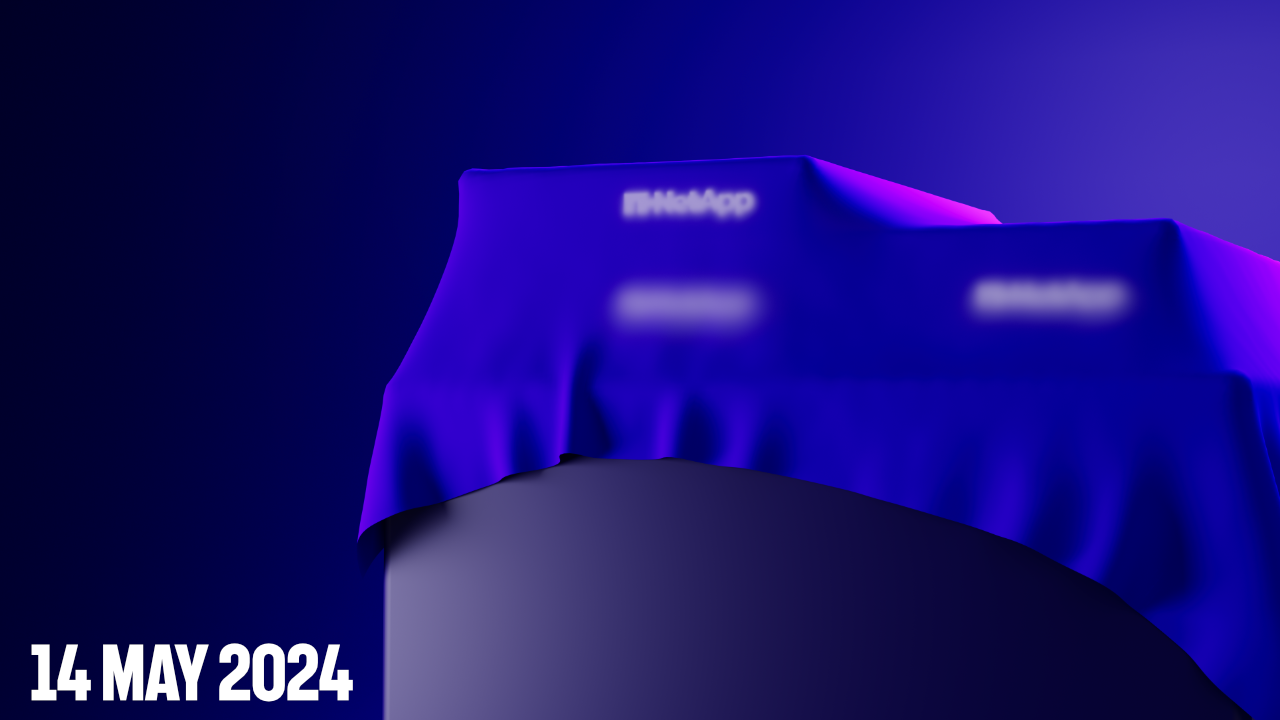Active IQ Unified Manager Discussions
- Home
- :
- Active IQ and AutoSupport
- :
- Active IQ Unified Manager Discussions
- :
- Re: WFA: Find Aggr from a user input cluster/svm and use it for build volumes
Active IQ Unified Manager Discussions
- Subscribe to RSS Feed
- Mark Topic as New
- Mark Topic as Read
- Float this Topic for Current User
- Bookmark
- Subscribe
- Mute
- Printer Friendly Page
WFA: Find Aggr from a user input cluster/svm and use it for build volumes
- Mark as New
- Bookmark
- Subscribe
- Mute
- Subscribe to RSS Feed
- Permalink
- Report Inappropriate Content
I am looking for options to see if I can use a query or a find command to find aggr which is least used in capacity and use it in volume create workflow?
what are my options here?
- Mark as New
- Bookmark
- Subscribe
- Mute
- Subscribe to RSS Feed
- Permalink
- Report Inappropriate Content
Hi,
You can use a pre-defined finder (for example "filter aggregates by available capacity" which will return a non-root aggregate with the most available capacity in the cluster).
To use that insert a "Search and define" command. To do this type "search" in the list of commands then drag and drop the "search and define" command into the designer. EG
Once you've dragged and dropped the command into the workflow, hover you pointer below it and square with a plus symbol will appear, click on the plus symbol and select "aggregate" for the "cm_storage" scheme as the dictionary type. EG
Define the variable name and click on the "enter search criteria" link:
Select the "finder aggregate by available capacity" finder and enter variable names for the cluster and capacity.
Once the aggregate is found you can reference the object in the create volume command. EG instead of entering a value or variable for aggregate name you can reference it as "aggregate1.name" (or whatever you call the aggregate variable)
Does this help? Please let me know if you have any questions
/Matt
- Mark as New
- Bookmark
- Subscribe
- Mute
- Subscribe to RSS Feed
- Permalink
- Report Inappropriate Content
I dont want to specify capacity, I want to search for minimum available. when I added this it has added capacity as userdefine variable. when I added $capacity , it took as user define input.
I want the search to find aggr which has maximum capacity
- Mark as New
- Bookmark
- Subscribe
- Mute
- Subscribe to RSS Feed
- Permalink
- Report Inappropriate Content
Hi,
Create a filter (SQL Query) to find a non-root aggregate on a cluster\node with the most available capacity and use that in your find command for the aggregate. EG:
To save you typing...
SELECT
`aggregate`.name,
`aggregate`.available_size_mb,
cluster.primary_address AS 'node.cluster.primary_address',
cluster.name AS 'node.cluster.name',
node.name AS 'node.name'
FROM
cm_storage.`aggregate`,
cm_storage.cluster,
cm_storage.node
WHERE
`aggregate`.node_id = node.id
AND node.cluster_id = cluster.id
AND cluster.primary_address = '${Cluster}'
AND `aggregate`.has_local_root = 0
ORDER BY
`aggregate`.available_size_mb DESC LIMIT 1Note: the "LIMIT" statement ensures it will return a single data aggregate (if multiple data aggregates exist on the node) with the most available capacity (hence the ORDER BY statement)
Please let me know if you have any questions
/Matt