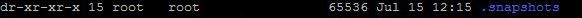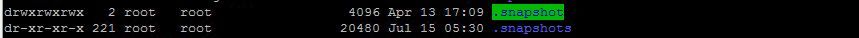Network and Storage Protocols
- Home
- :
- ONTAP, AFF, and FAS
- :
- Network and Storage Protocols
- :
- Re: Migrate NAS from IBM Spectrum to Netapp C-mode ?
Network and Storage Protocols
- Subscribe to RSS Feed
- Mark Topic as New
- Mark Topic as Read
- Float this Topic for Current User
- Bookmark
- Subscribe
- Mute
- Printer Friendly Page
- Mark as New
- Bookmark
- Subscribe
- Mute
- Subscribe to RSS Feed
- Permalink
- Report Inappropriate Content
hello, I'm performing a migration from an IBM Spectrum storage to NetApp C-Mode using xcp nfs, however the ibm storage has a particularity the snapshots folder is created with the name ".snapshots" and this is causing my copy to slow down.
I tested the scenario using the syntax below:
xcp copy -match -match "'/.snapshots/' not in str (x)" <source> <target>
I managed to make the copy without taking the data but the entire folder structure was created.
I tested this is another syntax
xcp copy -match "'snapshots' not in name" <source> <target>
The result was the same created the entire folder structure and did not take the data,
Both scenarios suit me but I would like to try to optimize because the scan of the entire volume snapshot structure at IBM is making xcp slow, and in the end I am obliged to access the destination and delete this folder so as not to confuse the users.
Is there a filter that does not copy this folder, similar to robocopy -XD?
Solved! See The Solution
- Mark as New
- Bookmark
- Subscribe
- Mute
- Subscribe to RSS Feed
- Permalink
- Report Inappropriate Content
Hello Dhazevedo,
Excluding specific files and directories option with XCP isn't supported until XCP version 1.6.2. This is documented in bug RFE: XCP should have option to exclude specific files/folders while migration from source to destination
An option would be to modify the Read Access permissions on the Source to prevent XCP from accessing the files & directories you want to exclude.
Regards,
Team NetApp
- Mark as New
- Bookmark
- Subscribe
- Mute
- Subscribe to RSS Feed
- Permalink
- Report Inappropriate Content
Hello @dhazevedo
I want to make sure I'm understanding this correctly.
When you perform a copy from the IBM Spectrum storage, it is creating a .snapshot directory on the NetApp C-mode storage.
Is this a fair characterization of the question?
- Mark as New
- Bookmark
- Subscribe
- Mute
- Subscribe to RSS Feed
- Permalink
- Report Inappropriate Content
Correct, xcp is copying the ".snapshots" folder that is related to the volume snapshot in IBM Spectrum, with the match syntax I reported, the data is not copied but the entire folder structure is created on the NetApp volume.
In robocopy there is the -XD option that would be able to exclude the ".snapshots" folder from the copy to NetApp, I believe the problem is in the xcp syntax -match but I have not found a solution.
- Mark as New
- Bookmark
- Subscribe
- Mute
- Subscribe to RSS Feed
- Permalink
- Report Inappropriate Content
Any chance you can post a screenshot of the directory as it appears to you?
Curious if this is in addition to the NetApp standard .snapshot directory or if it has attempted to copy the original directory.
- Mark as New
- Bookmark
- Subscribe
- Mute
- Subscribe to RSS Feed
- Permalink
- Report Inappropriate Content
I'm putting a picture of the origin and destination
Storage IBM
Storage NetApp
.snapshot -> default snapshot folder NetApp
.snapshot-> default snapshot folder IBM
The data is not overwritten, as in NetApp the folder is .snapshot and in IBM it is .snapshots
By the documentation xcp already skips the copy of the entire folder with the name .snapshot, however as in the origin the storage keeps the folder with the name .snapshots I need to skip the copy using filters in the parameter -match
I tested the parameters:
xcp copy -match -match "'/.snapshots/' not in str (x)" <source> <target>
xcp copy -match "'snapshots' not in name" <source> <target>
However, as seen in the print, the folder is created in NetApp
- Mark as New
- Bookmark
- Subscribe
- Mute
- Subscribe to RSS Feed
- Permalink
- Report Inappropriate Content
any suggestion?
- Mark as New
- Bookmark
- Subscribe
- Mute
- Subscribe to RSS Feed
- Permalink
- Report Inappropriate Content
Hello Dhazevedo,
Excluding specific files and directories option with XCP isn't supported until XCP version 1.6.2. This is documented in bug RFE: XCP should have option to exclude specific files/folders while migration from source to destination
An option would be to modify the Read Access permissions on the Source to prevent XCP from accessing the files & directories you want to exclude.
Regards,
Team NetApp