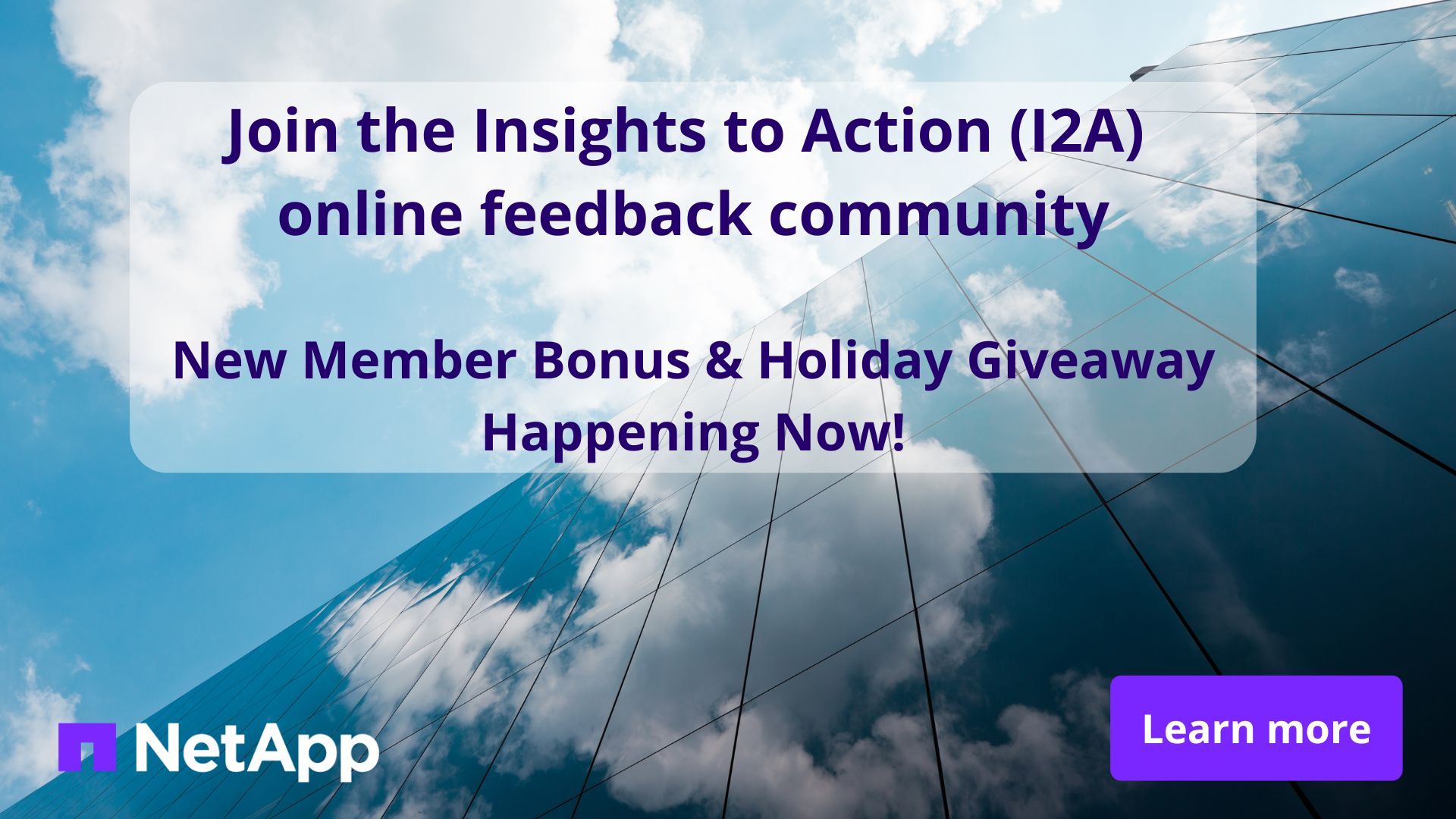Network and Storage Protocols
- Home
- :
- ONTAP, AFF, and FAS
- :
- Network and Storage Protocols
- :
- questions about the certificate renew in ontap cluster.
Network and Storage Protocols
- Subscribe to RSS Feed
- Mark Topic as New
- Mark Topic as Read
- Float this Topic for Current User
- Bookmark
- Subscribe
- Mute
- Printer Friendly Page
- Mark as New
- Bookmark
- Subscribe
- Mute
- Subscribe to RSS Feed
- Permalink
- Report Inappropriate Content
Hi
we get error messages as below:
This message occurs when a digital certificate for a Vserver is about to expire. Client-server communication will not be secure if the certificate expires.
Install a new digital certificate on the system using the 'security certificate create' or 'security certificate install' command.
[version]
ontap cluster mode
OS Version: 9.8P5
[my analysis]
I found some Self-Signed SSL certificate will expire,and i recommend the below KB.
---------------
How to renew a Self-Signed SSL certificate in ONTAP 9
https://kb.netapp.com/Advice_and_Troubleshooting/Data_Storage_Software/ONTAP_OS/How_to_renew_a_Self-Signed_SSL_certificate_in_ONTAP_9.10.0_and_earlier
---------------
but the user also stated that they have other certificates will Expiration.
and would like to know how to review it .
it seems that the below certificate is not a Self-Signed SSL certificate,
Q1:could you please provide information how to determine if it's a Self-Signed SSL certificate or a CA certificate ?
Q2:Could you please share detall info how to renew the CA certificate.
the example is as blow:
------------------- removed private info - AD ------------
=====================================================
Thanks and regards
terry
Solved! See The Solution
- Mark as New
- Bookmark
- Subscribe
- Mute
- Subscribe to RSS Feed
- Permalink
- Report Inappropriate Content
Hi Wenhai,
Ok, I do understand where you are coming from, but I think you are getting confused between the different types of certificates that ONTAP can configured with.
Effectively there are three types of certificates you can have on ONTAP:
- Public Root Certificates (From ONTAP truststore)
- CA signed certificates, could be internal company CA or external CA body (e.g. Entrust) and they are provisioned by first going through the CSR process.
- Self Signed certificates, where ONTAP generates its own certificates using the respective SVM CA.
The certificates that you are seeing are root CA certificates as part of ONTAP truststore, which was introduced in ONTAP 9.2. See more here https://kb.netapp.com/Advice_and_Troubleshooting/Data_Storage_Software/ONTAP_OS/What_is_the_Certificate_Truststore_in_ONTAP
The Truststore Certificates are automatically updated as needed as part of every ONTAP release, but you are free to delete them if you do not use them.
Back to you original question:
- If you have root CA certificates expiring, upgrading ONTAP will resolve this OR you could just delete them.
- If you have CA signed certificates you need to go through the CSR process to get new certificates
- If you have self-signed certificates expiring go through the process https://kb.netapp.com/Advice_and_Troubleshooting/Data_Storage_Software/ONTAP_OS/How_to_renew_a_Self-Signed_SSL_certificate_in_ONTAP_9.10.0_and_earlier
I hope that this helps/make sense.
- Mark as New
- Bookmark
- Subscribe
- Mute
- Subscribe to RSS Feed
- Permalink
- Report Inappropriate Content
Hi @Terry-xiao
Q1) Your answer is in your output, its not self-signed as its signed by "[Deleted by moderator]"
Q2) Check this KB https://kb.netapp.com/Advice_and_Troubleshooting/Data_Storage_Software/ONTAP_OS/How_to_install_a_Certificate_Authority_(CA)_signed_certificate_in_ONTA...
- Mark as New
- Bookmark
- Subscribe
- Mute
- Subscribe to RSS Feed
- Permalink
- Report Inappropriate Content
Hi Chamfer,
Thanks very much for your update.
Even in my test environment I'm building now, there are 89 entries, but it seems this certificates
are not intentionally registered, but is automatically generated and registered arbitrarily.
(Attach log) So i 'm not sure if we need ask user to revew these certificates as the KB suggested.
Thanks and regards
wenhai
- Mark as New
- Bookmark
- Subscribe
- Mute
- Subscribe to RSS Feed
- Permalink
- Report Inappropriate Content
Hi Wenhai,
Ok, I do understand where you are coming from, but I think you are getting confused between the different types of certificates that ONTAP can configured with.
Effectively there are three types of certificates you can have on ONTAP:
- Public Root Certificates (From ONTAP truststore)
- CA signed certificates, could be internal company CA or external CA body (e.g. Entrust) and they are provisioned by first going through the CSR process.
- Self Signed certificates, where ONTAP generates its own certificates using the respective SVM CA.
The certificates that you are seeing are root CA certificates as part of ONTAP truststore, which was introduced in ONTAP 9.2. See more here https://kb.netapp.com/Advice_and_Troubleshooting/Data_Storage_Software/ONTAP_OS/What_is_the_Certificate_Truststore_in_ONTAP
The Truststore Certificates are automatically updated as needed as part of every ONTAP release, but you are free to delete them if you do not use them.
Back to you original question:
- If you have root CA certificates expiring, upgrading ONTAP will resolve this OR you could just delete them.
- If you have CA signed certificates you need to go through the CSR process to get new certificates
- If you have self-signed certificates expiring go through the process https://kb.netapp.com/Advice_and_Troubleshooting/Data_Storage_Software/ONTAP_OS/How_to_renew_a_Self-Signed_SSL_certificate_in_ONTAP_9.10.0_and_earlier
I hope that this helps/make sense.
- Mark as New
- Bookmark
- Subscribe
- Mute
- Subscribe to RSS Feed
- Permalink
- Report Inappropriate Content
Also for those reading this in the future there are three commands to view the certificates on ONTAP:
- security certificate show-generated
- security certificate show-truststore
- security certificate show-user-installed
- Mark as New
- Bookmark
- Subscribe
- Mute
- Subscribe to RSS Feed
- Permalink
- Report Inappropriate Content
Hi ,thanks very much for update.
Regarding "The Truststore Certificates are automatically updated as needed as part of every ONTAP release,”.
if the system is running version ontap 9.8P5,and update it to the 9.8P12,does the expired one will updaded by ontap version up ? do we need to update the current version to the latest one 9.10.1 to update the certificate?
Also can we perform this version up before any "Truststore Certificate" will expire?
Thanks and regards
Terry