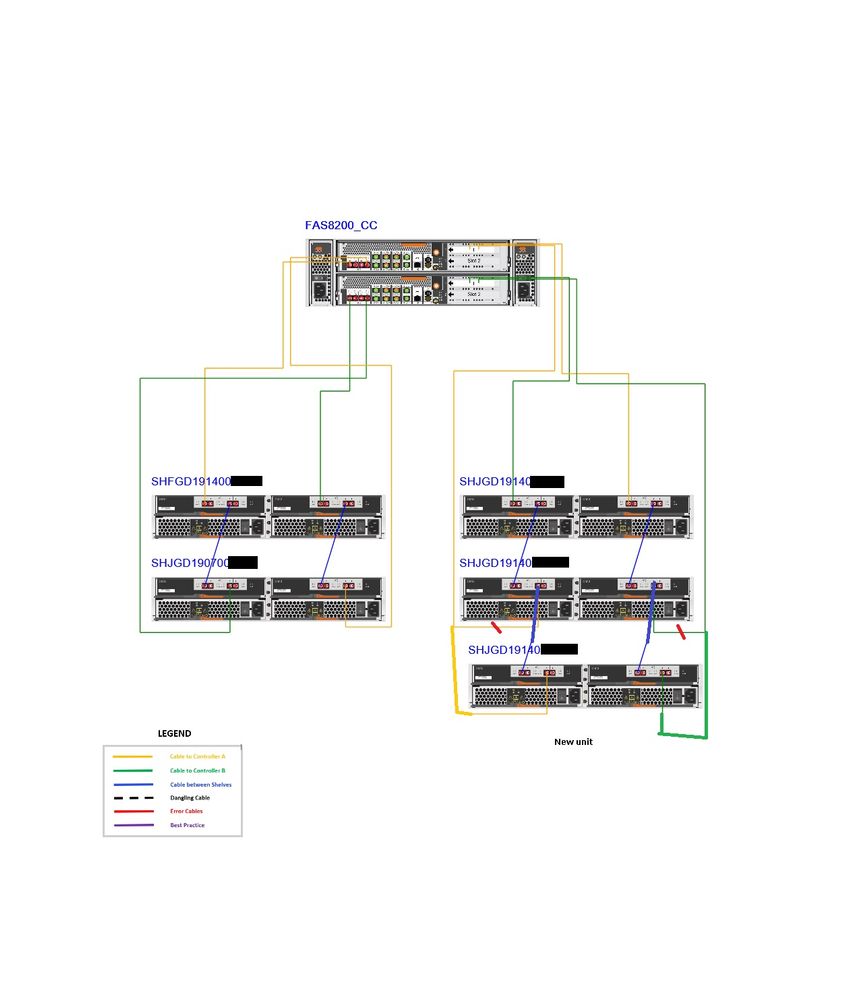ONTAP Hardware
- Home
- :
- ONTAP, AFF, and FAS
- :
- ONTAP Hardware
- :
- Re: Adding DS212C to FAS8200 for the first time
ONTAP Hardware
- Subscribe to RSS Feed
- Mark Topic as New
- Mark Topic as Read
- Float this Topic for Current User
- Bookmark
- Subscribe
- Mute
- Printer Friendly Page
- Mark as New
- Bookmark
- Subscribe
- Mute
- Subscribe to RSS Feed
- Permalink
- Report Inappropriate Content
Hi Folks,
I'm part of a team at a smaller non-profit scientific facility who's not a storage guy traditionally - just a Linux admin. Since we don't have a storage person, we're sort of figuring all of this out as we go.
We need to add a new DS212C to a dual-node FAS8200 cluster running ONTap 9.5P7.
All connectors are mini-SAS IOM12. This will be the 5th disk shelf in the stack.
I've read through the hot-add documentation and have done as much of the advance work as I can, including installing the latest DQP onto the cluster.
I have a couple questions I've not been able to answer for myself via the documentation:
1. I can't tell what type of multipath HA I have - whether it's Quad HA or not - there seem to be different cabling worksheets for each type of HA.
2. The worksheets seem to be "controller to stack", but since I'm adding a 5th shelf to a "stack(?)" of 4, I'm guessing this is a simpler job and might not have a worksheet?
3. What's the deal with turning off auto-assign and then turning it back on again? I'm not sure what we'll do next. There are 2 SVMs on the cluster, both are NFS space for the same VMWare cluster. I'm guessing maybe turning it off for the hot add, then turning it back on again should happen after we've confirmed the shelf is good to go? Then we'd assign that new disk space to the 2 existing SVMs?
Thanks for any help or advice related to this work that you're willing to give to an absolute newbie.
Solved! See The Solution
- Mark as New
- Bookmark
- Subscribe
- Mute
- Subscribe to RSS Feed
- Permalink
- Report Inappropriate Content
Hello Kodiak_f
To better address your questions, it would be helpful to know what is in the stack you currently have (IOM3, IOM6, IOM12).
IOM3/6 cannot be quad path and would not allow for quad path if you are adding a shelf with IOM12 modules into the same stack.
1. The cabling you have configured will determine if you have a quad path or multi-pathed system. Quad path will have 2 connections to each controller to each module. You will be able to see each disk 4 times from sysconfig -a output (once per channel).
2. Cabling example in documentation for adding to IOM6 or IOM12 stack: https://docs.netapp.com/platstor/index.jsp?topic=%2Fcom.netapp.doc.hw-ds-mix-hotadd%2FGUID-A6C4E947-7AC4-4038-B9FD-70C4A79C5E03.html&resultof=%22%73%6...
3. disabling auto-assign during a hot shelf add prevents any issues with disk assignment while the new shelf is being added to the stack, as only one controller will be able to see the new disks during the operation (temporarily).
- Mark as New
- Bookmark
- Subscribe
- Mute
- Subscribe to RSS Feed
- Permalink
- Report Inappropriate Content
Hello Kodiak_f
To better address your questions, it would be helpful to know what is in the stack you currently have (IOM3, IOM6, IOM12).
IOM3/6 cannot be quad path and would not allow for quad path if you are adding a shelf with IOM12 modules into the same stack.
1. The cabling you have configured will determine if you have a quad path or multi-pathed system. Quad path will have 2 connections to each controller to each module. You will be able to see each disk 4 times from sysconfig -a output (once per channel).
2. Cabling example in documentation for adding to IOM6 or IOM12 stack: https://docs.netapp.com/platstor/index.jsp?topic=%2Fcom.netapp.doc.hw-ds-mix-hotadd%2FGUID-A6C4E947-7AC4-4038-B9FD-70C4A79C5E03.html&resultof=%22%73%6...
3. disabling auto-assign during a hot shelf add prevents any issues with disk assignment while the new shelf is being added to the stack, as only one controller will be able to see the new disks during the operation (temporarily).
- Mark as New
- Bookmark
- Subscribe
- Mute
- Subscribe to RSS Feed
- Permalink
- Report Inappropriate Content
To answer the remainder of your question. Disks are not assigned to SVMs, they would be assigned to a node in the cluster.
- Mark as New
- Bookmark
- Subscribe
- Mute
- Subscribe to RSS Feed
- Permalink
- Report Inappropriate Content
Hi Aladd, thank you for the reply.
The entire cluster seems to use IOM12 modules. I was unable to determine in the NetApp shell how to identify the multipath type via command line.
Thank you again!
- Mark as New
- Bookmark
- Subscribe
- Mute
- Subscribe to RSS Feed
- Permalink
- Report Inappropriate Content
From a Sysconfig -a output you should see either multi-path HA or Quad-path HA as in the below example.
System Storage Configuration: Quad-Path HA
- Mark as New
- Bookmark
- Subscribe
- Mute
- Subscribe to RSS Feed
- Permalink
- Report Inappropriate Content
Thank you again @aladd. Being new to NetApp, I didn't understand at first that this is done via 'node run' and isn't part of the OnTap command suite. I figured out how to do that and was able to confirm:
::> node run -node * sysconfig -a
(snip)
System Storage Configuration: Multi-Path HA
System Storage Configuration: Multi-Path HA
Now that this part is sorted, would you be willing to confirm that this SAS cabling change looks like the right way to go, basically disconnecting the bottom of one of the two stacks from the controller, leaving the top-of-stack connections active, then adding the shelf as shown in this edited picture from ConfigAdvisor?
I would assume that I can connect both bottom-of-stack SAS cables at once, add the daisy chain connector cables, then reconnect both bottom-of-stack cables?
Additionally I am concerned that we are mis-matching the 2 stacks by adding a unit to one - is that an OK use-case to have the 2 different stacks not match?
Thanks again very much for your assistance with this!
- Mark as New
- Bookmark
- Subscribe
- Mute
- Subscribe to RSS Feed
- Permalink
- Report Inappropriate Content
Hi,
Having shelf count differences between two stacks is not an issue.
With regards to adding a shelf, suggest to do one side of cabling first and then the other side.
Refer this doc: https://docs.netapp.com/platstor/topic/com.netapp.doc.hw-ds-sas3-icg/GUID-AB728004-0E7D-4424-B76F-EDD555E5AB5E.html
Regards,
Aman
- Mark as New
- Bookmark
- Subscribe
- Mute
- Subscribe to RSS Feed
- Permalink
- Report Inappropriate Content
Disconnecting the bottom of one of the two stacks from the controller, leaving the top-of-stack connections active, then adding the shelf as shown in this edited picture from ConfigAdvisor? Correct. (You should still have 1 active path from each node.)
I would assume that I can connect both bottom-of-stack SAS cables at once, add the daisy chain connector cables, then reconnect both bottom-of-stack cables? Correct.
Additionally I am concerned that we are mis-matching the 2 stacks by adding a unit to one - is that an OK use-case to have the 2 different stacks not match? Correct. ( Each stack is treated differently.)