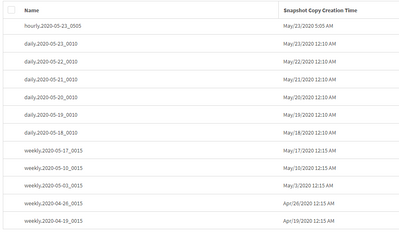ONTAP Hardware
- Home
- :
- ONTAP, AFF, and FAS
- :
- ONTAP Hardware
- :
- cifs capacity shows full in ontap manager
ONTAP Hardware
- Subscribe to RSS Feed
- Mark Topic as New
- Mark Topic as Read
- Float this Topic for Current User
- Bookmark
- Subscribe
- Mute
- Printer Friendly Page
- Mark as New
- Bookmark
- Subscribe
- Mute
- Subscribe to RSS Feed
- Permalink
- Report Inappropriate Content
Hi Ladies and Gentlemen,
I have a CIFS share that I started using for my backups. I noticed that one of my backups was eating up all the storage in the shares thus I deleted the backup by going mapping to the CIFS share from a windows computer. Now it seems that even though I deleted that backup the CIFS share didn't reclaim the 5 TB storage space the computer was using. Please is there something i can do to reclaim my space... thank you
Solved! See The Solution
- Mark as New
- Bookmark
- Subscribe
- Mute
- Subscribe to RSS Feed
- Permalink
- Report Inappropriate Content
Thanks for the output, just reading the key elements:
Filesystem Size: 5TB
Total User-Visible Size: 4.75TB
Used Size: 4.75TB
Volume Size Used by Snapshot Copies: 4.71TB
You have correctly high-lighted the two snapsots which are consuming the most space:
hourly.2020-05-26_1005 3.21TB 64% 92%
hourly.2020-05-26_1105 555.3GB 11% 65%
There is a handy-command called "compute-reclaimable" which calculates the volume space that can be reclaimed (before actually deleting) if one or more specified Snapshot copies are deleted. However, it heavily uses system’s computational resources so it may reduce the performance for client requests and other system processes while it does the calculation.
::> volume snapshot compute-reclaimable -vserver ccb -volume ccb_CIFS_volume -snapshots hourly.2020-05-26_1005
If you delete those two snaps (which seems to be holding up the majority of the volume's space) you should be able to free up space.
Just on the side note - Does this volume have a replication partner (Vault) at another location, just in case if there is any particular file in that lot which might be needed, the other option in case you do not want to delete snaps then increase the space provided there is enough space on the aggregate.
Thanks!
- Mark as New
- Bookmark
- Subscribe
- Mute
- Subscribe to RSS Feed
- Permalink
- Report Inappropriate Content
Hi,
Most likely the space you have freed from the 'front-end' (By deleting files) has gone into the 'snapshot' area. So, please login to the NetApp storage.
Using GUI/cmd, Login to NetApp:
1) Go the volume hosting the share.
2) Go to snapshot tab.
3) Take a look at the snapshots, you will see delete files-space in there.
Now, if you delete 'snaps', you should be able to create space from the storage side, and it will also show up on the front-end windows side.
Thanks!
- Mark as New
- Bookmark
- Subscribe
- Mute
- Subscribe to RSS Feed
- Permalink
- Report Inappropriate Content
Thank you for your response. I'm a little confused as to how this thing works. My volume is 5TB and my snapshot is 5%(500GB) of the volume. How can the snapshot consume 5% if it is only 500GB of 5TB?
Also, there is about 18 snapshot there. Am I suppose to delete all of them to reclaim the space in the backend?
I'm using thick provisioning and i attached a snapshot of the logs
.
Thank you in advance for your explanation and understanding.
- Mark as New
- Bookmark
- Subscribe
- Mute
- Subscribe to RSS Feed
- Permalink
- Report Inappropriate Content
Sorry...I forgot to ask which Ontap version you are ruining (These days I assume everyone to be on cDOT).
If it's cDOT, please give this output:
::> volume show -vserver <vserver_name> -volume <volume_name> -fields total,used,available
::> snapshot show -vserver <vserver_name> -volume <volume_name>
If it's 7-mode:
filer> df -hg <volume_name>
filer> snap list <volume_name>
- Mark as New
- Bookmark
- Subscribe
- Mute
- Subscribe to RSS Feed
- Permalink
- Report Inappropriate Content
Thank you for you prompt message. I believe i'm using the CDOT -- since those command work for that version
Below are the outputs you asked for :
Out no. 1
volume show -vserver ccb -volume ccb_CIFS_volume
Vserver Name: ccb
Volume Name: ccb_CIFS_volume
Aggregate Name: Data
List of Aggregates for FlexGroup Constituents: Data
Encryption Type: none
List of Nodes Hosting the Volume: MorganLib-01
Volume Size: 5TB
Volume Data Set ID: 1065
Volume Master Data Set ID: 2161634235
Volume State: online
Volume Style: flex
Extended Volume Style: flexvol
FlexCache Endpoint Type: none
Is Cluster-Mode Volume: true
Is Constituent Volume: false
Export Policy: default
User ID: -
Group ID: -
Security Style: ntfs
UNIX Permissions: ------------
Junction Path: /ccb_CIFS_volume
Junction Path Source: RW_volume
Junction Active: true
Junction Parent Volume: ccb_root
Comment:
Available Size: 0B
Filesystem Size: 5TB
Total User-Visible Size: 4.75TB
Used Size: 4.75TB
Used Percentage: 100%
Volume Nearly Full Threshold Percent: 95%
Volume Full Threshold Percent: 98%
Maximum Autosize: 6TB
Minimum Autosize: 5TB
Autosize Grow Threshold Percentage: 98%
Autosize Shrink Threshold Percentage: 50%
Autosize Mode: off
Total Files (for user-visible data): 21251126
Files Used (for user-visible data): 149
Space Guarantee in Effect: true
Space SLO in Effect: true
Space SLO: none
Space Guarantee Style: volume
Fractional Reserve: 100%
Volume Type: RW
Snapshot Directory Access Enabled: true
Space Reserved for Snapshot Copies: 5%
Snapshot Reserve Used: 1885%
Snapshot Policy: default
Creation Time: Tue Mar 31 12:13:18 2020
Language: C.UTF-8
Clone Volume: false
Node name: MorganLib-01
Clone Parent Vserver Name: -
FlexClone Parent Volume: -
NVFAIL Option: off
Volume's NVFAIL State: false
Force NVFAIL on MetroCluster Switchover: off
Is File System Size Fixed: false
(DEPRECATED)-Extent Option: off
Reserved Space for Overwrites: 0B
Primary Space Management Strategy: volume_grow
Read Reallocation Option: off
Naming Scheme for Automatic Snapshot Copies: create_time
Inconsistency in the File System: false
Is Volume Quiesced (On-Disk): false
Is Volume Quiesced (In-Memory): false
Volume Contains Shared or Compressed Data: true
Space Saved by Storage Efficiency: 0B
Percentage Saved by Storage Efficiency: 0%
Space Saved by Deduplication: 0B
Percentage Saved by Deduplication: 0%
Space Shared by Deduplication: 0B
Space Saved by Compression: 0B
Percentage Space Saved by Compression: 0%
Volume Size Used by Snapshot Copies: 4.71TB
Block Type: 64-bit
Is Volume Moving: false
Flash Pool Caching Eligibility: read-write
Flash Pool Write Caching Ineligibility Reason: -
Constituent Volume Role: -
QoS Policy Group Name: -
QoS Adaptive Policy Group Name: -
Caching Policy Name: auto
Is Volume Move in Cutover Phase: false
Number of Snapshot Copies in the Volume: 17
VBN_BAD may be present in the active filesystem: false
Is Volume on a hybrid aggregate: true
Total Physical Used Size: 5TB
Physical Used Percentage: 100%
Is Volume a FlexGroup: false
SnapLock Type: non-snaplock
Vserver DR Protection: -
Enable Encryption: false
Is Volume Encrypted: false
Volume Encryption State: none
Encryption Key ID:
Application: -
Is Fenced for Protocol Access: false
Protocol Access Fence Owner: -
Is SIDL enabled: off
Over Provisioned Size: 0B
Available Snapshot Reserve Size: 0B
Logical Used Size: 4.75TB
Logical Used Percentage: 100%
Logical Available Size: -
Logical Size Used by Active Filesystem: 293.7GB
Logical Size Used by All Snapshots: 0B
Logical Space Reporting: false
Logical Space Enforcement: false
Volume Tiering Policy: none
Performance Tier Inactive User Data: -
Performance Tier Inactive User Data Percent: -
Output of secound command
Vserver Volume Snapshot Size Total% Used%
-------- -------- ------------------------------------- -------- ------ -----
ccb ccb_CIFS_volume
weekly.2020-04-19_0015 5.23GB 0% 2%
weekly.2020-04-26_0015 19.32GB 0% 6%
weekly.2020-05-03_0015 24.72GB 0% 8%
weekly.2020-05-10_0015 22.49GB 0% 7%
weekly.2020-05-17_0015 1.21GB 0% 0%
daily.2020-05-18_0010 9.91MB 0% 0%
daily.2020-05-19_0010 16.49MB 0% 0%
daily.2020-05-20_0010 201.6GB 4% 41%
daily.2020-05-21_0010 1012KB 0% 0%
daily.2020-05-22_0010 868KB 0% 0%
daily.2020-05-23_0010 560KB 0% 0%
hourly.2020-05-23_0505 472KB 0% 0%
hourly.2020-05-23_0605 654.5GB 13% 69%
hourly.2020-05-26_1005 3.21TB 64% 92%
hourly.2020-05-26_1105 555.3GB 11% 65%
hourly.2020-05-26_1205 52.03GB 1% 15%
hourly.2020-05-28_1005 2.40MB 0% 0%
- Mark as New
- Bookmark
- Subscribe
- Mute
- Subscribe to RSS Feed
- Permalink
- Report Inappropriate Content
Thanks for the output, just reading the key elements:
Filesystem Size: 5TB
Total User-Visible Size: 4.75TB
Used Size: 4.75TB
Volume Size Used by Snapshot Copies: 4.71TB
You have correctly high-lighted the two snapsots which are consuming the most space:
hourly.2020-05-26_1005 3.21TB 64% 92%
hourly.2020-05-26_1105 555.3GB 11% 65%
There is a handy-command called "compute-reclaimable" which calculates the volume space that can be reclaimed (before actually deleting) if one or more specified Snapshot copies are deleted. However, it heavily uses system’s computational resources so it may reduce the performance for client requests and other system processes while it does the calculation.
::> volume snapshot compute-reclaimable -vserver ccb -volume ccb_CIFS_volume -snapshots hourly.2020-05-26_1005
If you delete those two snaps (which seems to be holding up the majority of the volume's space) you should be able to free up space.
Just on the side note - Does this volume have a replication partner (Vault) at another location, just in case if there is any particular file in that lot which might be needed, the other option in case you do not want to delete snaps then increase the space provided there is enough space on the aggregate.
Thanks!