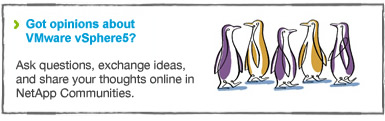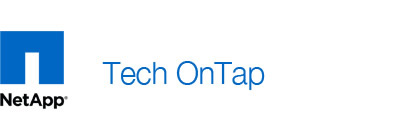
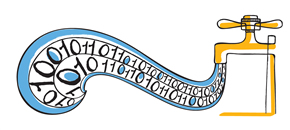



NetApp recently published an update to our storage best practices for VMware® that highlights the new capabilities of VMware vSphere® 5 and NetApp® Data ONTAP® 8. This updated technical report (TR) covers a number of new capabilities from VMware such as Storage DRS, Storage I/O Control, and updated vStorage APIs, as well as an enhanced set of capabilities in Data ONTAP and the Virtual Storage Console (VSC)—the NetApp plug-in for VMware vCenter™.
For this article I thought I would skip the usual tech-centric conversation. Instead I thought that it might be of interest to share a few thoughts on the impact of these new capabilities and the updated TR. Three areas are top of mind:
- How the new and updated technologies from VMware and NetApp enable you to virtualize demanding business-critical applications
- The role of the best practice TR as it relates to the rest of the joint VMware and NetApp solutions documents in the NetApp technical library
- How to enable coordinated and automated cross-domain operations where resources are consumed dynamically while complying with operational standards
Virtualization of Business-Critical Applications

As many of you are aware, vSphere 5 is the latest release of the VMware virtualization platform for building cloud infrastructures. At its core, there are a number of enhancements geared toward increasing the ability of the platform to scale. vSphere is the ideal virtualized infrastructure, capable of meeting the performance and resource demands of the largest application workloads, including ERP applications such as SAP®, database platforms such as Oracle® database and Microsoft® SQL Server®, and collaboration suites such as VMware Zimbra and Microsoft Exchange Server.
With VMware vSphere 5 you can deploy "monster VMs"—virtual machines configured with a maximum of 32 virtual CPUs and 1TB of memory. To put the new configurations of a "monster VM" in perspective, in vSphere 4.1 a virtual machine was limited to 8 virtual CPUs and 255GB of memory. The VMware engineering team has outdone itself in delivering such an increase in computing capacity.
Obviously, cloud infrastructure requires robust storage, and the engineers at NetApp have kept pace with their VMware counterparts. With Data ONTAP 8, NetApp has delivered similar scaling advancements that are ideal for supporting massive cloud infrastructure powered by VMware. For example, we support flexible volumes (FlexVol® volumes) up to 100TB in size, and with technologies such as deduplication and FlexClone®, you can store up to 640TB of data in a FlexVol volume. That type of storage oversubscription is unmatched in the storage industry.
NetApp has also enhanced the performance of the dedupe intelligence within the storage caches of its arrays. Dedupe-aware storage controller cache is unique to NetApp and is a feature that we developed and brought to market specifically for use with server virtualization. If you’re familiar with the performance benefits of VMware Transparent Page Sharing, then just imagine that technology in the cache of a storage array. NetApp is the only array that allows data cached from one VM to be accessed when servicing a subsequent request by another VM.
This technology is truly revolutionary; it allows greater performance to be achieved from less storage hardware. We’ve demonstrated that this capability increases the overall performance of a virtual infrastructure while providing storage savings using block-sharing technologies such as deduplication, FlexClone, and Snapshot™.
Today’s typical VMware on NetApp deployments often include additional components such as:
- NetApp data protection suite for application-level integration of backup and business continuance
- NetApp OnCommand™ Insight Balance to provide service-level assurance using application and infrastructure awareness and transparency
- vSphere Storage I/O Control to provide quality of service down to the level of an individual virtual machine
- Storage Distributed Resource Scheduler (SDRS) for greater intelligence in the placement of storage objects relative to the virtual machines
- vStorage APIs, which have been enhanced in vSphere 5 to expand from SAN into the NAS space
These capabilities and others are a culmination of joint efforts between VMware engineering and NetApp engineering to make a more robust, scalable, and high-performing platform for the virtualization of enterprise applications. Naturally, we have updated our cornerstone VMware on NetApp deployment document—TR-3749—to make sure that our published best practices cover all the new functionality.
NetApp, VMware, and Our Modular Document Library

Several years ago the NetApp engineering team for VMware solutions led the effort to create a modular technical document library. Anyone deploying a VMware vSphere on NetApp solution starts with TR-3749; it is the fundamental NetApp reference for deploying VMware vSphere with NetApp storage platforms. This document describes the configuration of NetApp value-add features and provides the best practices for the deployment of both vSphere 4 and vSphere 5 (including the capabilities discussed earlier in this article).
Once your infrastructure is deployed according to TR-3749, you can implement additional joint VMware and NetApp solutions on this foundation. For business continuance you would reference our technical report for VMware Site Recovery Manager. Or if you were looking to deploy virtual desktops as a part of an end-user computing strategy, you would add the VMware View on NetApp technical report. The same model is true for solutions with VMware vCloud Director or the virtualization of business-critical applications, and so on. As you can see, TR-3749 is truly a cornerstone document for success with VMware solutions on NetApp.
Note that all of these TRs are fairly agnostic regarding the underlying hardware infrastructure. That is, they cover the NetApp array platform, VMware hypervisor, and a number of management and operational applications from NetApp and VMware but not computing and network infrastructure.
For those looking for a more complete solution, NetApp and Cisco offer the industry’s only unified infrastructure platform with FlexPod™. FlexPod provides a complete platform composed of storage, networking, and computing that may run virtualized, as bare metal, or as a combination of both. Therefore, the design and deployment guides for VMware on FlexPod are developed in conjunction with our VMware engineering team so we can make sure of consistency in our ability to deliver a best-in-class solution, whether you deploy VMware on NetApp or on the prevalidated FlexPod architecture.
VMware is a premier FlexPod technology partner, and we’ve delivered a large number of VMware solutions for FlexPod. If you’re a FlexPod customer or prospect, you should look at the Cisco® Validated Design (CVD) document library, which is also designed in a modular fashion. As a starting point, you should refer to the main CVD for VMware deployment on FlexPod.
Enabling Automation of Cross-Domain Operations

As we further our virtualization efforts, we inevitably view the server virtualization platform as the new standard for delivering IT services throughout the data center. Business leaders increasingly understand this value proposition and are in turn increasing their demand for standardization throughout the rest of the infrastructure in order to simplify and streamline data center operations. Simply put, standardization enables operational orchestration, which in turn delivers business process automation.
Execution of services within your infrastructure should be consistent and repeatable, and you should be able to deploy the best configuration for any application or service. TR-3749 explains how you may achieve this benefit simply by using the NetApp plug-in for VMware vCenter—the Virtual Storage Console (VSC). At a high level, VSC version 2.1.1 provides three areas of functionality:
- Monitoring of VMware and NetApp infrastructure. This provides transparency, reporting, and the automated and nondisruptive configuration of storage-related configuration settings within VMware ESXi™ hosts.
- Provisioning of storage and cloning of virtual machines. We simplify and automate the provisioning of storage and the implementation of NetApp storage efficiency technologies such as deduplication and compression. We also provide hardware-accelerated cloning of VMs through integration of FlexClone (which supports VAAI). These capabilities can be deployed whether you decide to address the physical NetApp array or, as more and more customers are doing, deploying with our virtual storage profile technology, which we call vFiler® technology. The latter allows you to manage your data separate from the physical arrays, much like a VM is separate from the physical host (or server).
- Backup and recovery capability built off of hardware-accelerated Snapshot technology from NetApp, which provides an automated, agentless, policy-based form of backup that is very different than the traditional “install a client inside a virtual machine and pull the data off to tape” methodology. Besides being agentless and policy driven, this method gives you the quickest restore times versus tape or backups to a separate disk-based storage platform.
While the three basic VSC functional areas are monitoring, provisioning, and backup, I want to return to the larger topic of infrastructure automation. You need seamless integration across your infrastructure so that the storage admin and the VMware admin at a basic level—and in reality it’s usually storage admin, network admin, compute admin, and VMware admin—are executing in a coordinated way so that systems are configured optimally to support the services being provided. We need some form of what I would call cross-domain or cross-management-boundary execution.
The Virtual Storage Console provides this capability for storage admins and VMware admins. It changes the role of the storage admin from someone who provisions storage for the VMware admin, which the VMware admin then consumes, to a model where the storage admin can assign pools of storage resources to the VMware admin.

Figure 1) Responsibilities of VMware admin and storage admin when using the VSC vCenter plug-in.
These resources can be either physical resources such as sets of disk drives (what NetApp would call an aggregate) or physical interfaces such as Ethernet ports, or they can be virtual or logical resources such as flexible volumes (FlexVol volumes) and virtual interfaces. A virtual resource can also be what I would term a virtual storage profile—what NetApp calls a vFiler unit. Instead of a physical storage controller, the VMware admin is given control over a virtual storage system that is a subset of a physical storage system.
Whether physical or virtual, these resources aren’t provisioned to the VMware admin; in effect you’re granting control of specific resources to the VMware admin. And you can lock that down and apply enterprise-level policies to it—backup, compliance, security, and so on. Through the VSC plug-in for VMware vCenter, the VMware admin can now consume these resources on demand, can never exceed the resource limits assigned by the storage admin, and must comply with the policies that the storage admin has put in place.
VSC makes sure that your storage best practices are applied to resources consumed by the VMware admin. This gives you a top-down, bottom-up intersection between storage technology and VMware technology. The workload of the storage admin to support the VMware admin is reduced; services can be brought online more quickly, they’re more dynamic, service levels and performance are assured, and checks and balances are automatically implemented.
What you have at the end of the day are a better running IT infrastructure, a reduction in time, and a reduction in resources consumed, and VMware admins and storage admins can focus their time savings in other areas.
In terms of all the integration points that we create, I think this is the one that is most misunderstood. Storage admins look at VSC and think that it makes the VMware admin a storage admin, and that’s simply not the case. In a small to midsized business where admins have multiple functions, VSC helps these people get all their jobs done. In a large enterprise where you’ve got separate storage management and VMware management, VSC simply facilitates communication across boundaries. Storage admins remain in control of the storage infrastructure while managing storage infrastructure for virtual infrastructure, physical infrastructure, backup-to-disk solutions, and so on. Storage admins want standardization and consistency across all of those use cases and at the same time want to enable VMware admins to go as fast as possible while remaining compliant.
Conclusion

TR-3749 explains how NetApp and VMware work together to help you:
- Tackle business-critical applications
- Provide the highest performance
- Deliver the most efficient infrastructure in terms of resource consumption
- Automate the operation of your virtual infrastructure
If these four areas are ones that you’re concerned about when deploying VMware on NetApp, then you should download TR-3749 and make sure you are implementing the tools and recommendations it describes.