The new UI has streamlined and simplified workflows to enhance user experience. Here are 10 common questions related to provisioning. You might have raised similar questions in the past; let’s take a look at them together.
Where are the aggregates in NetApp ONTAP System Manager 9.8?
One thing you might notice right away is that “aggregates” don’t show up in the UI anymore. “Aggregate” is an ONTAP®-specific term, which is not commonly known if you are new to NetApp®. The System Manager 9.8 UI now groups aggregates by disk type and presents them as “local tiers” along with the cluster’s “cloud tiers”. These can be viewed in the Tiers menu.
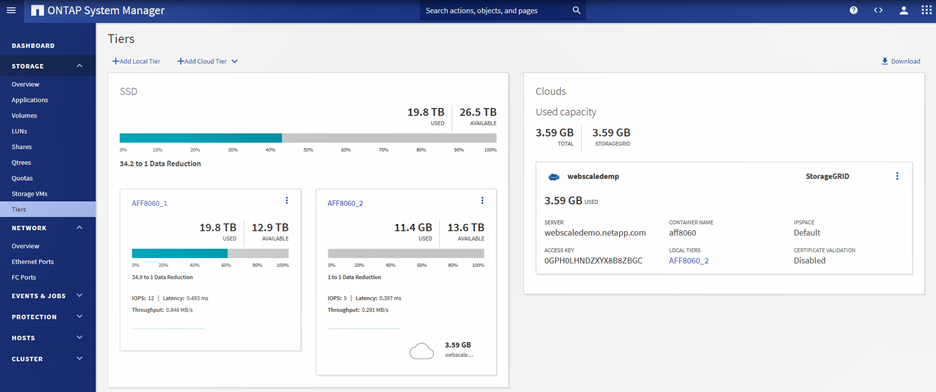
How can I create a new local tier?
When you have spare disks in a cluster, System Manager recommends how to arrange the disks into local tiers according to NetApp’s best practices. If you need to create a new local tier, just click “Add Local Tier” to review the recommendation. If you need a local tier configured in some way that’s not aligned with ONTAP best practices, it can be done by using the ONTAP CLI or REST APIs.
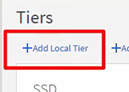
In addition, If you feel the need to evacuate a local tier, you can do so by moving or deleting all volumes in that local tier.
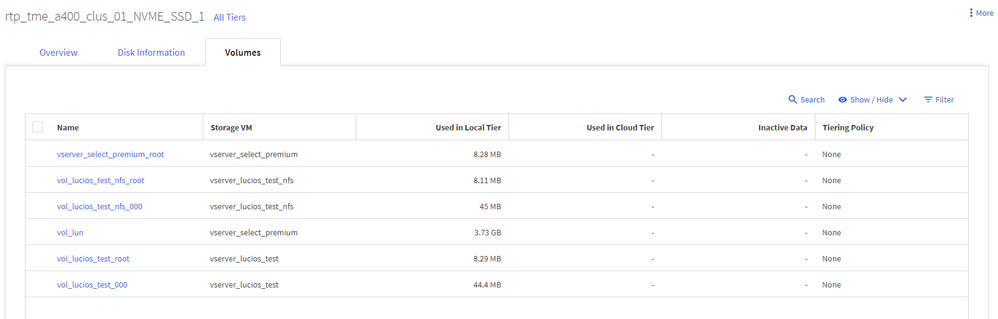
How do I pick a local tier during provisioning?
ONTAP now automatically handles provisioning new storage in the right local tiers based on your requirements, so you are not required to pick a specific local tier during provisioning. And, if you really need to pick a particular local tier, the CLI and APIs still expose that capability. You can also move the volume later to a different local tier by using System Manager, if needed.
What is the new Performance service level option in the provisioning UI?
If you’re creating a new volume or LUNs, you can select the performance policy you need for the new storage. This will guide ONTAP to choose the preferred disk media type and allocate it from the local tier with the most capacity and performance headroom that satisfies the provisioning request for workload placement. This is also known as quality of service (QoS) management, which is very beneficial and helps you avoid noisy neighbor and bully/victim scenarios. If you don’t feel that you need QoS, you can select “None” in the performance service level option.
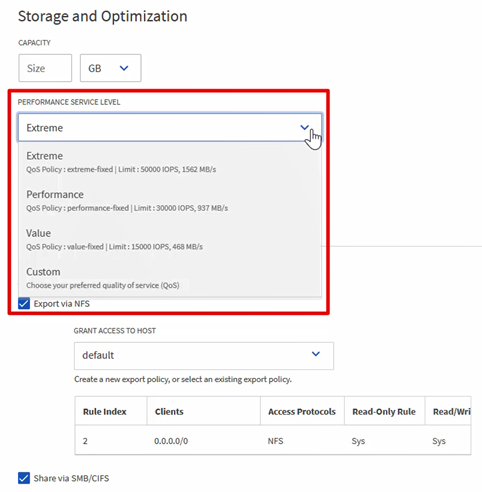
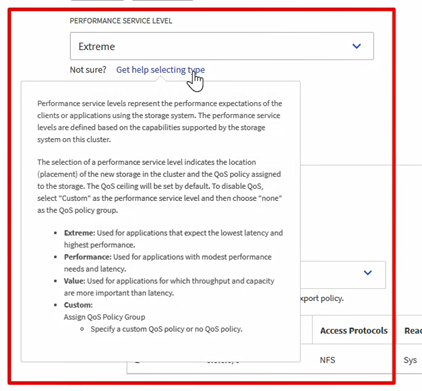
How does ONTAP pick the best local tier?
ONTAP knows the maximum limits per node, per cluster, and is always current. ONTAP understands the current and historical performance of a given node in a cluster and will intelligently place data based on what is being requested. ONTAP also looks at storage capacity to make sure that there is enough room, and then looks to see if the workload latency requirements can be met on that node and disk type.
ONTAP picks the best local tier for the provisioned volume based on: capacity, LIF connectivity of the nodes serving each local tier and utilization, whether the local tier is or isn’t NetApp MetroCluster mirrored, whether the local tier has the required FabricPool cloud connectivity, and so on. For the service-level provisioning (QoS policy assigned during provisioning in System Manager), placement also takes into account disk type (only SSD-based local tiers are able to deliver Extreme, for example.) To choose between the same type of local tier , the algorithm looks at available space and available performance headroom. In System Manager 9.8, we actually assign a QoS policy when you pick a performance service level and only the available options are given based on the disk types available in the cluster.
What are the new default efficiency settings?
In addition to the automated placement changes, System Manager now uses platform smart defaults for more of the storage options. For example, thin provisioning is turned on for NetApp AFF arrays and turned off for NetApp FAS arrays.
How are the capacity numbers defined in System Manager?
ONTAP has several ways of understanding what’s used and available. To make this easier, System Manager now displays “logical used” and “physical available” space for local tiers. The data reduction ratios reflect logical versus physical used, including space savings from NetApp Snapshot™ copies. There are other ways to view the capacity data as well, by using the ONTAP CLI and REST APIs.
How do I configure Auto-Resize?
Making changes to the auto resize option is also easy; it can be done within the Edit Volume menu and you can pick the auto grow and auto shrink sizes as you see fit.
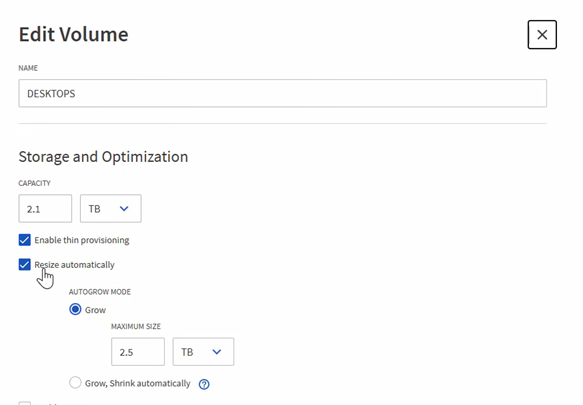
Can I evacuate a local tier in 9.8?
Yes. You can delete all volumes residing in the same local tier
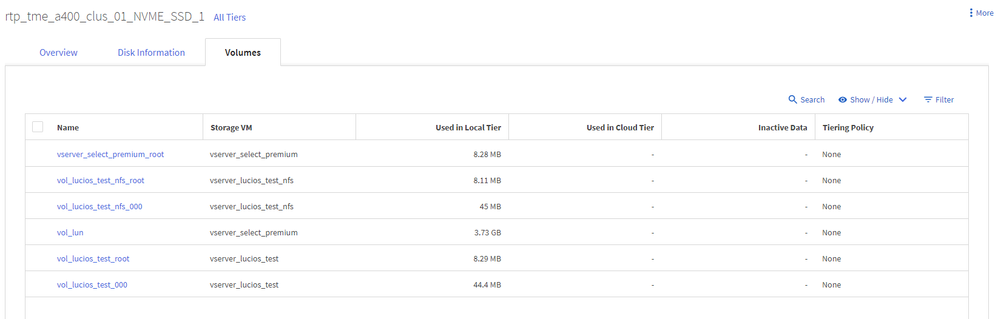
Where can I get help if I run into more questions?
You can reach out to your NetApp Field contact or leave a comment below.
Please also see a list of useful resources at this link.