Overview
Customers are on a fast-paced journey to constantly evolve, refine and optimize their virtualization and Hybrid Multi-cloud strategy. An integral part of the solution is to efficiently manage storage requirements across different workloads. ONTAP tools for VMware vSphere provides end-to-end life cycle management capabilities for virtual machine storage in VMware environments that use NetApp storage systems.
With the release of ONTAP tools for VMware vSphere 10.0, we made a significant pivot to deliver a next generation micro services-based appliance that enables storage consumption at scale in a vSphere-backed environment. With a focus on helping customers on their journey to build an agile virtualization platform, we are delighted to announce the general availability of ONTAP tools for VMware vSphere (OTV) 10.1.
In the initial release of OTV 10.0, we focused on demonstrating scale and availability with vVols and adapting an API-first approach. This positioned us with a strong future-proof foundational architecture to build out advanced integration capabilities. In this release, we have expanded the lifecycle management capabilities to traditional NFS, and VMFS-based datastores, introducing support for VMware Live Site Recovery (VLSR, formerly Site Recovery Manager[SRM]), and simple-to-use vCenter UI enhancements suitable for every vCenter administrator. Lastly, the administration of ONTAP tools itself has been greatly improved. This blog is aimed at providing an overview of the key product capabilities and its benefits.
Enhanced protocol coverage with NFS and VMFS Datastore Support
Based on various factors such as workload requirements, existing hardware and network topology in your datacenters; you may require file or block-based storage. To accommodate these requirements, customers can leverage ONTAP tools for VMware vSphere to provision and manage vVols, NFS, and VMFS datastore types through NFS and iSCSI protocols. Does your environment require different protocols? There's no need to worry, we will be adding more protocols in the upcoming versions.
Storage Replication Adapter (SRA) integration
Storage Replication Adapter (SRA) is now integrated as part of ONTAP tools 10 and conforms to VMware Site Recovery Manager (SRM) specifications. This release includes support for NFS datastores and iSCSI-based VMFS datastores. SRA workflows include failover, reprotect, and test failover commands invoked from VMware SRM. Also new is the support for VLSR shared site configurations which allow you to fan-in or fan-out your VLSR servers. You can read more about VLSR shared site configurations here https://docs.vmware.com/en/VMware-Live-Recovery/services/vmware-live-site-recovery/GUID-BC46053B-644C-420B-BC68-B71D450711A5.html
Rich vCenter User Interface (UI) Integration Support for All Workflows
ONTAP tools for VMware vSphere 10.1 provide a rich user experience and interface for the most common workflows. You can now seamlessly manage Day-0 to Day-2 operations and extensively benefit from the following capabilities:
- Manageability and Monitoring of NFS, VMFS, and vVols datastores
- Storage Replication Adapter for NFS and VMFS datastores
- VASA provider registration and unregistration
- VAAI plug-in installation
- Optimize host configuration
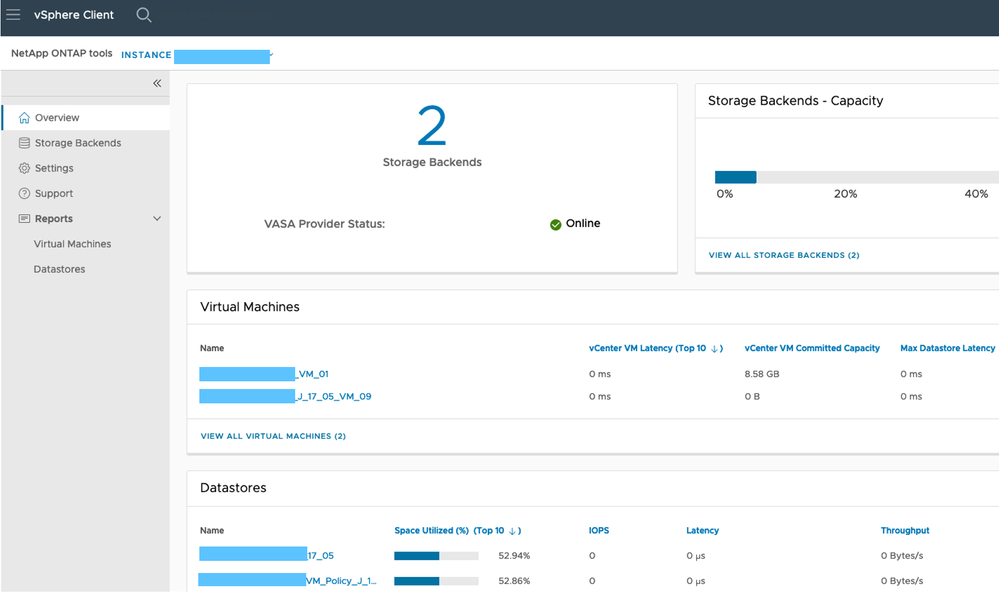
Enhanced Appliance Management and Administrative Operations
ONTAP tools 10.1 introduces a new and enhanced appliance administration interface called ONTAP tools Manager UI. This helps provide better control and manageability, specifically for a large fleet of vCenters, ONTAP platforms, and multi-tenant environments.
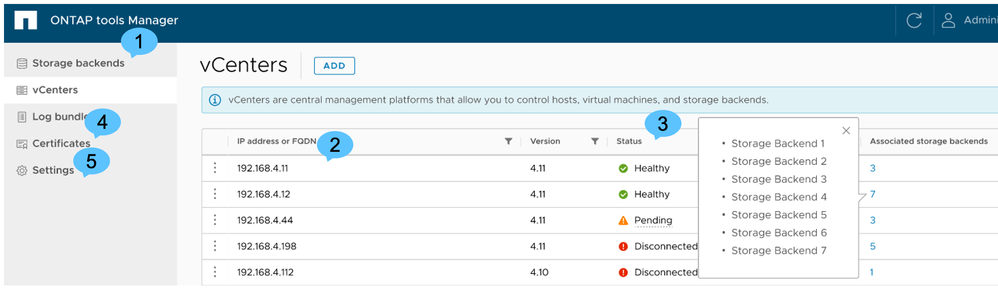
You can now leverage the ONTAP tools Manager UI page for:
- Storage backend management: Add and manage ONTAP storage clusters to ONTAP tools for VMware vSphere and map them to onboarded vCenters globally.
- vCenter management: Add and manage vCenters to ONTAP tools for VMware vSphere.
- Analyse and troubleshoot: Collect log bundles for ONTAP tools for VMware vSphere.
- Certificate management: Change the self-signed certificate to a custom CA certificate and renew or refresh all certificates.
- Password management: Reset the OVA application password for the user.
Easy Deploy mode
ONTAP tools for VMware vSphere 10.1 supports a simplified deployment mode called “Easy Deploy”. In this mode, there are fewer user inputs and prerequisites needed to kick-start the deployment. This helps in quickly provisioning a single instance (without high availability) to experience a wide array of features of ONTAP tools for VMware vSphere 10.1 release.
Summary
OTV provides a unified management plane for storage lifecycle management capabilities such as provisioning, monitoring and disaster recovery capabilities. This helps you to efficiently manage the evolving storage needs in a large environments. With the newest release, ONTAP tools 10 introduces a plethora of features that simplifies Day-0-N operations. Enhanced integrations with VMware vSphere enable you to manage multiple VMware vCenters, ONTAP storage platforms and unparalleled levels of automation capabilities.
Call to action
- (New) Installation walk through - Getting Started with OTV 10.1
- Explore our documentation set to gain a deeper understanding of the rich capabilities
- Download ONTAP tools 10.1 now and see for yourself how it can simplify storage management for vSphere, tear down silos, and boost your operational efficiency.
- Best of all, there’s no cost. Full functionality is included in your ONTAP One license