Given the exponential growth of data and the siloed nature of legacy infrastructure, many IT organizations are finding data backup to be increasingly challenging, time consuming, and costly. Across industries, organizations have adopted the cloud as a way to achieve cost and operational efficiencies as well as stronger security. But installing, maintaining, and managing data backup infrastructure is still costly and time consuming. At a time when IT budgets are shrinking or static, IT is being asked to do more with less, which leaves little money—or time—for other business-critical activities.
The NetApp® BlueXP™ backup and recovery service solves these time and cost challenges by offloading the responsibility for backup systems and data backup to NetApp, thus reducing downtime and increasing efficiency.
Azure NetApp Files is an industry-grade, high-performance shared file-storage service that offers microsecond latency for enterprise applications through NFS and SMB protocols. It combines familiar features of NetApp ONTAP® data management software with the agility, scalability, and simplicity of a fully managed Azure service.
And as of April 2023, NetApp BlueXP backup and recovery for applications supports SAP HANA databases hosted on Azure NetApp Files. Azure NetApp Files customers can now use BlueXP backup to automate their NetApp Snapshot™ copies and file based backups through centralized policy-based management, perform instant restores when there is a corruption or accidental deletion, and lastly they can quickly refresh their target HANA system with a production copy for Dev/Test or other secondary needs.
This post describes how to use the BlueXP backup service to create a backup plan for HANA databases, create Snapshot copies on demand, and quickly restore a Snapshot copy.
Solution overview
The following diagram shows the solution architecture:
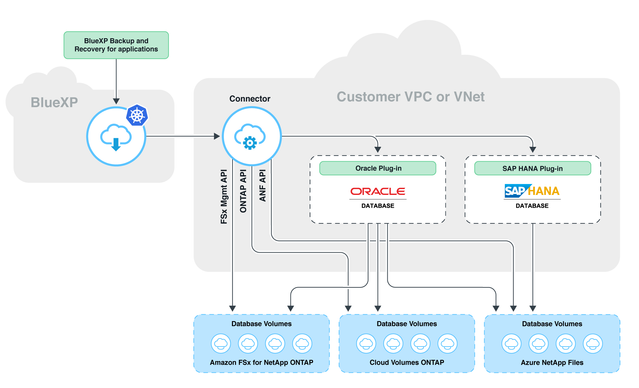
This software-as-a-service (SaaS) architecture includes three components:
- BlueXP platform. BlueXP provides a centralized control plane for various data services. The BlueXP backup and recovery service is just one of its rich SaaS offerings. When a new tenant is onboarded into BlueXP backup and recovery for applications, the backup service is enabled for them. The most important is that BlueXP service doesn’t directly communicate to cloud entities in the customer SAP landscape.
- BlueXP connector. This is a lightweight VM that runs in a customer network. It doesn’t require any inbound connectivity from SaaS, and it primarily focuses on doing long outbound polling to receive the requests coming from BlueXP SaaS. A connector also helps communicate with both the database plug-in and Azure NetApp Files as part of orchestrating data protection workflows.
- Application plug-in. This lightweight process runs closer to the database host to perform all the necessary database, file system, and other host-related operations during data protection.
Prerequisites
- Register in BlueXP, and set up an a to manage the workspaces and other data services in BlueXP.
- Create a service principal or application in Azure Active Directory, and assign it to a resource group having Azure NetApp Files with a custom role. To create a service principal/application, see the steps on this documentation page.
- Create credentials in BlueXP using the details from step 2. This provides permission for BlueXP to connect and manage Azure NetApp Files.
- Add the Azure NetApp Files working environment in BlueXP using these credentials.
- Before creating a BlueXP connector, ensure that the Azure account has required permissions; if it doesn’t, follow the link in step 6 to grant required permissions.
- Create a BlueXP connector for Azure. The connector enables services like BlueXP backup and recovery to manage resources and processes within your Azure environment.
- Ensure that the connector has outbound internet access or a proxy server for all outgoing internet traffic. However, there is no incoming traffic required for the connector.
- Ensure that the HANA plug-in is downloaded and installed separately on the HANA host.
Walkthrough
The following is an outline of the procedure mentioned in the video:
- Perform tenant onboarding for the BlueXP backup service.
- Add a HANA system to the backup service.
- Create a backup plan for the HANA system.
- Assign a backup plan to the HANA system.
- Perform an on-demand backup.
- Perform a quick in-place restore.
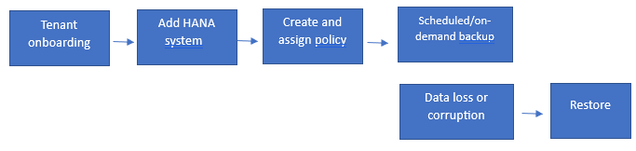
Demos :