Active IQ Unified Manager Discussions
- Home
- :
- Active IQ and AutoSupport
- :
- Active IQ Unified Manager Discussions
- :
- Re: Accessing custom comment fields in OC Report
Active IQ Unified Manager Discussions
- Subscribe to RSS Feed
- Mark Topic as New
- Mark Topic as Read
- Float this Topic for Current User
- Bookmark
- Subscribe
- Mute
- Printer Friendly Page
- Mark as New
- Bookmark
- Subscribe
- Mute
- Subscribe to RSS Feed
- Permalink
- Report Inappropriate Content
Hello,
I've been working with OC Report for a few days now in our lab environment. One of the abilities I'm looking for is for OC Report to be able to have access to the DFM custom comment fields I have added to objects (e.g., objects like volumes, vfilers, etc...). This metadata is key for me to be able to create reports against. For example, here is a volume I have and all the potential comments that could have a values:
Object Id: 1243
Object Name: sdlabfs01:/ralph1
Object Type: Volume
Application Name:
BUFG: PDIT
CIFS AD Domain:
Comments:
Environment:
Escalation:
Fault Domain:
Function:
Maintenance Expires:
ownerEmail:
ownerName:
Purpose:
Remarks:
resourceTag:
SecurityZone:
Ship Date:
wApp: Helmet
Zone:
An example custom report would be one where I group all volumes based on the wApp field.
The issue I'm having is that I'm not seeing these custom fields as available items to key off of -- is there a DFM database view that I need to enable or some other configuration setting in OC Report? This capability is where I'll find most of the value from OC Report - thanks!
-Dave
- Mark as New
- Bookmark
- Subscribe
- Mute
- Subscribe to RSS Feed
- Permalink
- Report Inappropriate Content
is this one that your team handles or should the question be asked in the NetApp Support Community?
- Mark as New
- Bookmark
- Subscribe
- Mute
- Subscribe to RSS Feed
- Permalink
- Report Inappropriate Content
I've dropped a note to a product team member to get a response to your post. There may be a delay in reponse due to time zones. Thanks.
- Mark as New
- Bookmark
- Subscribe
- Mute
- Subscribe to RSS Feed
- Permalink
- Report Inappropriate Content
Thank you for your help Michael!
- Mark as New
- Bookmark
- Subscribe
- Mute
- Subscribe to RSS Feed
- Permalink
- Report Inappropriate Content
FYI - I found some more stuff that might help. In the OC Report Install & Admin Guide p.46 has the following:
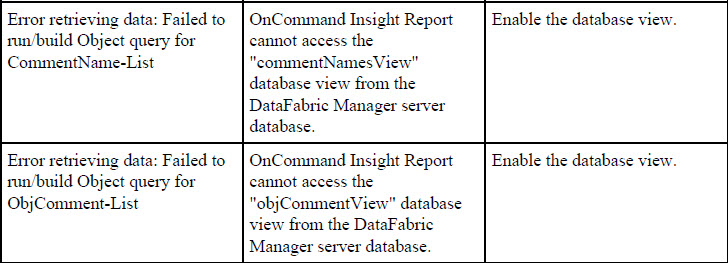
These 2 particular database views do appear to contain the data I'm after based on this:
[root@dfmserver ~]# dfm database query run "select * from commentNamesView"
"commentNameId","commentName"
"1","ownerEmail"
"2","ownerName"
"3","resourceTag"
"5","SecurityZone"
"6","wApp"
"7","Application Name"
"8","BUFG"
"9","CIFS AD Domain"
"10","Comments"
"11","Environment"
"12","Escalation"
"13","Fault Domain"
"14","Function"
"15","Maintenance Expires"
"17","Purpose"
"18","Remarks"
"19","Ship Date"
"20","Zone"
[root@dfmserver ~]#
[root@dfmserver ~]# dfm database query run "select * from objCommentView"
"objCommentObjId","objCommentNameId","objComment"
"957","2","David Cornely"
"957","1","david_cornely@intuit.com"
"790","5","SG"
"789","5","NG"
"1180","6","david"
"1180","1","david_cornely@intuit.com"
"1243","8","PDIT"
"1243","6","Helmet"
I don't have the Error Retrieving Data in OC Report so I'm not sure if I need to enable these DFM database views? I've been scouring the NOW knowledgebase, community and Admin guides for DFM but can't see how to enable them or even check if they are enabled or disabled. Thanks.
- Mark as New
- Bookmark
- Subscribe
- Mute
- Subscribe to RSS Feed
- Permalink
- Report Inappropriate Content
Adding to Arun's reply
We have comment field information of aggregate, volume, storage etc acquired from OnCommand/DFM server by OnCommand Report. If the information is available as part of this field. We can acquire this.Please refer to the screenshot attached.
OnCommand Report does not have the ability to pull custom fields from OnCommand/DFM server in this release. If a new field is defined in DFM server and if the expectation is whether OnCommand Report can pull in as part of DFM servers consolidation, this version of OnCommand Report cannot do that.

Thanks
Yuvaraju
- Mark as New
- Bookmark
- Subscribe
- Mute
- Subscribe to RSS Feed
- Permalink
- Report Inappropriate Content
Hi,
In OCR 1.0 version, unfortunately we collect only the "Comments" data from all the storage objects. I understand using "Custom comments field" is already a practice, but just want to check if you are using Resource Groups in DFM? for the use-case you had mentioned, one way to solve is to group the objects (volume, storage,...) as Resource Groups and you can use OCR report based on that.
Thanks
Arun
- Mark as New
- Bookmark
- Subscribe
- Mute
- Subscribe to RSS Feed
- Permalink
- Report Inappropriate Content
Hi,
Has this changed on OCR 1.2 ?
//KK
- Mark as New
- Bookmark
- Subscribe
- Mute
- Subscribe to RSS Feed
- Permalink
- Report Inappropriate Content
Well, thanks for clearing this up. We do already use Resource groups to a certain extent, but I'm concerned about group sprawl since there are potentially hundreds of different values for some of our metadata (custom fields). Simply tagging our objects with these key/value pairs is one way to control that. It would be helpful if this custom reporting capability could be added to the tool -- is there some way I can make this a feature request? Thank you.
