Active IQ Unified Manager Discussions
- Home
- :
- Active IQ and AutoSupport
- :
- Active IQ Unified Manager Discussions
- :
- Can a WFA workflow invoke Protection Manager to protect a newly created dataset?
Active IQ Unified Manager Discussions
- Subscribe to RSS Feed
- Mark Topic as New
- Mark Topic as Read
- Float this Topic for Current User
- Bookmark
- Subscribe
- Mute
- Printer Friendly Page
Can a WFA workflow invoke Protection Manager to protect a newly created dataset?
- Mark as New
- Bookmark
- Subscribe
- Mute
- Subscribe to RSS Feed
- Permalink
- Report Inappropriate Content
Hi,
I'm looking for examples of WFA workflows where the newly created volumes / qtrees get added to a Protection Manager policy.
Cheers
Steve
- Mark as New
- Bookmark
- Subscribe
- Mute
- Subscribe to RSS Feed
- Permalink
- Report Inappropriate Content
Steve,
We do have something that does just this. That said, it's not quite ready for sharing on the communities just yet. We hope to post this very soon. Please contact me offline for what we can share with you immediately.
Thanks,
Kevin
- Mark as New
- Bookmark
- Subscribe
- Mute
- Subscribe to RSS Feed
- Permalink
- Report Inappropriate Content
Hi Kevin,
anything new in this regard?
I've a customer who is looking into creating policies and datasets after creating the primary resources.
In the current version of WFA (2.0.1) I haven't seen any command related to Protection Manager.
regards, Niels
- Mark as New
- Bookmark
- Subscribe
- Mute
- Subscribe to RSS Feed
- Permalink
- Report Inappropriate Content
Hi Niels,
In 2.0.1, there are a few commands in the certified list related to Protection manager, mainly to create a dataset and add a volume to dataset.
Screenshot for the same:

Other than that, there is also a workflow put together by Dave at
https://communities.netapp.com/docs/DOC-17802
Thanks,
Shailaja
- Mark as New
- Bookmark
- Subscribe
- Mute
- Subscribe to RSS Feed
- Permalink
- Report Inappropriate Content
Thanks Shailaja.
I overlooked those. For whatever reason I expected them to be part of a scheme different from "storage".
I'll see what I can achieve using them in regard to the customer's requirements. He explicitly asked about creating policies but I need to dig deeper what exactly the final workflow should contain.
regards, Niels
- Mark as New
- Bookmark
- Subscribe
- Mute
- Subscribe to RSS Feed
- Permalink
- Report Inappropriate Content
I played around with the two available commands and they are too limited to effectively interact with protection manager. It's not even possible to assign a protection policy to the newly created dataset, even if the policy already exists.
Anything in the works to have more integration of WFA into Protection Manager?
additional things I'd be looking for minimally are:
- ability to define/change meta data of a dataset (i.e. general properties and naming properties)
- assign a protection policy to a dataset
- assign resource pools to (primary)/backup/mirror for automated provisioning
- assign provisioning policy for (primary)/secondary provisioning
Besides "assign" I'd also like to see "create", but I understand that this may be a bigger effort, especially for policies and schedules.
regards, Niels
- Mark as New
- Bookmark
- Subscribe
- Mute
- Subscribe to RSS Feed
- Permalink
- Report Inappropriate Content
Hi,
Well, Dave's zip/dar file in the link given above (https://communities.netapp.com/docs/DOC-17802) has few commands like dataset with protection policy and also adding volumes to specific nodes of a dataset.
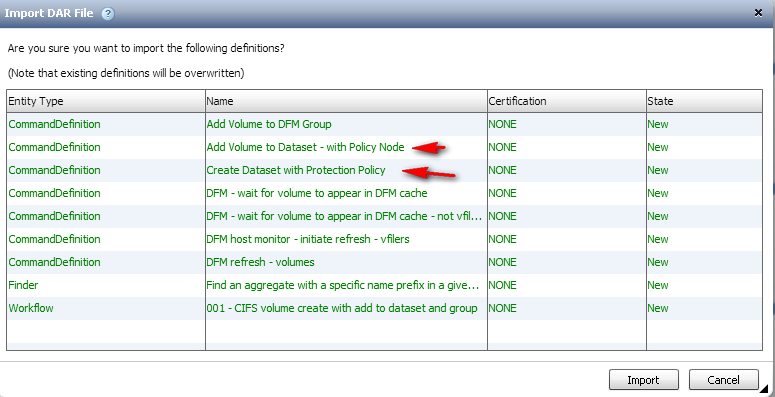
Other than that, a set of custom commands will have to be written for the requirements above.
Thanks,
Shailaja
- Mark as New
- Bookmark
- Subscribe
- Mute
- Subscribe to RSS Feed
- Permalink
- Report Inappropriate Content
Thanks for the hint. I'll look into those, and be it just to get ideas for custom commands.
regards, Niels
- Mark as New
- Bookmark
- Subscribe
- Mute
- Subscribe to RSS Feed
- Permalink
- Report Inappropriate Content
Hi Niels,
The best way for WFA to interact with [ Protection Manager / Unified Manager (OCUM) / DFM ] depends on how OCUM is installed and if you prefer CLI commands over SSH or don't mind working with lower-level ZAPI calls.
- If OCUM is installed on a Linux host, it's typically easy to use NetApp's SSH PowerShell cmdlet to issue DFM commands. This is the easiest.
- If OCUM is installed on Windows,
- some people have installed an SSH server service to do the same as above. But, some people can't or won't do this.
- The examples I wrote and posted use Perl to issue ZAPI calls to the DFM server. This works with Windows or Linux. Downside is that it requires installing Perl and the NMSDK perl modules, etc. on the WFA server. Again, some people can't or won't do that.
- Brian Atkins wrote and posted some excellent OCUM/DFM interaction examples that use PowerShell for making ZAPI calls. His post is here: https://communities.netapp.com/docs/DOC-25414 This also works with Linux or Windows and requires no customization on either the WFA server or the OCUM server. This is the most portable / supportable method in my opinion.
Hope this helps,
Dave
