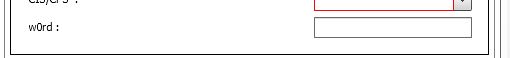I have a password that I am trying to use in a command that includes a "$" in it. When I hard code the password into the parameter section of the command, it is automatically creating a user defined variable out of everything after the $. For instance, "Pas$w0rd" would create a user defined variable called "w0rd". This is happening even if the password is in quotes and the parameter is defined as a string. Is the "$" character an illegal character in strings? Or, am I missing an escape character to indicate that I don't want this to be a user defined variable?
Below are screen shots of what is exactly happening.
In the command, I am setting the password as seen below:
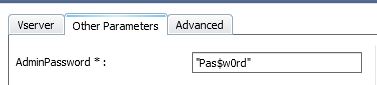
In the setup details of the workflow, you can see the User Inputs has a variable named "w0rd"
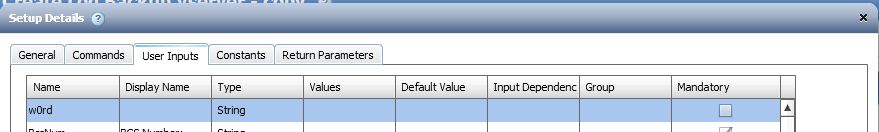
When you run/preview the workflow, you can see that there is a User Input created called "w0rd"