Active IQ Unified Manager Discussions
- Home
- :
- Active IQ and AutoSupport
- :
- Active IQ Unified Manager Discussions
- :
- Re: Error: Provisioning a new flexible volume (backup secondary) failed.
Active IQ Unified Manager Discussions
- Subscribe to RSS Feed
- Mark Topic as New
- Mark Topic as Read
- Float this Topic for Current User
- Bookmark
- Subscribe
- Mute
- Printer Friendly Page
Error: Provisioning a new flexible volume (backup secondary) failed.
- Mark as New
- Bookmark
- Subscribe
- Mute
- Subscribe to RSS Feed
- Permalink
- Report Inappropriate Content
First off, I'm fairly new to NetApp and definitely new to the Management Console. We just installed SME and when we set it up we configured it to use the Mgmt Console. For some reason I cannot get the Dataset to conform. The destination volume is 4TB and the source volumes are 3.1 TB total.
Here is what the conformance results are stating.
Conformance Results
=== SEVERITY ===
Error: Provisioning a new flexible volume (backup secondary) failed.
=== ACTION ===
None of the physical resources matched, so thin provision a new flexible volume (backup secondary) of size 4252017622 KB for qtree SAN-PROD-01:/exchange/ex07mb02_SGA_Logs into node 'Backup' and then attempt to create a backup relationship
=== REASON ===
No resource pool is assigned to this destination node.
=== REASON DETAILS ===
=== SEVERITY ===
Information: Volume was not selected.
=== ACTION ===
Check if volume SAN-PROD-02:/EXCHANGE_SME is a large enough destination.
=== REASON ===
Required size of 5153960755 KBytes is larger than volume size of 3221225472 KBytes, and resize is not allowed.
=== SUGGESTION ===
Resize the volume or use a different volume.
=== SUGGESTION ===
Assign a resource pool to this destination node.
- Mark as New
- Bookmark
- Subscribe
- Mute
- Subscribe to RSS Feed
- Permalink
- Report Inappropriate Content
Your destination volume must be 4.8TB or 5153960755KB as it states under the REASON. Resize the destination volume, then run the conformance again.
- Mark as New
- Bookmark
- Subscribe
- Mute
- Subscribe to RSS Feed
- Permalink
- Report Inappropriate Content
Do you have a resource pool associated with your Backup Node of you SnapManager Dataset ? From the suggestion it looks like there is no resource pool
=== SUGGESTION ===
Assign a resource pool to this destination node.
Regards
adai
- Mark as New
- Bookmark
- Subscribe
- Mute
- Subscribe to RSS Feed
- Permalink
- Report Inappropriate Content
Adai,
I am currently having a similar results. This is a newly added Qtree within the vol_cifs_ccapps volume on the primary dataset. It should be placed in the svvol_cifs_ccapps volume on the secondary. Currently it has a size of 0 bytes.

See the Conformance Results below:
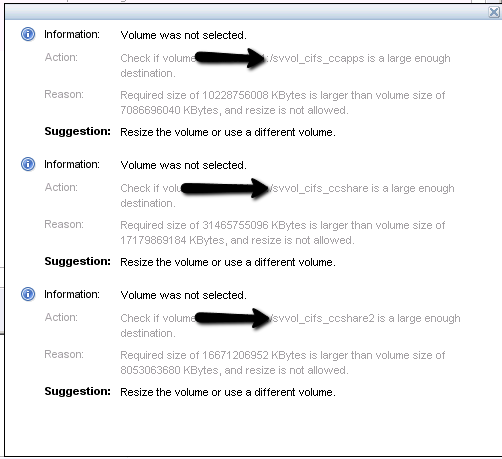
I have verified that the volume is set to grow to a size above the requirement and it has the same results after conformance:

I added a resource pool as you suggested above and it gave the results below:
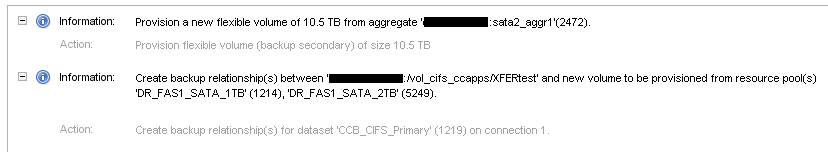
- Why does DFM think it needs 2.9TB to place the qtree in the existing destination volume (svvol_cifs_ccapps). The destination volume has 29% freespace currently.
- Why isn't DFM able to autogrow the destination volume to accomodate the size necessary?
- Why would DFM require a 10.5TB volume for the 0 byte Qtree, once a resource pool has been assigned?
- Mark as New
- Bookmark
- Subscribe
- Mute
- Subscribe to RSS Feed
- Permalink
- Report Inappropriate Content
Hi
The Secondary Volume provisioning Algorithm in a nut shell is
1.32x the source volume total size if the used space is < 60%
2.2x the source volume used size if used space is >60%
We dont look for size of a qtree and always look for the size of the containing volume as that's the max the qtree can grow.Also when a second qtree from the same volume is added we dont do any resize as its already accounted.
For more details on provisioning algorithm take a look at this doc https://communities.netapp.com/docs/DOC-3256
Regards
adai
