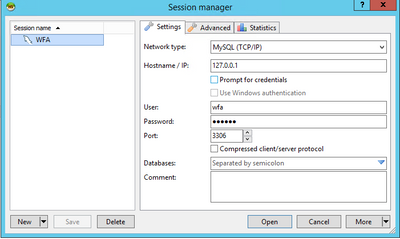Active IQ Unified Manager Discussions
- Home
- :
- Active IQ and AutoSupport
- :
- Active IQ Unified Manager Discussions
- :
- Re: How to View WFA DB
Active IQ Unified Manager Discussions
- Subscribe to RSS Feed
- Mark Topic as New
- Mark Topic as Read
- Float this Topic for Current User
- Bookmark
- Subscribe
- Mute
- Printer Friendly Page
- Mark as New
- Bookmark
- Subscribe
- Mute
- Subscribe to RSS Feed
- Permalink
- Report Inappropriate Content
What tools are there out there that I could use to see the WFA database populated by OCUM? Is there an internal capability in WFA, or does NetApp reccommend something?
Thanks.
Solved! See The Solution
- Mark as New
- Bookmark
- Subscribe
- Mute
- Subscribe to RSS Feed
- Permalink
- Report Inappropriate Content
User: wfa
Pass: Wfa123
There are references on the documentation on how to do this as well. There is also love scheme information in the help section once you log into your WFA instance.
- Mark as New
- Bookmark
- Subscribe
- Mute
- Subscribe to RSS Feed
- Permalink
- Report Inappropriate Content
User: wfa
Pass: Wfa123
There are references on the documentation on how to do this as well. There is also love scheme information in the help section once you log into your WFA instance.
- Mark as New
- Bookmark
- Subscribe
- Mute
- Subscribe to RSS Feed
- Permalink
- Report Inappropriate Content
Note that if you're not working _on_ the WFA server, you first ened to enable public access to the database using
.\wfa --db-access=public --restart
See docs for details.
- Mark as New
- Bookmark
- Subscribe
- Mute
- Subscribe to RSS Feed
- Permalink
- Report Inappropriate Content
Thanks for that information. Would have probably missed it if you hadn't mentioned it.
- Mark as New
- Bookmark
- Subscribe
- Mute
- Subscribe to RSS Feed
- Permalink
- Report Inappropriate Content
Could you elaborate a bit more on exactly how you connect to the WFA database? I am trying to use HeidiSQL from the WFA server, and I keep getting an error "Can't connect to MySQL server on 'ServerName' (10061)".
I've tried using the server name, IP, and "localhost", but I get the same error for all of them. I've also tried using the wfa account, the wfa admin account, and my Windows domain account (all of which work when I log into WFA through the web interface). I've also made sure that the database is set to public. I am able to log into the OCUM database with the same HeidiSQL instance, so I'm not sure what it is I'm doing wrong. Do you have any suggestions? I wasn't able to find anything helpful in the MySQL 5.7 help.
- Mark as New
- Bookmark
- Subscribe
- Mute
- Subscribe to RSS Feed
- Permalink
- Report Inappropriate Content
For my connection directly on the WFA server I use the loopback address for the localhost 127.0.0.1. Username is wfa and password is wfa123..
Check Here for some help information on connecting and using the playground database. Hope this helps. If not let me know and we can dig into it some more.
- Mark as New
- Bookmark
- Subscribe
- Mute
- Subscribe to RSS Feed
- Permalink
- Report Inappropriate Content
Thanks for the responses, Nick! Sorry, somehow I missed this response until now, but it did help me to fix my problem. I realized that I had changed the password for the 'wfa' user account within WFA, but apparently the 'wfa' account that you use to access the database is different, and by using the default password, I was able to log in.
Thanks for all the help!
- Mark as New
- Bookmark
- Subscribe
- Mute
- Subscribe to RSS Feed
- Permalink
- Report Inappropriate Content