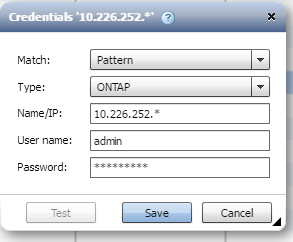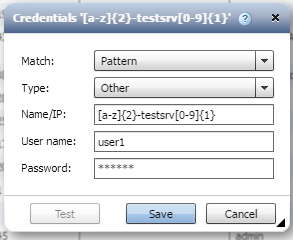Active IQ Unified Manager Discussions
- Home
- :
- Active IQ and AutoSupport
- :
- Active IQ Unified Manager Discussions
- :
- Re: How to add Storage system in Bulk - WFA
Active IQ Unified Manager Discussions
- Subscribe to RSS Feed
- Mark Topic as New
- Mark Topic as Read
- Float this Topic for Current User
- Bookmark
- Subscribe
- Mute
- Printer Friendly Page
- Mark as New
- Bookmark
- Subscribe
- Mute
- Subscribe to RSS Feed
- Permalink
- Report Inappropriate Content
Hi ,
Do we have an option to add storage systems(200+) in Bulk in WFA.
Regards
Aravindhan S
Solved! See The Solution
- Mark as New
- Bookmark
- Subscribe
- Mute
- Subscribe to RSS Feed
- Permalink
- Report Inappropriate Content
- Add a new credentials
- Match=Pattern
- Type according to the server you want to add. For cDOT or 7Mode selet ONTAP
- Name/IP: <regular expression which matches to your the group of servers for whom you ant to save a common credentials.
- Save.
Example 1:
For Type ONTAP:
This will match credentials with ip having 10.226.252. as the common part. So clusters like 10.226.252.1 to 10.226.252.255 all will have the same credentials saved.
for ONATP, Test-Connectivity is available so you can provide the IP for which you want to test. It will tell which pattern was used to obtain credentials
Example 2:
For Type Other:
This pattern can match server with host-names like ab-testsrv2 or dk-testsrv8 etc.
Test-Connectivity is not available for type Other. So you can do is self verify that if you are getting the right credentials or not for a given IP using the below command code. Just run "Test comand" and provide the IP. It will return the username/password from which you can know if the right credentials can be obtained for this host or not.
##BEGIN CODE
param (
[parameter(Mandatory=$true, HelpMessage="Host Name or IP")]
[string]$Host
)
$creds = Get-WfaCredentials -Host $Host
if($creds)
{
Get-WfaLogger -Info -Message "UserName: $creds.UserName"
Get-WfaLogger -Info -Message $("Pasword: "+ $(ConvertFromSecureToPlain -SecurePassword $creds.Password))
}
else
{
throw("No credentials were found")
}
##END CODE
sinhaa
- Mark as New
- Bookmark
- Subscribe
- Mute
- Subscribe to RSS Feed
- Permalink
- Report Inappropriate Content
Hi,
I'm assuming you mean you want to automate adding storage credentials for multiple systems in "Execution\Credentials" within WFA? It's possible to do this via the REST API, I have done some programing on a workflow which updates storage credentials using the REST API when a cluster admin password is reset using a workflow (which then also updates the WFA credentials to the new password). In theory it would be possible to also add new credentials to WFA. Let me know if this is what you are trying to achieve and i'll have a look.
/matt
- Mark as New
- Bookmark
- Subscribe
- Mute
- Subscribe to RSS Feed
- Permalink
- Report Inappropriate Content
Do you have a comman username/password for a large number of Storage-Systems? Do those Storage systems have some common ip pattern, for example they all start with 10.
If that's the case you can use WFA's feature of match=pattern for saving the credentials. You can also use regular expression to match these bulk storage systems with common credentials.
sinhaa
- Mark as New
- Bookmark
- Subscribe
- Mute
- Subscribe to RSS Feed
- Permalink
- Report Inappropriate Content
Hi Sinhaa,
Thank you for the reply. Looks I would be able to use pattern matching, Do we have any documentation with examples on how to go about it?
- Mark as New
- Bookmark
- Subscribe
- Mute
- Subscribe to RSS Feed
- Permalink
- Report Inappropriate Content
- Add a new credentials
- Match=Pattern
- Type according to the server you want to add. For cDOT or 7Mode selet ONTAP
- Name/IP: <regular expression which matches to your the group of servers for whom you ant to save a common credentials.
- Save.
Example 1:
For Type ONTAP:
This will match credentials with ip having 10.226.252. as the common part. So clusters like 10.226.252.1 to 10.226.252.255 all will have the same credentials saved.
for ONATP, Test-Connectivity is available so you can provide the IP for which you want to test. It will tell which pattern was used to obtain credentials
Example 2:
For Type Other:
This pattern can match server with host-names like ab-testsrv2 or dk-testsrv8 etc.
Test-Connectivity is not available for type Other. So you can do is self verify that if you are getting the right credentials or not for a given IP using the below command code. Just run "Test comand" and provide the IP. It will return the username/password from which you can know if the right credentials can be obtained for this host or not.
##BEGIN CODE
param (
[parameter(Mandatory=$true, HelpMessage="Host Name or IP")]
[string]$Host
)
$creds = Get-WfaCredentials -Host $Host
if($creds)
{
Get-WfaLogger -Info -Message "UserName: $creds.UserName"
Get-WfaLogger -Info -Message $("Pasword: "+ $(ConvertFromSecureToPlain -SecurePassword $creds.Password))
}
else
{
throw("No credentials were found")
}
##END CODE
sinhaa
- Mark as New
- Bookmark
- Subscribe
- Mute
- Subscribe to RSS Feed
- Permalink
- Report Inappropriate Content
Thank you Sinhaa. It worked !!
- Mark as New
- Bookmark
- Subscribe
- Mute
- Subscribe to RSS Feed
- Permalink
- Report Inappropriate Content
I tried to test in my test environment, however it seem it doesnt work for me. Error "Connection Failure: Failed to connect to controller".
If i update the password manual on the filer and run the test connectivity, it's ok. 😞
Is there any specific options on the filer in 7-mode which need to enable?
- Mark as New
- Bookmark
- Subscribe
- Mute
- Subscribe to RSS Feed
- Permalink
- Report Inappropriate Content
What exactly did you try that didn't work?
- Mark as New
- Bookmark
- Subscribe
- Mute
- Subscribe to RSS Feed
- Permalink
- Report Inappropriate Content
Step as mentioned above:
- Add a new credentials
- Match=Pattern
- Type according to the server you want to add. For cDOT or 7Mode selet ONTAP
- Name/IP: <regular expression which matches to your the group of servers for whom you ant to save a common credentials.
- Save.
I have 300+ filers in the system,and now looking way to change the password for the username login. However, it doesn't works. 😞
Any idea?
- Mark as New
- Bookmark
- Subscribe
- Mute
- Subscribe to RSS Feed
- Permalink
- Report Inappropriate Content
..and now looking way to change the password for the username login
------
Okay, I didn't get what are you trying here. The above steps 1-5 are for adding a common credential for X number of Cluster/Controllers who have a matching pattern in name or IP.
What is exactly that you want to do. Change password of all 300+ system?
- Mark as New
- Bookmark
- Subscribe
- Mute
- Subscribe to RSS Feed
- Permalink
- Report Inappropriate Content
Yes, i was looking how to change the filer password in WFA credential. I thought this steps could be applied as well.
Can you guide me on the how to change for 300+ filer system which registered in the WFA?
- Mark as New
- Bookmark
- Subscribe
- Mute
- Subscribe to RSS Feed
- Permalink
- Report Inappropriate Content
I'm not sure I've got your requirement clearly.
1. You already have 300 filerd added into WFA credentials. The login credentials for all of those have been changed. Now you want to update this in WFA->Execution->credentials for all the 300 filers?
or
2. You need to connect to 300 filers and change their login passwords. For this you are looking at WFA.
Kindly elaborate your requirement. Just mention what is your aim. What you tried and what didn't work etc. may not help.
- Mark as New
- Bookmark
- Subscribe
- Mute
- Subscribe to RSS Feed
- Permalink
- Report Inappropriate Content
1. You already have 300 filerd added into WFA credentials. The login credentials for all of those have been changed. Now you want to update this in WFA->Execution->credentials for all the 300 filers -> This is correct.
I got the WFA workflow shared from Matthew (Netapp) for the bulk password updates in WFA.
Many thanks for following up on this!
- Mark as New
- Bookmark
- Subscribe
- Mute
- Subscribe to RSS Feed
- Permalink
- Report Inappropriate Content
Hi Matt,
Thanks for the reply.you were on DOT. I would love you have the program and methodology for updating the credentials.
Regards
Aravindhan S