Active IQ Unified Manager Discussions
- Home
- :
- Active IQ and AutoSupport
- :
- Active IQ Unified Manager Discussions
- :
- Re: Import of playground database NOT working
Active IQ Unified Manager Discussions
- Subscribe to RSS Feed
- Mark Topic as New
- Mark Topic as Read
- Float this Topic for Current User
- Bookmark
- Subscribe
- Mute
- Printer Friendly Page
- Mark as New
- Bookmark
- Subscribe
- Mute
- Subscribe to RSS Feed
- Permalink
- Report Inappropriate Content
Hi Guys,
Please see attached workflow export that contains some playground database entries.
I have tested re-installing WFA 2.1 (RC1 to GA) while importing the attached workflow but it fails to recognize the playground db.
- The import seems to work fine

- While executing, it doesn’t recognize the playground db

Solved! See The Solution
- Mark as New
- Bookmark
- Subscribe
- Mute
- Subscribe to RSS Feed
- Permalink
- Report Inappropriate Content
Hi mmodi,
@Please see attached workflow export that contains some playground database entries.
A workflow doesn't contain any Database schema entries, Importing a workflow doesn't import any schema (playground in your case ) table data that it was using. In other words a workflow can query a schema table, but when exported, the exported .dar file will not have any Database table contents.
So for your workflow to be working after importing into another WFA, you need to bring the old playground Database table data as well into the new WFA.
Playground Database schema and its entries are not saved in WFA backups as well. SO if you want to to transfer the playground DB, you'll need to export the playground DB as a mysqldump command and then import it into the new WFA server.
If you want I can give the commands to do it .
- Mark as New
- Bookmark
- Subscribe
- Mute
- Subscribe to RSS Feed
- Permalink
- Report Inappropriate Content
Hi mmodi,
@Please see attached workflow export that contains some playground database entries.
A workflow doesn't contain any Database schema entries, Importing a workflow doesn't import any schema (playground in your case ) table data that it was using. In other words a workflow can query a schema table, but when exported, the exported .dar file will not have any Database table contents.
So for your workflow to be working after importing into another WFA, you need to bring the old playground Database table data as well into the new WFA.
Playground Database schema and its entries are not saved in WFA backups as well. SO if you want to to transfer the playground DB, you'll need to export the playground DB as a mysqldump command and then import it into the new WFA server.
If you want I can give the commands to do it .
- Mark as New
- Bookmark
- Subscribe
- Mute
- Subscribe to RSS Feed
- Permalink
- Report Inappropriate Content
Thanks, can you please provide the commands to backup / restore the playground database ?
I have re-created the playground database using information within the Filter and shall take a backup now.
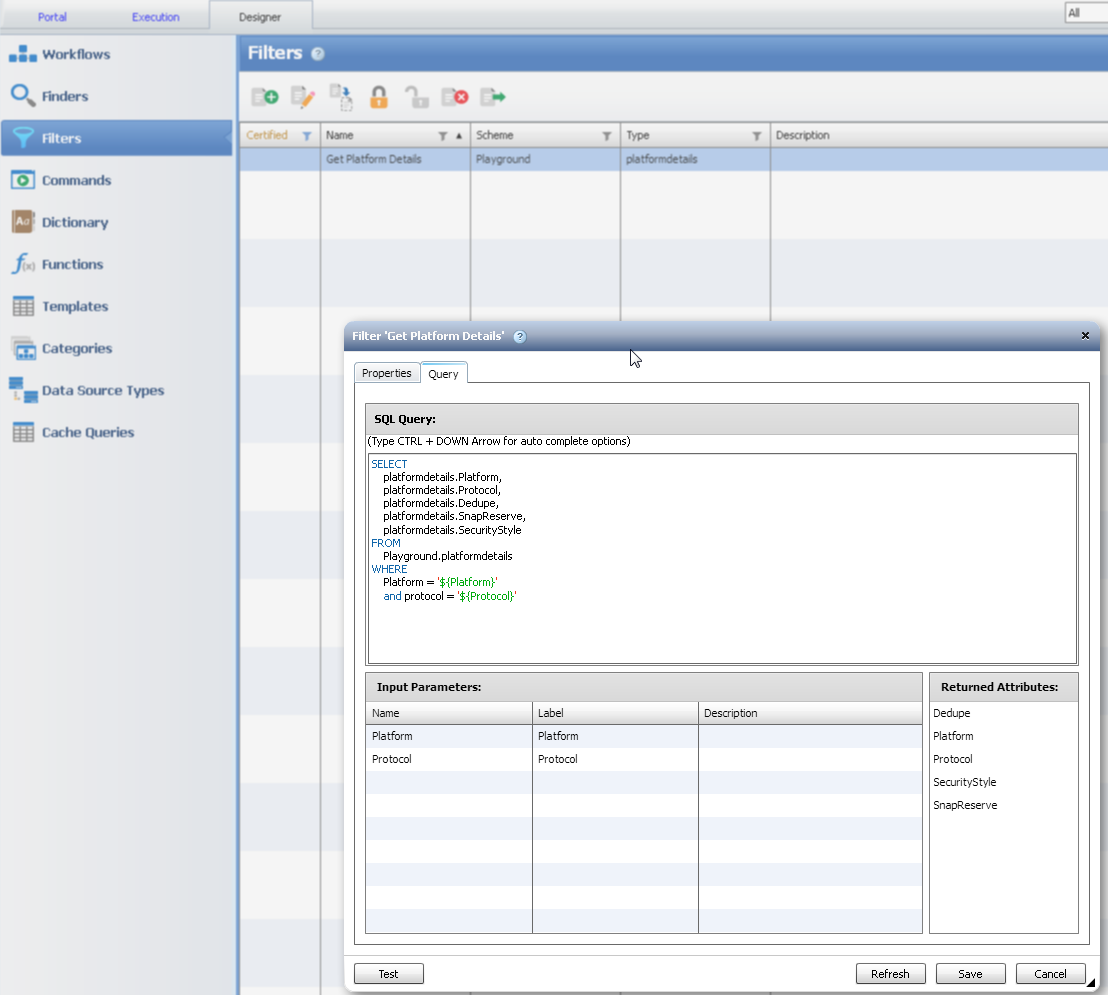
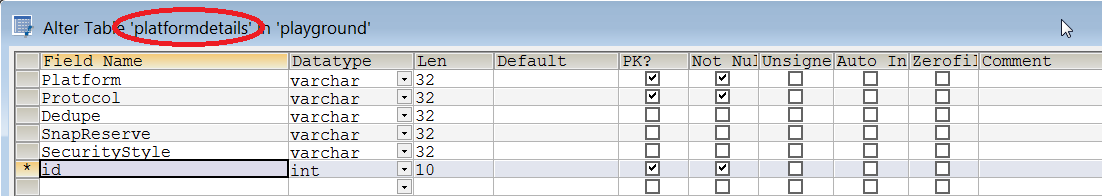

- Mark as New
- Bookmark
- Subscribe
- Mute
- Subscribe to RSS Feed
- Permalink
- Report Inappropriate Content
Hi Modi,
One option that may be better for generating static-information like a service catalog is to define a new schema for the data your representing, and to create a datasource that outputs the entries you want in the table.
ie. Create a new schema and define Dictionary attributes to match your existing playground tables. Then Create a PowerShell datasource type that creates the set of CSV files containing the data you want.
This new Schema with it's attached DataSource type will exist in a normal WFA Export/Import. After an import a datasource acquisition for that schema must be run, and this will populate the table to query.
Kind Regards,
Michael.
- Mark as New
- Bookmark
- Subscribe
- Mute
- Subscribe to RSS Feed
- Permalink
- Report Inappropriate Content
I would like to follow up on this.
Backups retain table information and SQL data. Import retain just the object definitions without any data, which is why the table is not "exported" (It's definitions are but it will not be created).
There are several options to go with this:
1) As mentioned above by Michael - Create a data source to fill this table (As shown during insight) and plug it as a CSV file.
2) Create a DB based data source, but in the cache query don’t select from a source but rather hard code the info. Here’s what you need to do:
* Create a data source type for mysql on localhost and use wfa/Wfa123 for credentials
* Create a dictionary entry for your object.
* Create a cache query to cache into that object type, but don’t select from the database, just use static info. Here’s an eample:
SELECT
'1', 'TLV', '10.68.128.245', 'netapp',
UNION
SELECT
'2', 'ATT', 'vcloudapi.g218406.synaptic.att.com', '107945'
UNION
SELECT
'3', 'Belgacom', 'vcontainer-demo.belbone.be', 'Customer7'
That would create 3 lines in the target table.
Just create a data source from this data source type and run acquire once manually. The table would be fully populated.
That solution would be fully exportable in one shot without added files.
Cheers,
Yaron
- Mark as New
- Bookmark
- Subscribe
- Mute
- Subscribe to RSS Feed
- Permalink
- Report Inappropriate Content
Hi Mick,
Can you please upload an example / documented step by step instructions using my workflow ?
I am sure a lot of customers and the field would benefit from this.
Thanks
Modi
- Mark as New
- Bookmark
- Subscribe
- Mute
- Subscribe to RSS Feed
- Permalink
- Report Inappropriate Content
Hi Mick,
Can you please upload an example / documented step by step instructions using my workflow ?
I am sure a lot of customers and the field would benefit from this.
Thanks
Modi
- Mark as New
- Bookmark
- Subscribe
- Mute
- Subscribe to RSS Feed
- Permalink
- Report Inappropriate Content
You can also look at the excellent command to update the playground database written by Mirko.
https://communities.netapp.com/docs/DOC-30478
The command needs to have the data to be created in the playground DB.
However, the workflow has to be executed once in order to create the data in the playground DB.
Regards,
Abhi
