Active IQ Unified Manager Discussions
- Home
- :
- Active IQ and AutoSupport
- :
- Active IQ Unified Manager Discussions
- :
- Re: Issue with "Setup CIFS service"
Active IQ Unified Manager Discussions
- Subscribe to RSS Feed
- Mark Topic as New
- Mark Topic as Read
- Float this Topic for Current User
- Bookmark
- Subscribe
- Mute
- Printer Friendly Page
- Mark as New
- Bookmark
- Subscribe
- Mute
- Subscribe to RSS Feed
- Permalink
- Report Inappropriate Content
Hi Folk,
I'm working on a new workflow for cDOT using "Setup CIFS service" command. I've encountered several errors (bad login, errors in some fields...) but right now I'm getting this one : Failed to create the Active Directory machine account "TESTWFA7". Reason: Kerberos Error: Unknown error.
If I do the cifs setup manually (with CLI) it works fine.
Anybody could give me some hints ? I don't know where I should look for. I would like to get some other logs than "Unknown error"
Thanks a lot for your help !
Mathias
Solved! See The Solution
- Mark as New
- Bookmark
- Subscribe
- Mute
- Subscribe to RSS Feed
- Permalink
- Report Inappropriate Content
Mathias,
- What is your Cluster Data ONTAP version?
- Have you added credentials of the Active Directory Server in WFA at "Execution" => "Credentials"? If yes, the kindly post the screenshot of the same in Edit Mode. I wanted to see what are your selected Match: and Type values selected? Also need to know how has the username field been added.
- The Name/IP field should be the FQDN of the AD server.
Below is the screenshot of how it should be. Does your AD Credential looking similar in WFA?
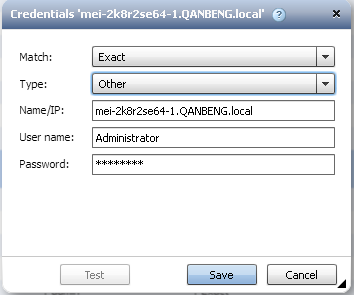
warm regards,
sinhaa
- Mark as New
- Bookmark
- Subscribe
- Mute
- Subscribe to RSS Feed
- Permalink
- Report Inappropriate Content
Hi Mathias,
What version of WFA are you using?
Can you send me the logs.
Navigate to administration>LogViewer.
Attach the server.log file here.
Also, can you tell me the exact steps you followed to set it up manually from the CLI?
-Anil
- Mark as New
- Bookmark
- Subscribe
- Mute
- Subscribe to RSS Feed
- Permalink
- Report Inappropriate Content
Hi Anil,
The version is : 2.2.0.2.4RC1
Please find the serverlog enclosed. My last test was with a SVM called TestWFA11. So, the Service CIFS setup failed with the kerberos error. I tried to setup the cifs service with CLI and System Manager on that SVM: It works perfectly.
On CLI :
| cOT-demofr::vserver cifs> create -vserver TestWFA11 -cifs-server TestWFA11 -domain demofr.netapp.fr -ou CN=Computers -default-site "DEMOFR Paris" |
Mathias
- Mark as New
- Bookmark
- Subscribe
- Mute
- Subscribe to RSS Feed
- Permalink
- Report Inappropriate Content
Hi Mathias,
Have you made sure the requirements for the command have been met before executing the command?
Requirements:
------------------
1. DNS should be configured properly for this command to succeed. The cluster or Storage Virtual Machine should be able to ping the domain FQDN.
2. WFA credentials should be created for the FQDN of the domain. These credentials need to be of a domain user that has the ability to add the CIFS server configured on the Storage Virtual Machine to the target organizational unit.
-Anil
- Mark as New
- Bookmark
- Subscribe
- Mute
- Subscribe to RSS Feed
- Permalink
- Report Inappropriate Content
Yes.
1) The cluster and the SVM are able to ping the domain FQDN (I guess with CLI and System Manager this requirement is the same)
2) I'm logged on WFA console with the same admin domain user used with CLI to setup the CIFS. The account is the same.
Thanks.
Mathias
- Mark as New
- Bookmark
- Subscribe
- Mute
- Subscribe to RSS Feed
- Permalink
- Report Inappropriate Content
Mathias,
- What is your Cluster Data ONTAP version?
- Have you added credentials of the Active Directory Server in WFA at "Execution" => "Credentials"? If yes, the kindly post the screenshot of the same in Edit Mode. I wanted to see what are your selected Match: and Type values selected? Also need to know how has the username field been added.
- The Name/IP field should be the FQDN of the AD server.
Below is the screenshot of how it should be. Does your AD Credential looking similar in WFA?
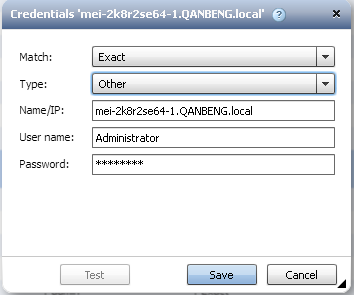
warm regards,
sinhaa
- Mark as New
- Bookmark
- Subscribe
- Mute
- Subscribe to RSS Feed
- Permalink
- Report Inappropriate Content
1) The cluster DOT version 8.2.1RC1
2) You're right. There was a problem with the credentials on one of both registred DC.
It's working fine right now.
Thanks a lot.
Mathias
