Active IQ Unified Manager Discussions
- Home
- :
- Active IQ and AutoSupport
- :
- Active IQ Unified Manager Discussions
- :
- Need to upgrade aggregate from system manager
Active IQ Unified Manager Discussions
- Subscribe to RSS Feed
- Mark Topic as New
- Mark Topic as Read
- Float this Topic for Current User
- Bookmark
- Subscribe
- Mute
- Printer Friendly Page
- Mark as New
- Bookmark
- Subscribe
- Mute
- Subscribe to RSS Feed
- Permalink
- Report Inappropriate Content
Hi
Need to upgrade aggregate from 32 bit to 64 bit through system manager 2.0, is their any document or procedure ???
- Mark as New
- Bookmark
- Subscribe
- Mute
- Subscribe to RSS Feed
- Permalink
- Report Inappropriate Content
Hi Hemanth,
You should not be using OCSM 2.0 at this time - the minimum version that you should use is 2.0R1. I recommend upgrading to 2.2 or 3.0 if your version of ONTAP is supported by those releases.
You can find the aggregate upgrade instructions on page 134 of the OnCommand System Manager 2.2 Help For 7-Mode For Use with Data ONTAP:
https://library.netapp.com/ecm/ecm_download_file/ECMP1203769
Thanks,
Kevin
- Mark as New
- Bookmark
- Subscribe
- Mute
- Subscribe to RSS Feed
- Permalink
- Report Inappropriate Content
Hi Kryan
Oh sorry i have installed 2.1 OCSM for managing storage... Will this version support Aggregate upgrade???
- Mark as New
- Bookmark
- Subscribe
- Mute
- Subscribe to RSS Feed
- Permalink
- Report Inappropriate Content
Yes, OCSM 2.1 behaves the same in this regard. The steps in the 2.1 guide start on page 131:
https://library.netapp.com/ecm/ecm_download_file/ECMP1120610
As Yann pointed out though you must add disks to the aggregate above 16Tb to trigger the conversion in OCSM - there is no way to simply upgrade in-palce.
You can refer to TR-3978 "In-Place Expansion of 32-Bit Aggregates to 64-Bit Overview and Best Practices" for additional information on performing an in-place upgrade not using OCSM.
Kevin
- Mark as New
- Bookmark
- Subscribe
- Mute
- Subscribe to RSS Feed
- Permalink
- Report Inappropriate Content
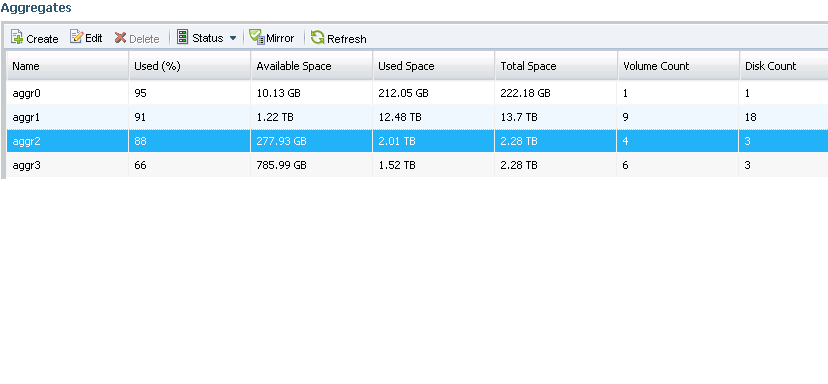
Hi Kryan
If you check the image i cant find the option of ADD disk ..
And when i try to add 1TB space to the Aggregate it is througing error.
- Mark as New
- Bookmark
- Subscribe
- Mute
- Subscribe to RSS Feed
- Permalink
- Report Inappropriate Content
It appears that the docs were not updated to reflect a change in OCSM for adding disks to an aggregate - I will submit a documentation change to update those steps.
Use the "Edit" button on the Aggregate page and then find the "Disks to Add" field in the pop up to add disks to an aggregate, then click "Save and Close".
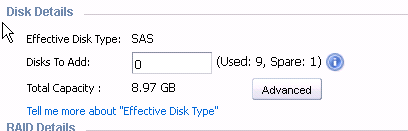
Kevin
- Mark as New
- Bookmark
- Subscribe
- Mute
- Subscribe to RSS Feed
- Permalink
- Report Inappropriate Content
Thanks Kevin,
Just to clarify if i give number of disks in the Disks to add column , will it automatically trigger the upgrade process(if aggregate is 16TB).
- Mark as New
- Bookmark
- Subscribe
- Mute
- Subscribe to RSS Feed
- Permalink
- Report Inappropriate Content
Unfortunately there is no way to do that, you must add > 16TB worth of disks in the aggregate and it will convert automatically.
The only useful case for a manual conversion though, is if your aggregate is a snapmirror destination from a 64bit aggregate using pre 8.1 version of Data ONTAP.
See tr-3446.pdf
