Active IQ Unified Manager Discussions
- Home
- :
- Active IQ and AutoSupport
- :
- Active IQ Unified Manager Discussions
- :
- Re: OCUM 6.1rc1 alert issues with Qtrees
Active IQ Unified Manager Discussions
- Subscribe to RSS Feed
- Mark Topic as New
- Mark Topic as Read
- Float this Topic for Current User
- Bookmark
- Subscribe
- Mute
- Printer Friendly Page
- Mark as New
- Bookmark
- Subscribe
- Mute
- Subscribe to RSS Feed
- Permalink
- Report Inappropriate Content
I am trying to get alerts to work for Qtree almost full or full on a 8.2.1 cmode system and so far ocum 6.1rc1 is failing, however ocum 5.2 is alerting just fine. What is not set correctly for alerts not to be created in ocum 6.1rc1? I have setup notification settings and tested emails, alerts for hardware failures are working fine. I have gone so far as to create a separate alert with all qtree alerts in it to see if they would trigger by themselves. I am still not being sent notices that the qtree is 96% full (luckily it is a test qtree so leaving it at this level for testing). Attached are screen shots of the settings I have tried so far
- Mark as New
- Bookmark
- Subscribe
- Mute
- Subscribe to RSS Feed
- Permalink
- Report Inappropriate Content
Hi Tom,
The first screenshot(of OCUM global options) you pasted here is w.r.t the 'volume quota (almost) overcommitted' event that we get when committed quota space of all qtrees within a volume exceeds the volume space. It is unrelated to the 'qtree usage nearly full (or) qtree usage full' event that you expect here. That quota limits(soft / hard) are totally determined by Ontap here.
Can you paste the o/p of 'quota report -vserver <vs> -volume <vs>' here?
- Mark as New
- Bookmark
- Subscribe
- Mute
- Subscribe to RSS Feed
- Permalink
- Report Inappropriate Content
Will get that in the morning, is that where I can have the client setup alerts? I really needs some answers for the client soon.
- Mark as New
- Bookmark
- Subscribe
- Mute
- Subscribe to RSS Feed
- Permalink
- Report Inappropriate Content
Hi Tom,
In the third pic (quotaissue_3.jpg) we see Target resources missing
Can you please edit the alert and associate this resouces and recheck
And we also want to know if you have seen the tree quota related events in event grid before
Hope this helps
-Srinivas
- Mark as New
- Bookmark
- Subscribe
- Mute
- Subscribe to RSS Feed
- Permalink
- Report Inappropriate Content
Interesting I had all the qtrees in their prior not sure why they were removed, and no I have never been alerted that a qtree is at 95% or higher, which is why I am confused on the alerts.
- Mark as New
- Bookmark
- Subscribe
- Mute
- Subscribe to RSS Feed
- Permalink
- Report Inappropriate Content
Here is that output:
cgynf1::> quota report -vserver cgynf1-nas05 -volume nas_p2_KVS05
Vserver: cgynf1-nas05
----Disk---- ----Files----- Quota
Volume Tree Type ID Used Limit Used Limit Specifier
------- -------- ------ ------- ----- ----- ------ ------ ---------
nas_p2_KVS05
KVS63 tree 1
461.0GB 480GB 578339 - KVS63
nas_p2_KVS05
KVS64 tree 2
463.3GB 480GB 617566 - KVS64
nas_p2_KVS05
KVS65 tree 3
469.1GB 480GB 613094 - KVS65
nas_p2_KVS05
KVS66 tree 4
476.4GB 490GB 666769 - KVS66
nas_p2_KVS05
KVS67 tree 5
461.8GB 480GB 623676 - KVS67
nas_p2_KVS05
KVS68 tree 6
482.8GB 500GB 635710 - KVS68
nas_p2_KVS05
KVS69 tree 7
465.4GB 480GB 637784 - KVS69
nas_p2_KVS05
KVS70 tree 8
490.2GB 500GB 706740 - KVS70
nas_p2_KVS05
KVS72 tree 9
494.4GB 550GB 734155 - KVS72
nas_p2_KVS05
KVS75 tree 11
499.1GB 500GB 591856 - KVS75
10 entries were displayed.
- Mark as New
- Bookmark
- Subscribe
- Mute
- Subscribe to RSS Feed
- Permalink
- Report Inappropriate Content
Thanks Tom,
I see the resources in-place now.Thanks for the screenshot and the command line output
1.Is Test alert working?
2.Can you upgrade your 6.1RC1 setup to 6.1GA build?
I remember a burt fix which went for quota between RC1 and GA. (i can get details if needed.)
I would recommend you to be on latest 6.1 build and check this.
-Srinivas.
- Mark as New
- Bookmark
- Subscribe
- Mute
- Subscribe to RSS Feed
- Permalink
- Report Inappropriate Content
Test alert worked fine, will work on getting upgraded to GA. If you could send the link to that, or I will also look through the upgrade document for details as well.
Will try again after the upgrade but for now, no alerts on qtrees yet.
- Mark as New
- Bookmark
- Subscribe
- Mute
- Subscribe to RSS Feed
- Permalink
- Report Inappropriate Content
We have upgraded to 6.1GA and still no luck on qtree alerts. We have enabled quota and set the disk threshold to be 10% of the size of the qtree hard limit and it still does not alert. Also is there a way to set the alert to 90% of the hard limit? so we have a warning prior to it not being able to write to the qtree?
- Mark as New
- Bookmark
- Subscribe
- Mute
- Subscribe to RSS Feed
- Permalink
- Report Inappropriate Content
Hard and soft limits work on qtree, however they want the disk threshold alert to be set, is that an option? We have it set but cannot find any way to alert or trigger an event in OCUM for disk threshold.
- Mark as New
- Bookmark
- Subscribe
- Mute
- Subscribe to RSS Feed
- Permalink
- Report Inappropriate Content
Here is what I am trying to get working for this customer, screen shots show system manager and ocum 5.2 alerts fine, however ocum 6.1 shows the qtree as green still, what is missing?


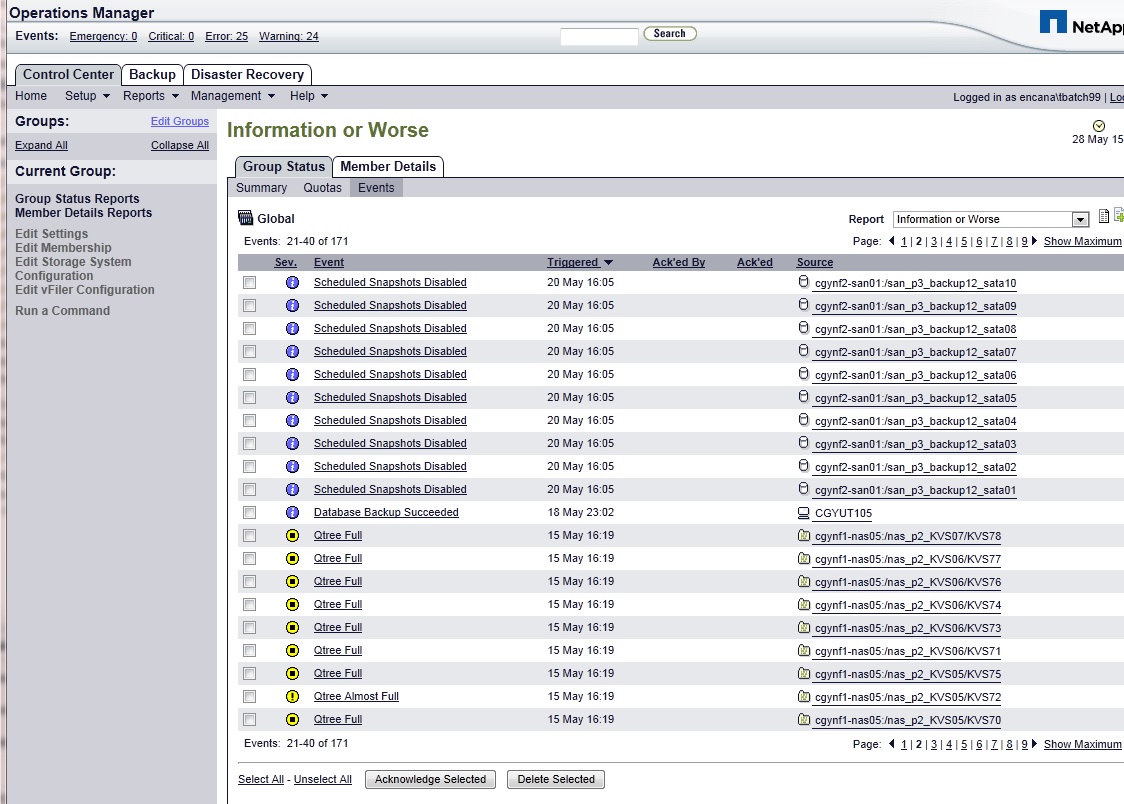
- Mark as New
- Bookmark
- Subscribe
- Mute
- Subscribe to RSS Feed
- Permalink
- Report Inappropriate Content
Thanks Tom.
Thanks for posting all screenshots.
Request you to create a support case and upload ocum support bundle along with it.
-Srinivas
- Mark as New
- Bookmark
- Subscribe
- Mute
- Subscribe to RSS Feed
- Permalink
- Report Inappropriate Content
Already done, case #2005046620 and support bundle was uploaded to the case already. Thanks for looking into this
