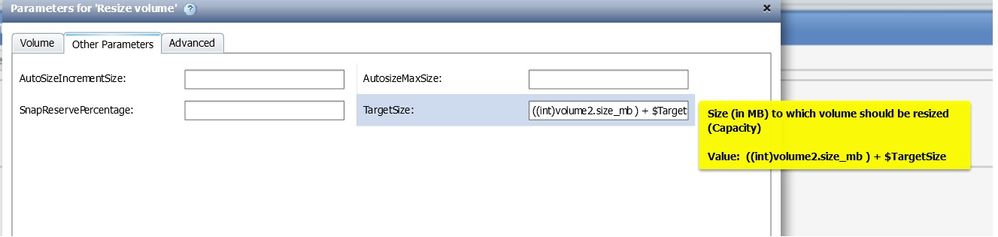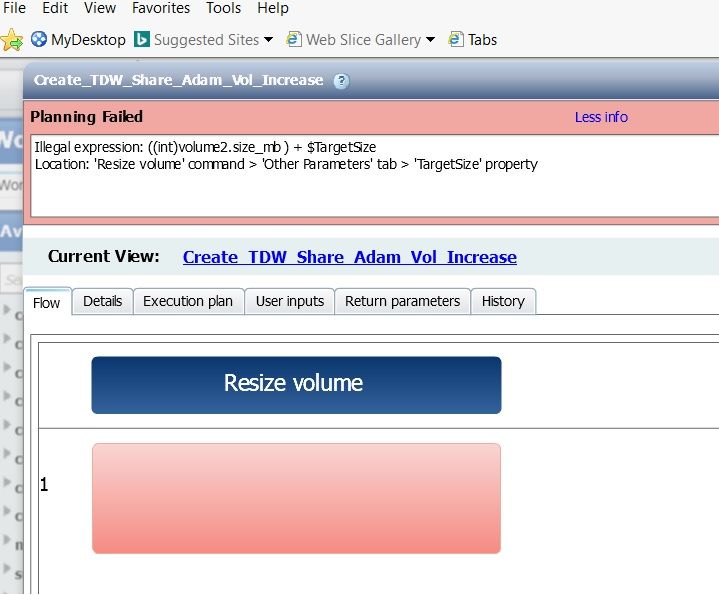Active IQ Unified Manager Discussions
- Home
- :
- Active IQ and AutoSupport
- :
- Active IQ Unified Manager Discussions
- :
- Resize Volume command in WFA completes successfully, but Volume size is not increased
Active IQ Unified Manager Discussions
- Subscribe to RSS Feed
- Mark Topic as New
- Mark Topic as Read
- Float this Topic for Current User
- Bookmark
- Subscribe
- Mute
- Printer Friendly Page
Resize Volume command in WFA completes successfully, but Volume size is not increased
- Mark as New
- Bookmark
- Subscribe
- Mute
- Subscribe to RSS Feed
- Permalink
- Report Inappropriate Content
I'm trying to increase a FlexVol using the Resize Volume command in WFA. I just want to increase the size of the volume by an amount that will be input by the user. What do I enter for the AutoSizeIncrementSize parameter? I tried using $Size. The command completes successfully, but the volume doesn't get increased.
Solved! See The Solution
- Mark as New
- Bookmark
- Subscribe
- Mute
- Subscribe to RSS Feed
- Permalink
- Report Inappropriate Content
Hi Campbell,
Thanks for the details.
For creating customized workflow for Resize volume please follow the below steps:
1. Search and define should be done for volume dictionary.
2. For TargetSize Instance, MVEL expression as mentioned here: ((int)volume2.size_mb ) + $TargetSize (Attached is the screenshot for reference)
3. Resize volume command, TargetSize should be provided in MB(if one GB need to increased please provide as 1024)
For more details please let us know, we will have WebEx disucussion.
Best Regards,
Shiva
https://netapp-meeting.webex.com/join/ssivakum
- Mark as New
- Bookmark
- Subscribe
- Mute
- Subscribe to RSS Feed
- Permalink
- Report Inappropriate Content
I just realized I think I should be using the 'TargetSize' parameter. I am able to put a final size of the volume successfully, but I want to increase the volume size by a user input amount. I tried using volume1.size_mb + $Size, but I get error:
Illegal expression: volume1.size_mb + $Size
Location: 'Resize volume' command > 'Other Parameters' tab > 'TargetSize' property
Anyone know the syntax here?
- Mark as New
- Bookmark
- Subscribe
- Mute
- Subscribe to RSS Feed
- Permalink
- Report Inappropriate Content
Hi Campbell,
Thanks for the details.
For creating customized workflow for Resize volume please follow the below steps:
1. Search and define should be done for volume dictionary.
2. For TargetSize Instance, MVEL expression as mentioned here: ((int)volume2.size_mb ) + $TargetSize (Attached is the screenshot for reference)
3. Resize volume command, TargetSize should be provided in MB(if one GB need to increased please provide as 1024)
For more details please let us know, we will have WebEx disucussion.
Best Regards,
Shiva
https://netapp-meeting.webex.com/join/ssivakum
- Mark as New
- Bookmark
- Subscribe
- Mute
- Subscribe to RSS Feed
- Permalink
- Report Inappropriate Content
I am still getting the illegal expression error. See attached screenshots. I believe my volume selection should be working fine because if I have user input only as final target size, I'm able to resize the volume successfully. But, seems to be failing on illegal expression with ((int)volume2.size_mb ) . Thanks for the assistance, I can do a webex if you like.
- Mark as New
- Bookmark
- Subscribe
- Mute
- Subscribe to RSS Feed
- Permalink
- Report Inappropriate Content
Thanks for the details.
In workflow, Please change Parameter type from string to Number for TargetSize parameter.
If still problem exists, we will have webex on tomorrow(March 06) 7 P.M. IST.
Please confirm your availability for the Webex.
https://netapp-meeting.webex.com/join/ssivakum
Thanks,
Shiva
- Mark as New
- Bookmark
- Subscribe
- Mute
- Subscribe to RSS Feed
- Permalink
- Report Inappropriate Content
I changed the TargetSize parameter from string to Number and still getting illegal expression. Yes, I will be there for the WebEx on March 06 7 P.M. IST
Thank you
- Mark as New
- Bookmark
- Subscribe
- Mute
- Subscribe to RSS Feed
- Permalink
- Report Inappropriate Content
The solution above resolved the issues. The reason I continued to get the error initially is because I wasn't following the first item in the instruction, using 'search or define' to define the volume being resized. Once I fixed that by adding the command shown here, everything worked perfectly.