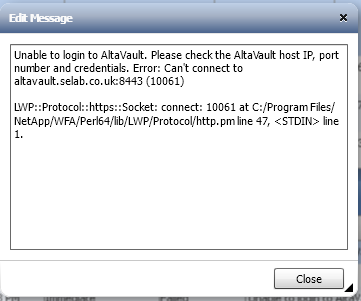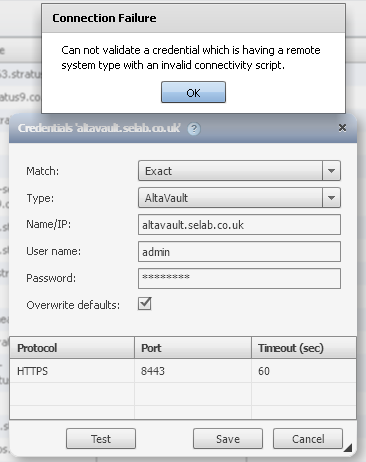Active IQ Unified Manager Discussions
- Home
- :
- Active IQ and AutoSupport
- :
- Active IQ Unified Manager Discussions
- :
- Re: Unable to add NetApp AltaVault to WFA as a data source.
Active IQ Unified Manager Discussions
- Subscribe to RSS Feed
- Mark Topic as New
- Mark Topic as Read
- Float this Topic for Current User
- Bookmark
- Subscribe
- Mute
- Printer Friendly Page
Unable to add NetApp AltaVault to WFA as a data source.
- Mark as New
- Bookmark
- Subscribe
- Mute
- Subscribe to RSS Feed
- Permalink
- Report Inappropriate Content
Hi Team,
I am trying to to do some automation using WFA & NetApp AltaVault. To achieve this I am trying to add AltaVault 4.3.1 as a data source in NetApp WFA 4.1.
I have already imported the dar files related to AltaVault from automationstore of NetApp. Also I have added CDOT 9.1 and OCUM 7.1p2 into WFA.
ERROR details:
Unable to login to AltaVault. Please check the AltaVault host IP, port number and credentials. Error: {"timestamp":1503296310429,"status":401,"error":"Unauthorized","message":"No client with requested id: system123","path":"/cbapi/v1/auth/login"} at ./altavault3292089195450766752.pl line 126, <STDIN> line 1.
Solved! See The Solution
- Mark as New
- Bookmark
- Subscribe
- Mute
- Subscribe to RSS Feed
- Permalink
- Report Inappropriate Content
We had a discussion with AltaVault team a while ago and some issues with the AltaVault pack have come to our notice. It appears that the api’s we have part of our pack are not recommended for usage as per AltaVault team. We will have to pull out the pack and work with AV team to rework and release a new pack.
- Mark as New
- Bookmark
- Subscribe
- Mute
- Subscribe to RSS Feed
- Permalink
- Report Inappropriate Content
Hi Pankaj,
Can you ping and resolve the hostname of the Altavault system from your WFA server? In the configuration you attached the hostname is "15". Are you sure this is correct? That doesn't sound like a valid hostname. Try adding it via the FQDN.
/Matt
- Mark as New
- Bookmark
- Subscribe
- Mute
- Subscribe to RSS Feed
- Permalink
- Report Inappropriate Content
- Mark as New
- Bookmark
- Subscribe
- Mute
- Subscribe to RSS Feed
- Permalink
- Report Inappropriate Content
The error says ' 401 Unauthorized'. Are you sure you are provding the credentials correct?
sinhaa
- Mark as New
- Bookmark
- Subscribe
- Mute
- Subscribe to RSS Feed
- Permalink
- Report Inappropriate Content
I am 100 % sure that credentials are correct. Because with the same I am able to login AltaVault GUI and CLI.
Thanks
- Mark as New
- Bookmark
- Subscribe
- Mute
- Subscribe to RSS Feed
- Permalink
- Report Inappropriate Content
Im having a similar issue when I trry to add Altavault as DataSource in WFA 4.1, see the below error. I triple checked credentials and DNS resolution.
Even if I want to test connectibity with the Altavault appliance I got the below error, Im not sure what Im missing here..
Kind Regards
Jorge
- Mark as New
- Bookmark
- Subscribe
- Mute
- Subscribe to RSS Feed
- Permalink
- Report Inappropriate Content
We had a discussion with AltaVault team a while ago and some issues with the AltaVault pack have come to our notice. It appears that the api’s we have part of our pack are not recommended for usage as per AltaVault team. We will have to pull out the pack and work with AV team to rework and release a new pack.