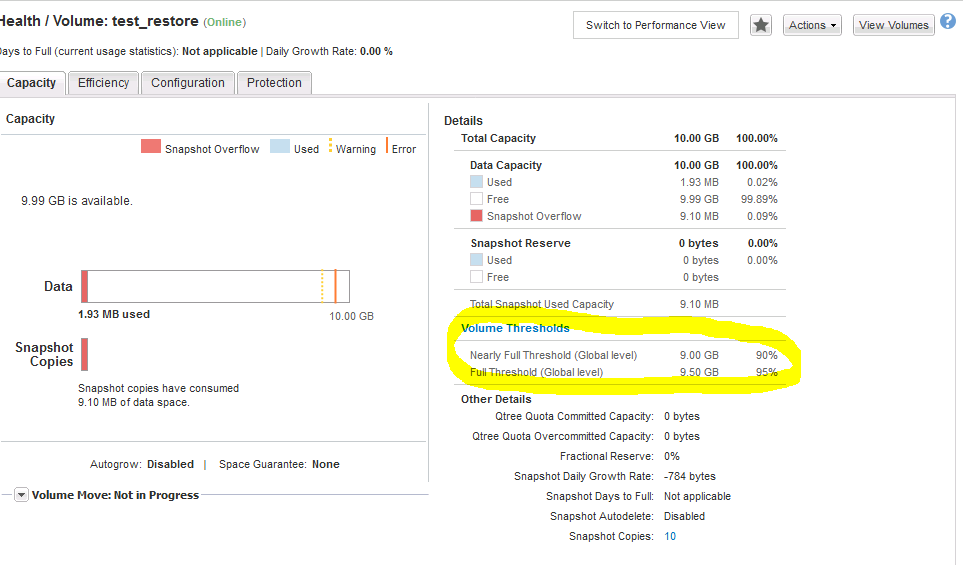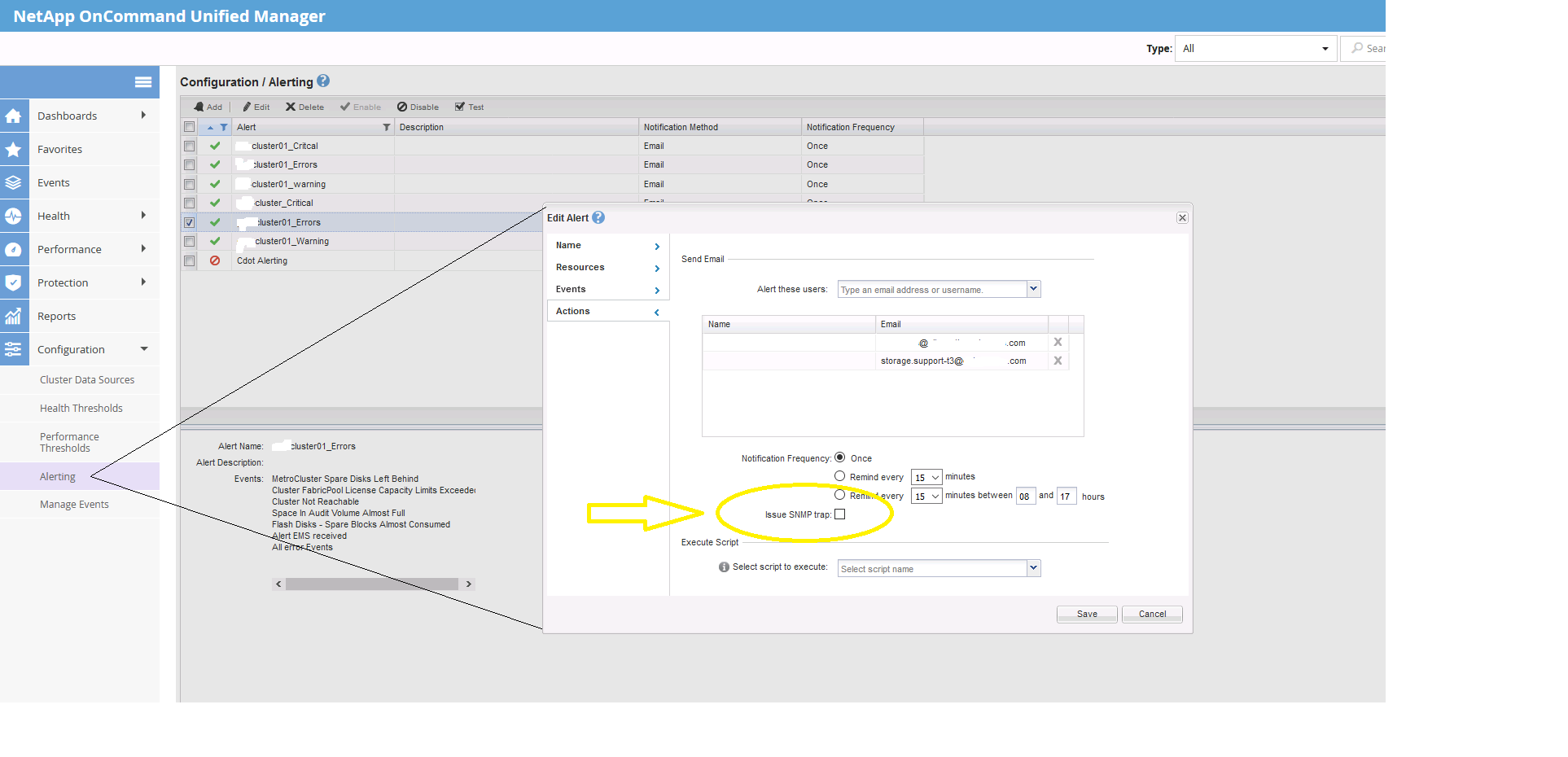Active IQ Unified Manager Discussions
- Home
- :
- Active IQ and AutoSupport
- :
- Active IQ Unified Manager Discussions
- :
- Re: User-defined traps are not supported in clustered Data ONTAP
Active IQ Unified Manager Discussions
- Subscribe to RSS Feed
- Mark Topic as New
- Mark Topic as Read
- Float this Topic for Current User
- Bookmark
- Subscribe
- Mute
- Printer Friendly Page
User-defined traps are not supported in clustered Data ONTAP
- Mark as New
- Bookmark
- Subscribe
- Mute
- Subscribe to RSS Feed
- Permalink
- Report Inappropriate Content
Hi,
Can someone shed some light on this, what do you mean by that ?
User-defined traps are not supported in clustered Data ONTAP.
https://library.netapp.com/ecmdocs/ECMP1196907/html/GUID-FB625923-2996-491B-B911-ECF68B9CACFD.html
http://docs.netapp.com/ontap-9/index.jsp?topic=%2Fcom.netapp.doc.dot-cm-nmg%2FGUID-FB625923-2996-491B-B911-ECF68B9CACFD.html
Unlike 7-mode, cDOT does not support user-defined traps. Does that mean, one cannot set SNMP trap for non-global threshold values ?
My intention is to - set the traps for Volume.full & volume.nearlyfull on per volume basis on cDOT filers and not follow global thresholds?
7-mode example:
filer> snmp traps dfPerCentKBytesCapacity.edge-1 90
filer> snmp traps
dfPerCentKBytesCapacity
active = off
OID = snmp.1.3.6.1.4.1.789.1.5.4.1.6.9
trigger = level-trigger
interval = 3600
edge-1 = 90 (up) <-- now we have a trigger at value of 90
current-value = 0
Thanks,
-Ash
- Mark as New
- Bookmark
- Subscribe
- Mute
- Subscribe to RSS Feed
- Permalink
- Report Inappropriate Content
Hi
You can define custom thresholds on each volume. i assume SNMP following these settings.
Gidi
- Mark as New
- Bookmark
- Subscribe
- Mute
- Subscribe to RSS Feed
- Permalink
- Report Inappropriate Content
Hi,
Sorry, It has no bearing on SNMP alerts. SNMP alerts are triggered via pre-defined MIB, which are defined @ 95 & 98 % for nearlyfull & full condition. Is it working for you and if yes, could you share the screenshots and SNMP alert viewer.
Thanks,
-Ash
- Mark as New
- Bookmark
- Subscribe
- Mute
- Subscribe to RSS Feed
- Permalink
- Report Inappropriate Content
Hi
in the following article it's says that ONTAP raises the EMS message with relation to the parameter i provided. and that you can set an SNMP trap for it
https://library.netapp.com/ecmdocs/ECMP1368017/html/GUID-20114057-1848-45BE-9BE1-6B2191E74A8B.html
For setting the trap you will need to set the server in "event destination" and the relevant events touted to it in "event filter" and "event filter rule"
What you used to to with the 7 mode commands you provided. is to have ONTAP monitoring it's own SNMP OID, and triggers an SNMP trap when an "edge" hit's on the configured OID parameter.
The MIB was not involved in this process and don't provide (in Cdot and 7mode) individual volume threshold related OID. (it does have 2-3 global system OID indicating if any volume or aggr hit hardcoded 98/95% and that's indeed not seems configurable)
Gidi
- Mark as New
- Bookmark
- Subscribe
- Mute
- Subscribe to RSS Feed
- Permalink
- Report Inappropriate Content
Hi,
Thanks for the reply. I did figure out the event notification command for setting the trap destination and using filter but even though I am able to see the event in the history but did not trigger a trap to the traphost, not sure what to do next.
Are you able to test it on your lab and share the screenshot. Basically, I need to trigger a trap for a spcific set of volumes at customized values.
Thanks,
-Ash
- Mark as New
- Bookmark
- Subscribe
- Mute
- Subscribe to RSS Feed
- Permalink
- Report Inappropriate Content
Hi
i don't think i have something ready to accept SNMP Traps in my environment.
What is your event settings looks like ? it can be very confusing with the 10 different objects and all the deprecated commands around "event".
also. is there a network connectivity from your node management lif to you snmp server ?
Gidi
- Mark as New
- Bookmark
- Subscribe
- Mute
- Subscribe to RSS Feed
- Permalink
- Report Inappropriate Content
Even route destiantion and filter is set properly, and SNMP does have route to Node Mgmt LIF, I will do some investigation tomorrow and will update you on the result.
I am still eager to understand, what do you mena by - user-defined-traps ?
NetApp cDOT documentation states - user-defined-traps not supported, Is there an example of what are they ?
Thanks,
Ash
- Mark as New
- Bookmark
- Subscribe
- Mute
- Subscribe to RSS Feed
- Permalink
- Report Inappropriate Content
Hi there,
SNMP organises information about a system into a OID-addressed MIB. This MIB can be walked by SNMP software using the appropriate community string.
The user-defined SNMP traps in older versions of ONTAP would enable traps to be sent to a management host when certain conditions on data in that MIB were met, so as a push operation, vs the pull of a walk.
This functionality was not widely used in ONTAP, and in clustered ONTAP, it is not present, as management paragdims aim for simple appliances with external monitoring, using our free OnCommand Unified Manager software, or the software of your choice walking SNMP or using ZAPI to poll.
I hope this clarifies what this feature was.
- Mark as New
- Bookmark
- Subscribe
- Mute
- Subscribe to RSS Feed
- Permalink
- Report Inappropriate Content
Thanks Alex for providing info around 'user-defined-traps', so as I understand, in cDOT it's the Management monitoring application such as OCUM/Nimsoft etc, pulling it at certain intervals rather then ONTAP pushing it when the thresholds are met. Does that mean, if the Pull is set every hour, and the vol reaches nearly-full threshold , it wiill not be sent out, instead it will be pulled when the polling is scheduled?
Further, I would get confirmation on if this is set up correctly.
Each volume by default is set 95 & 98 % for nearly & full condition. I have modified one volume to customized threhold.
nac01::*> event notification create -filter-name default-trap-events -destinations snmp-traphost
nac01::*> event filter rule add -filter-name default-trap-events -type include -message-name monitor.volume.nearlyFull -snmp-trap-type built-in -position 1 -severity INFORMATIONAL
nac01::*> volume show -vserver svm_cifs -volume NA01_CIFS -instance
Volume Nearly Full Threshold Percent: 95%
Volume Full Threshold Percent: 98%
nac01::*> volume modify -vserver svm_cifs -volume NA01_CIFS -space-full-threshold-percent 90 space-nearly-full-threshold-percent 85
Is it correct in understanding that - When the volume space full threshold settings are breached, there will be a TRAP on the monitoring software such as OCUM/Nimsoft etc and this will over-ride the gobal thresholds for the volume specifically configured for these values.
- Mark as New
- Bookmark
- Subscribe
- Mute
- Subscribe to RSS Feed
- Permalink
- Report Inappropriate Content
The "pull" of a walk is more commonly done every 5 minutes or so, not hourly, meaning the interval for finding an almost full volume is reduced significantly.
While the commands listed look correct, I do not have an environment where I can test them. While it sounds appealing for the array to notify you directly, I advise against it - as the commands are marked as deprecated, they are likely to be removed in future versions of ONTAP as they do not fit the management paragdim we are aiming for.
- Mark as New
- Bookmark
- Subscribe
- Mute
- Subscribe to RSS Feed
- Permalink
- Report Inappropriate Content
Hi Alex,
Thank you for the reply.
This has further confused me, you said - The commands are marked as deprecated, they are likely to be removed in future versions of ONTAP as they do not fit the management paragdim we are aiming for.
Which commands specifically you are talking about ? The 'event notification & event filter' commands are available on 9.2 version so thats pretty recent one.
What I want to achieve is - Instead of volumes being trapped at 95 % NF* & 98 % F* volume as per the Global MIB values,I would like the trap to be generated at lower threshold values for some of the KEY volumes we have.
Gidi has suggested to modify the values per volume basis for the thresholds, will that work automatically ? In a nutshell : If I modify a single volume's NF* & F *values, will the SNMP PULL pick it up or do I need to create a separte 'event notification and filter' as mentioned in my previous post.
Thanks a lot,
-Ash
NF*=Nearly Full
F*=Full
- Mark as New
- Bookmark
- Subscribe
- Mute
- Subscribe to RSS Feed
- Permalink
- Report Inappropriate Content
Apologies - it is the "event route" command that is deprecated now, not those ones.
That all looks right, but I've never personally set it up. Please let us know how it goes!
- Mark as New
- Bookmark
- Subscribe
- Mute
- Subscribe to RSS Feed
- Permalink
- Report Inappropriate Content
All,
I am trying to establish the relationship between OCUM and ONTAP based events and alerts.
What we did was to use a generic test volume with default settings:
LAB_8.3.2::> vol show -volume test_restore -fields space-nearly-full-threshold-percent,space-full-threshold-percent
vserver volume space-nearly-full-threshold-percent space-full-threshold-percent
--------------- ------------ ----------------------------------- ----------------------------
svm_sanbox test_restore 95% 98%
and compared it to OCUM:
as you can see, the two settings are different and independent from one another.
Our question is how are they supposed to work?
Is OCUM going to generate an alert based on the event "detected" on the storage?
What happens if the ONTAP settings and the OCUM settings are way different?
What is the SNMP option (on OCUM) supposed to do?
Thanks in advance.