Active IQ Unified Manager Discussions
- Home
- :
- Active IQ and AutoSupport
- :
- Active IQ Unified Manager Discussions
- :
- Re: mapping a lun
Active IQ Unified Manager Discussions
- Subscribe to RSS Feed
- Mark Topic as New
- Mark Topic as Read
- Float this Topic for Current User
- Bookmark
- Subscribe
- Mute
- Printer Friendly Page
- Mark as New
- Bookmark
- Subscribe
- Mute
- Subscribe to RSS Feed
- Permalink
- Report Inappropriate Content
having problem mapping a lun , does anyone have the options i need to put in
- Mark as New
- Bookmark
- Subscribe
- Mute
- Subscribe to RSS Feed
- Permalink
- Report Inappropriate Content
Hi,
Can you please provide details like:
- WFA version
- Is it for 7-Mode or Clustered Data ONTAP
- Is the error coming when testing a command or planning or executing a workflow ?
- What is the exact error message or you can provide a screenshot also ?
Thanks,
Shailaja
- Mark as New
- Bookmark
- Subscribe
- Mute
- Subscribe to RSS Feed
- Permalink
- Report Inappropriate Content
Wfa 2
7-mode
I cannot get it to recognize the lun I want to map
Found variable 'devtest_volume1' of type 'storage.Volume' - expected variable of type 'storage.LUNMap'
At command 'Map Lun', tab 'LunMap', variable 'devtest_volume1'
Thanks,
Steve Kulinski
Sr. IT Consultant
BFS Retail & Commercial Operations, LLC
Office: (630) 259-9341
Mobile (630) 272-9346
skulinski@bfrc.com
- Mark as New
- Bookmark
- Subscribe
- Mute
- Subscribe to RSS Feed
- Permalink
- Report Inappropriate Content
Hi Steve,
Can you post a screen shot of the definition of "devtest_volume1"? Looks like you used somehow a definition of a Volume object rather than a Lunmap one.
At large, lunmap object is comprised of a Lun object reference with a lun_id.
I thing you should try to use your lun object where you put "devtest_volume1" in the Lunmap definition.
Yaron
- Mark as New
- Bookmark
- Subscribe
- Mute
- Subscribe to RSS Feed
- Permalink
- Report Inappropriate Content
Failed to evaluate resource selector. Illegal expression: /vol/snapcreator_devtest_new_backup_akrxnapxfl2b_A_devtest_prod_d_clone/SAN/A_devtest_prod_data2
At command 'Map Lun', tab 'LunMap', variable 'lunmap1', property 'lun'
This is the error
Thanks,
Steve Kulinski
Sr. IT Consultant
BFS Retail & Commercial Operations, LLC
Office: (630) 259-9341
Mobile (630) 272-9346
skulinski@bfrc.com
- Mark as New
- Bookmark
- Subscribe
- Mute
- Subscribe to RSS Feed
- Permalink
- Report Inappropriate Content
- Mark as New
- Bookmark
- Subscribe
- Mute
- Subscribe to RSS Feed
- Permalink
- Report Inappropriate Content
Hi Steve,
First - You can export it easily. Go to "Designer" tab -> "Workflows, right click it and export.eral
It would export it and all dependencies.
Second,
In the finder for searching the lun, you are missing quotes around the lun name.
Literals require either single or double quotes.
Thanks,
Yaron
- Mark as New
- Bookmark
- Subscribe
- Mute
- Subscribe to RSS Feed
- Permalink
- Report Inappropriate Content
- Mark as New
- Bookmark
- Subscribe
- Mute
- Subscribe to RSS Feed
- Permalink
- Report Inappropriate Content
Hi Steve,
Thanks for sharing the import. For the future, if planning/execution points are involved it might be better to attach a backup, which would include the cache and allow mimicking your environment
and trying to plan the flow.
Also, it would be most helpful if you can share what you tried changing from previous iteration so we could know what worked and what didn't.
Now, for what I saw at "Clone environment 3/7" (Hopefully that's the one you are working on:
1) Name of variables - These should be alphanumeric only. Consider these as variable names as container with multiple attribute that would be fed to a command.
Looking at the name for the lunmap object - It should note include "/" of any kind.
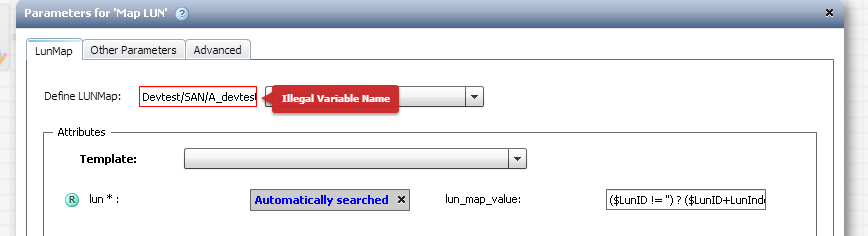
2) In the "other parameters" tab of the same command you are expected to plug in an igroup name. I see there "devtest_igroup" which looks like a variable for igroup.
This variable is not defined and has no value. You need to get that value from somewhere, either by searching or defining it. For that you can use a No-Op command:
This command does nothing but defines a variable based on specific info (If you know which igroup) or based on using a finder.
Here's an example:
I am defining an array object, based on your constant string

and then, in the same command defining "devtest_igroup"

Obviously, the Map Lun command requires "devtest_igroup.name"
Alternatively, if you know exactly what's the name you need you can plug it there directly.
An alternate route would have been not to define array1, but to use that object from "ParentVolume1.aggregate.array"
Let me know if that helps.
Best,
Yaron Haimsohn
- Mark as New
- Bookmark
- Subscribe
- Mute
- Subscribe to RSS Feed
- Permalink
- Report Inappropriate Content
Hi Steve et all,
This item has been closed during a short webex.
When a volume is cloned during a workflow, the objects contained within are not automatically cached in any way.
Thus, if Lun mapping is required from a recently cloned volume (In the same workflow), variables pointing to that LUN are to be created.
This can be easily achieved by the No-Op command - A command that does nothing, but allows to define additional objects for usage in the planning resolution phase.
In this case, 2 objects were created:
1) Qtree - Note: No-Op qtree object shows up with just "Name". You need to un-check "show only attributes" and assign a reference to a volume object (In this case the newly cloned copy).
2) Lun - Note that Lun name does not contain the full path. That is created from the volume and qtree references assigned
Following that - The "Map Lun" completed preview successfully.
Steve - Feel free to add anything to that.
BR,
Yaron Haimsohn
WFA Team
- Mark as New
- Bookmark
- Subscribe
- Mute
- Subscribe to RSS Feed
- Permalink
- Report Inappropriate Content
This sounds like it will solve my issue but unsure the steps you did as Im not familiar with the "no-op" command.
Here's my original posting:
I've added 2 separate no-op cluster mode steps, one for the qtree, pointing at the clonedvolume, and the other being the lun portion. Im not sure what I should be configuring under that, I've tried a couple different options pointing back to the clonevolume but none seem to work. Everything seems to fail at the map lun step.
