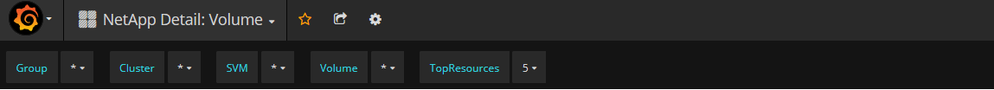Active IQ Unified Manager Discussions
- Home
- :
- Active IQ and AutoSupport
- :
- Active IQ Unified Manager Discussions
- :
- netapp-harvest not showing data on some dashboards
Active IQ Unified Manager Discussions
- Subscribe to RSS Feed
- Mark Topic as New
- Mark Topic as Read
- Float this Topic for Current User
- Bookmark
- Subscribe
- Mute
- Printer Friendly Page
- Mark as New
- Bookmark
- Subscribe
- Mute
- Subscribe to RSS Feed
- Permalink
- Report Inappropriate Content
Hey Guys,
We've recently installed harvest and are collecting data but for some reason only some Dashboards show results:
NetApp Dashboard: Cluster
NetApp Dashboard: Cluster Group
NetApp Dashboard: SVM
NetApp Dashboard: Node
All the other NetApp "Detail" Dashboards are empty? I did try and search stuff online and in the harvest administration guide but can't find anything.
In particular it would be handy to get volume information like for example inodes. There's nothing on SVM/Node/Cluster level.
Any help for documentation or ideas how to 'enable' this would be very useful!
Thank you,
axsys
Solved! See The Solution
- Mark as New
- Bookmark
- Subscribe
- Mute
- Subscribe to RSS Feed
- Permalink
- Report Inappropriate Content
Heya,
I figured it out... it hasn't had to do with anything in graphite or the configuration it's the interpretation on Grafana is what was wrong. You will need to use a wild card (*) in the search on the netapp-detail dashboards... for example when adding this:
The top 5 resources of every group, cluster, svm, volume you are pulling data with harvest will display.
Going on forward you will have to work with *Groupname*, *Clustername* or Clustername*, *svmname* or svmname*, *volumename* or volumename*... pick & choose just does not work with the 'NetApp Detail' Dashboards, compared to the other Harvest Dashboards where it actually does work.
So my filter for getting the information of a specific volume was:
- Mark as New
- Bookmark
- Subscribe
- Mute
- Subscribe to RSS Feed
- Permalink
- Report Inappropriate Content
https://github.com/Oxalide/netapp-harvest-influxdb we are using this as basis... so it might be correlating to that. Would the .json need to be updated to get the information into the other Dashboards?
- Mark as New
- Bookmark
- Subscribe
- Mute
- Subscribe to RSS Feed
- Permalink
- Report Inappropriate Content
I don't think Harvest specifically collects inodes counts.
- Mark as New
- Bookmark
- Subscribe
- Mute
- Subscribe to RSS Feed
- Permalink
- Report Inappropriate Content
I see.. so where would I see what we're pulling of the netapp with harvest? apart from checking Graphite? I don't seem to find this information 😕
Also why don't I see 'detail' dashboards.. they're just empty?
Cheers,
axsys
- Mark as New
- Bookmark
- Subscribe
- Mute
- Subscribe to RSS Feed
- Permalink
- Report Inappropriate Content
Did you change the metrics config settings as in graphite_root? if you change that, bear in mind that the grafana dashboards would need to be modified to find the metric in the right graphite path
- Mark as New
- Bookmark
- Subscribe
- Mute
- Subscribe to RSS Feed
- Permalink
- Report Inappropriate Content
Heya,
I figured it out... it hasn't had to do with anything in graphite or the configuration it's the interpretation on Grafana is what was wrong. You will need to use a wild card (*) in the search on the netapp-detail dashboards... for example when adding this:
The top 5 resources of every group, cluster, svm, volume you are pulling data with harvest will display.
Going on forward you will have to work with *Groupname*, *Clustername* or Clustername*, *svmname* or svmname*, *volumename* or volumename*... pick & choose just does not work with the 'NetApp Detail' Dashboards, compared to the other Harvest Dashboards where it actually does work.
So my filter for getting the information of a specific volume was: