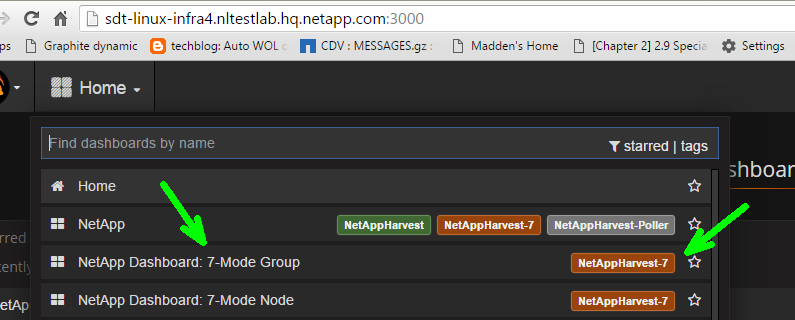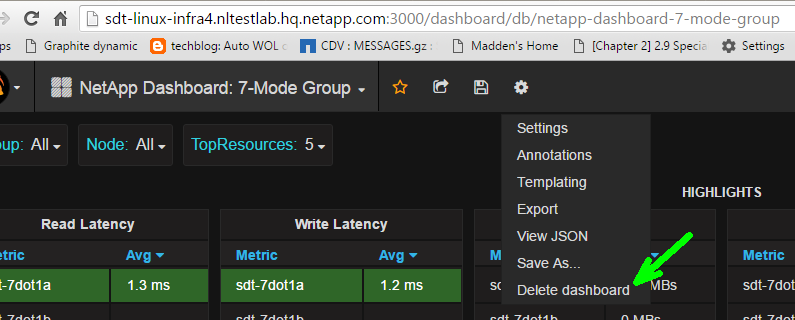Active IQ Unified Manager Discussions
- Home
- :
- Active IQ and AutoSupport
- :
- Active IQ Unified Manager Discussions
- :
- netapp-harvest
Active IQ Unified Manager Discussions
- Subscribe to RSS Feed
- Mark Topic as New
- Mark Topic as Read
- Float this Topic for Current User
- Bookmark
- Subscribe
- Mute
- Printer Friendly Page
- Mark as New
- Bookmark
- Subscribe
- Mute
- Subscribe to RSS Feed
- Permalink
- Report Inappropriate Content
HTTP Error
Internal Server Error
I can not get havest to connect to my datastore.
Solved! See The Solution
- Mark as New
- Bookmark
- Subscribe
- Mute
- Subscribe to RSS Feed
- Permalink
- Report Inappropriate Content
Yes! You have data flowing in now!! I would restart it now without the verbose (-v) flag.
Cheers,
Chris Madden
Storage Architect, NetApp EMEA (and author of Harvest)
Blog: It all begins with data
If this post resolved your issue, please help others by selecting ACCEPT AS SOLUTION or adding a KUDO or both!
- Mark as New
- Bookmark
- Subscribe
- Mute
- Subscribe to RSS Feed
- Permalink
- Report Inappropriate Content
One last question, my implentor told me to get rid of the 7 stuff, not sure what that is, but how do I do that. Something about reducing cluter.
- Mark as New
- Bookmark
- Subscribe
- Mute
- Subscribe to RSS Feed
- Permalink
- Report Inappropriate Content
If you don't have 7-mode you can remove the unneeded dashboards.
In Grafana just click on the dashboard list, and then on the dashboard with 7-mode in the name to load it:
Then click delete dashboard:
And repeat for all those unneeded dashboards.
Cheers,
Chris
- Mark as New
- Bookmark
- Subscribe
- Mute
- Subscribe to RSS Feed
- Permalink
- Report Inappropriate Content
Deployed the 2.1.5 OVA, installed NMSDK via the GUI and Harvest 1.3 via CLI. Trying to get Harvest to start but getting the following:
root@cbivadva01eus:/opt/netapp-harvest# ./netapp-manager -start
STATUS POLLER GROUP
############### #################### ##################
[STARTED] CLUSTER01 US
Can't locate NaServer.pm in @INC (you may need to install the NaServer module) (@INC contains: /opt/netapp-harvest/lib /etc/perl /usr/local/lib/x86_64-linux-gnu/perl/5.20.2 /usr/local/share/perl/5.20.2 /usr/lib/x86_64-linux-gnu/perl5/5.20 /usr/share/perl5 /usr/lib/x86_64-linux-gnu/perl/5.20 /usr/share/perl/5.20 /usr/local/lib/site_perl .) at /opt/netapp-harvest/netapp-worker line 37.
BEGIN failed--compilation aborted at /opt/netapp-harvest/netapp-worker line 37.
root@cbivadva01eus:/opt/netapp-harvest# ./netapp-manager -status
STATUS POLLER GROUP
############### #################### ##################
[NOT RUNNING] CLUSTER01 US
Where can I start to look for a resolution... pretty sure I've overlooked something here but I'm at a loss for what it might be at the moment.
- Mark as New
- Bookmark
- Subscribe
- Mute
- Subscribe to RSS Feed
- Permalink
- Report Inappropriate Content
The error indicates that harvest can't find the SDK in any perl include path.
- Mark as New
- Bookmark
- Subscribe
- Mute
- Subscribe to RSS Feed
- Permalink
- Report Inappropriate Content
I ran in to same issue and part of troubleshooting i found library files are not loading/detecting properly.
Download the available SDK from NetApp site and execute the below commands.
### Download from the NetApp Support Site and install using (modify version if needed):
unzip -j netapp-manageability-sdk-5.6.zip netapp-manageability-sdk-5.6/lib/perl/NetApp/* -d /opt/netapp-harvest/lib
restart netaapp-harvest service.
If possible take backup of existing SDK lib directory.
- Mark as New
- Bookmark
- Subscribe
- Mute
- Subscribe to RSS Feed
- Permalink
- Report Inappropriate Content
Actually the SDK seems to install quite nicely using the Admin GUI. I have since re-deployed the OVA (2.1.5) to start with a clean slate.
So I go to the Admin GUI and install the SDK v5.6
I know I can't install Harvest using the GUI so I use the GUI just to download/extract the Harvest files to /tmp/upgrade-bundle then I install Harvest manually per the Harvest Admin Guide.
I run the command for Ubuntu logged into the ADVA concole as 'root':
dpkg -i netapp-harvest_1.3_all.deb
and I get this error:
dpkg: error processing archive netapp-harvest_1.3_all.deb (--install):
cannot access archive: No such file or directory
Errors were encountered while processing:
netapp-harvest_1.3_all.deb
I recall deploying the OVA being a LOT more simpler than this as recently as last year.
- Mark as New
- Bookmark
- Subscribe
- Mute
- Subscribe to RSS Feed
- Permalink
- Report Inappropriate Content
Hi @nicholsongc
The ADVA expects you to load the SDK and Harvest using the maintenance GUI.
Load NetApp Harvest and the SDK from the tools->Maintenance tab, “upload package” button, and then after uploaded the “upgrade now” button.
The ADVA will unpack and install the software for you. The files to upload are:
- Harvest: Load the netapp-harvest.tgz file from inside the zip bundle you downloaded from the toolchest
- SDK: load the entire SDK .zip file you downloaded from the toolchest
The Harvest part can be a little confusing because when Yann released the OVA I only had a tgz package format for the software. In v1.3 I created native package formats but when I tried to have these posted to the Toolchest I learned they don't support file formats like .deb, so I decided to put all the installer types into one zip file. So for clarity, you need to upload the tgz file to the ADVA and it should work!
I think Yann explains it in the video on his blog: http://ybontap.tynsoe.org/wordpress/graphite-va/
Cheers,
Chris Madden
Solution Architect - 3rd Platform - Systems Engineering NetApp EMEA (and author of Harvest)
Blog: It all begins with data
If this post resolved your issue, please help others by selecting ACCEPT AS SOLUTION or adding a KUDO or both!
- Mark as New
- Bookmark
- Subscribe
- Mute
- Subscribe to RSS Feed
- Permalink
- Report Inappropriate Content
Thank you @madden! I've moved from NetApp PSC to customer so I appreciate the assitance. Harvest is up and running now I'm hitting error 13001 trying to get OCUM 6.2P1 configured for capacity.
I got the same error trying to add 7-mode systems to Harvest until Yann enlightened me that I needed TLS enabled. Does anyone have any guidance on what I need to do to get OCUM 6.2P1 configured for Harvest? I have both a cDOT and 7-Mode of OCUM running currently.
- Mark as New
- Bookmark
- Subscribe
- Mute
- Subscribe to RSS Feed
- Permalink
- Report Inappropriate Content
Hi @nicholsongc
You are running an older version of OCUM and probably hitting this issue:
Cheers,
Chris Madden
Solution Architect - 3rd Platform - Systems Engineering NetApp EMEA (and author of Harvest)
Blog: It all begins with data
If this post resolved your issue, please help others by selecting ACCEPT AS SOLUTION or adding a KUDO or both!
- Mark as New
- Bookmark
- Subscribe
- Mute
- Subscribe to RSS Feed
- Permalink
- Report Inappropriate Content