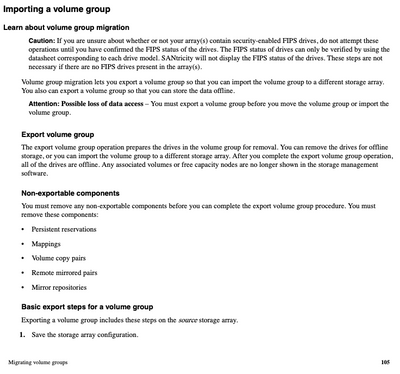EF & E-Series, SANtricity, and Related Plug-ins
- Home
- :
- Products and Services
- :
- EF & E-Series, SANtricity, and Related Plug-ins
- :
- Re: Export volume via SAS port
EF & E-Series, SANtricity, and Related Plug-ins
- Subscribe to RSS Feed
- Mark Topic as New
- Mark Topic as Read
- Float this Topic for Current User
- Bookmark
- Subscribe
- Mute
- Printer Friendly Page
- Mark as New
- Bookmark
- Subscribe
- Mute
- Subscribe to RSS Feed
- Permalink
- Report Inappropriate Content
Hello People
Customer wants to use SAS ports to be able to export a volume to HP machines in Direct Attach. What is the best practice? How do I enable the SAS protocol? What is the best configuration? DDP or RAID6?
Thank's in advance
Alessandro
Solved! See The Solution
- Mark as New
- Bookmark
- Subscribe
- Mute
- Subscribe to RSS Feed
- Permalink
- Report Inappropriate Content
Yes you would map a volume to a VMware host in the exact same manner as you would for any other host OS.
This is documented quite thoroughly in the documentation below:
https://docs.netapp.com/us-en/e-series-santricity/sm-storage/overview-hosts.html#what-are-hosts-and-host-clusters
- Mark as New
- Bookmark
- Subscribe
- Mute
- Subscribe to RSS Feed
- Permalink
- Report Inappropriate Content
Hello,
I recommend reviewing the Interoperability Matrix Tool and the System Manager documentation for best practices. If you are using an older version of System Manager than 11.7, refer to the "Earlier Versions" Section in the table on the left.
- Mark as New
- Bookmark
- Subscribe
- Mute
- Subscribe to RSS Feed
- Permalink
- Report Inappropriate Content
Thank you for your fast reply
But I need to know:
How can I enable the SAS protocol to export the volume?
Is more better create a volume in Raid6 or in DDP?
Thank you in advance
Alessandro
- Mark as New
- Bookmark
- Subscribe
- Mute
- Subscribe to RSS Feed
- Permalink
- Report Inappropriate Content
Hi Alessandro,
I see that you are a NetApp employee. I recommend that you should complete the NetApp E-Series Fundamentals course (ID: STRHW-WBM-ESERFUND) on the Sabacloud platform https://netapp.sabacloud.com if you have not already.
As @NetApp_AU has suggested you really need to read the documentation, its all there.
- Cabling https://docs.netapp.com/us-en/e-series/pdfs/sidebar/Cabling.pdf
- SAS Setup (Linux) https://docs.netapp.com/us-en/e-series/pdfs/sidebar/SAS_Setup.pdf
- SAS Setup (Windows) from Page 18 Windows express configuration : E-Series Systems (netapp.com)
If you are after understanding RAID vs DDP look at TR4652 https://www.netapp.com/pdf.html?item=/media/12421-tr4652.pdf Page 15 "Choosing Between DDP Technology and Traditional RAID"
Also talk to you NetApp colleagues and get a hold of the E-Series ArraySimulator. Not sure where its located these days on the NetApp website (I have an old 11.50 version). This will help you get familiar with the product family.
- Mark as New
- Bookmark
- Subscribe
- Mute
- Subscribe to RSS Feed
- Permalink
- Report Inappropriate Content
Concerning your second question regarding what to use Raid 6 or DDP , it depends on the workload and performance requirements of the customer, you can check this quick reference
- Mark as New
- Bookmark
- Subscribe
- Mute
- Subscribe to RSS Feed
- Permalink
- Report Inappropriate Content
Many thanks for your reply.
Unfortunately, the thing is a little more complicated. The customer, some time ago, asked me to create a Volume Group. After some time, he explained to me the reason: based other information received, said he had to have a VG because it was the only way to export a LUN with the SAS protocol, but I never read any information about this. Can you confirm this?
- Mark as New
- Bookmark
- Subscribe
- Mute
- Subscribe to RSS Feed
- Permalink
- Report Inappropriate Content
Hi Alessandro, I see you are from NetApp. I suggest that you do the E-Series Funamentals course [ID: STRHW-WBM-ESERFUND] on https://netapp.sabacloud.com if you have not already.
As @NetApp_AU has said the documentation is there:
- Cabling Cabling : E-Series Systems (netapp.com)\
- SAS Setup (Linux) SAS Setup : E-Series Systems (netapp.com)
- SAS Setup (Windows) from page 18 Windows express configuration : E-Series Systems (netapp.com)
RAID vs DDP checkout TR4652 https://www.netapp.com/pdf.html?item=/media/12421-tr4652.pdf from page 15 "Choosing Between DDP Technology and Traditional RAID"
- Mark as New
- Bookmark
- Subscribe
- Mute
- Subscribe to RSS Feed
- Permalink
- Report Inappropriate Content
Oh and @AlezNinez get a copy of the "E-Series ArraySimulator" from your NetApp colleagues, not sure where its located these days on the NetApp website. I have a copy with version 11.50, not sure if its still around for 11.70.
- Mark as New
- Bookmark
- Subscribe
- Mute
- Subscribe to RSS Feed
- Permalink
- Report Inappropriate Content
Thanks
Alessandro
- Mark as New
- Bookmark
- Subscribe
- Mute
- Subscribe to RSS Feed
- Permalink
- Report Inappropriate Content
Anyway, if you want a new download SANtricity OS 11.73 Simulator – Windows (netapp.com), here the link
https://fieldportal.netapp.com/explore/699265?searchbar=%7B%22k%22:%22SANtricity%20Simulator%22%7D
- Mark as New
- Bookmark
- Subscribe
- Mute
- Subscribe to RSS Feed
- Permalink
- Report Inappropriate Content
Many thanks for your detail
Alessandro
- Mark as New
- Bookmark
- Subscribe
- Mute
- Subscribe to RSS Feed
- Permalink
- Report Inappropriate Content
Thank you for your answer
if I want to export a LUN or a Volume via SAS protocol to VMWare (ESXi), which plug-in or software should I use to do this?
- Mark as New
- Bookmark
- Subscribe
- Mute
- Subscribe to RSS Feed
- Permalink
- Report Inappropriate Content
So let me understand better as I have this in my head.
You already have a volume on an eseries box that is SAS attached to an HP server.
You want to migrate that data to other (third party and/or HP) storage on the HP server.
If that is the case, we can only mirror/ARVM to other E-Series boxes thus you are going to have to use a third party disk duplication tool of your choosing to move the data over from our source volumes to the destination volumes on the other storage as they are both attached to the same server.
Robocopy is commonly used in Windows while there is a gaggle of options on Linux. (rsync, cp, etc.)
Obviously much easier to do when the source data is not in use but if there is no option to take the source down while copying, further research on your part will be required to identify what host side software package can handle your data migration needs best.
- Mark as New
- Bookmark
- Subscribe
- Mute
- Subscribe to RSS Feed
- Permalink
- Report Inappropriate Content
Thanks NetApp_RZ
Sorry, but the scenario is different. Customer want attach a LUN to an Host as a DataStore via SAS port and protocoll. The customer, some time ago, asked me to create a Volume Group. After some time, he explained to me the reason: based other information received (I don't know who), said he had to have a VG because it was the only way to export a LUN with the SAS protocol, but I never read any information about this. So, my question is: can we create a LUN in a DDP and export via SAS protocol, or is mandatory have a VolumeGroup? And how?
- Mark as New
- Bookmark
- Subscribe
- Mute
- Subscribe to RSS Feed
- Permalink
- Report Inappropriate Content
Lets define EXPORT so we are talking the same language as this can mean several things.
If you mean EXPORT and IMPORT volumes as part of VOLUME MIGRATION as per page 104 of the document below, it is only supported in volume groups.
https://mysupport.netapp.com/ecm/ecm_get_file/ECMLP2862590
You can look up the rest.
EXPORT can also mean that the LUN is MAPPED to a host.
This can occur regardless of the host protocol or if the volume is in a disk pool or volume group.
You can read about that here in the create storage section of the page - https://docs.netapp.com/us-en/e-series-santricity/system-manager/index.html
- Mark as New
- Bookmark
- Subscribe
- Mute
- Subscribe to RSS Feed
- Permalink
- Report Inappropriate Content
Yes you are right.
I have confused the terms. I wanted to talk about LUN is MAPPED to a Host.
I have seen that the configuration relates to the Linux operating system. Is it the same for VMware ESXi?
Thanks in advance
- Mark as New
- Bookmark
- Subscribe
- Mute
- Subscribe to RSS Feed
- Permalink
- Report Inappropriate Content
Yes you would map a volume to a VMware host in the exact same manner as you would for any other host OS.
This is documented quite thoroughly in the documentation below:
https://docs.netapp.com/us-en/e-series-santricity/sm-storage/overview-hosts.html#what-are-hosts-and-host-clusters
- Mark as New
- Bookmark
- Subscribe
- Mute
- Subscribe to RSS Feed
- Permalink
- Report Inappropriate Content
Great!!
Many thanks Netapp_NZ