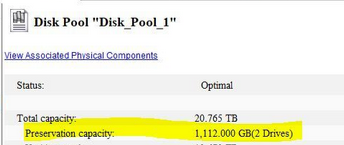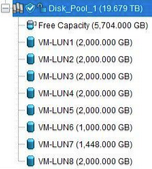EF & E-Series, SANtricity, and Related Plug-ins
- Home
- :
- Products and Services
- :
- EF & E-Series, SANtricity, and Related Plug-ins
- :
- Re: Need to remove failed disk from pool.
EF & E-Series, SANtricity, and Related Plug-ins
- Subscribe to RSS Feed
- Mark Topic as New
- Mark Topic as Read
- Float this Topic for Current User
- Bookmark
- Subscribe
- Mute
- Printer Friendly Page
- Mark as New
- Bookmark
- Subscribe
- Mute
- Subscribe to RSS Feed
- Permalink
- Report Inappropriate Content
Hi All,
we have a SANtricity Storage of Version 11.25 on top of it, we have disk pool 1 created with help of 48 drive.
Recently we received an alert of 1 disk failed . So, I have below query like,
1) if i remove failed disk from pool and will that pool recreate with 47 disk/drive.
2) do i need run any command to remove failed disk before remove.
3) how can I recreate a pool with 47 Disk( is this make any data loss).
Please suggest your opinion.
Thank you,
Rahul Gabhane
- Mark as New
- Bookmark
- Subscribe
- Mute
- Subscribe to RSS Feed
- Permalink
- Report Inappropriate Content
Hi Rahul,
When a disk fails in Dynamic Disk Pool, the pool will automatically reconstruct (or copy before fail) its content to other drives in the pool using the configured preservation capacity or any free (unallocated) capacity in the pool. During the reconstruct or copy process, you will be able to see the progress under Summary tab > Operations in progress.
Once the drive has failed, you can confirm that reconstruction or copy completed using two methods:
- No reconstruct or rebalance operations present under Operations in progress
- Configured volumes in the pool are all optimal
If the above is correct about your current situation, this would mean you have sufficient preservation or free capacity in the pool to where the failed drive is not needed from a pool capacity standpoint, and therefore can now be safely removed the pool. As the data residing on the pool would have been migrated to other drives in the pool, then removing the drive from the pool would simply shrink the available capacity in the pool. Removing the drive in this scenario would not pose any risk on the remaining drive or any data existing in the disk pool.
To remove the disk from the pool, you would right click on the disk pool under Storage & Copy Services, then select "Remove Drives (Capacity)...". You will then select the disk in question.
- Mark as New
- Bookmark
- Subscribe
- Mute
- Subscribe to RSS Feed
- Permalink
- Report Inappropriate Content
Recently we received an alert of 1 disk failed . So, I have below query like,
1. if i remove failed disk from pool and will that pool recreate with 47 disk/drive.
Since the drive has failed, the pool has already performed a rebalancing operation with only the 47 good drives.
1. do i need run any command to remove failed disk before remove.
No, you should be able to just remove the physical drive if desired.
3) how can I recreate a pool with 47 Disk( is this make any data loss).
As stated above, the pool should have already rebalanced with only the 47 drives in it.
-Mitch
- Mark as New
- Bookmark
- Subscribe
- Mute
- Subscribe to RSS Feed
- Permalink
- Report Inappropriate Content
Hi MitchBlackburn,
thank you for your quick reply. i have few more quires like.
as you said ,Since the drive has failed, the pool has already performed a rebalancing operation with only the 47 good drives :- then I have more 2 drive in Preservation capacity and I don't have worry about my storage device.
Please find the attached screenshot and provide your suggestion.
- Mark as New
- Bookmark
- Subscribe
- Mute
- Subscribe to RSS Feed
- Permalink
- Report Inappropriate Content
As per that screenshot, your disk pool reports optimal as do the volumes.
Two drives worth of preservation capacity remain so it's in good shape minus the drive that failed.
So things are in a good state at this time as per the screenshot.
- Mark as New
- Bookmark
- Subscribe
- Mute
- Subscribe to RSS Feed
- Permalink
- Report Inappropriate Content
Hi RZ,
Thank you for your reply. i have few queries like below,
1) as I checked , failed disk is still part of pool and pool is showing of 48 disk.
As we saw comment of MitchBlackburn, he said like now pool is recreated with 47 Disk but I am seeing 48 disk in the pool.
2) If I will remove disk from pool like right click on the disk pool under Storage & Copy Services, then select "Remove Drives (Capacity)...". So is there any impact on data? or it just only rebalance the pool with 47 disks.
Please provide expert advise. also find the attached screenshot
- Mark as New
- Bookmark
- Subscribe
- Mute
- Subscribe to RSS Feed
- Permalink
- Report Inappropriate Content
The GUI will still count all member disks in the pool even if they are failed thus the count of 48 still remaining.
This can be verified in your support bundle output via both the vdmShowVGInfo output for the disk pool and the vdmShowDiskPools output which will display the underlying low-level structure of the disk pool.
As far as removing a disk, the capacity of the pool will be rebalanced across the remaining disks retaining all the data that is there.
The only difference you will see is your free capacity will decrease by the capacity of the drive you removed: