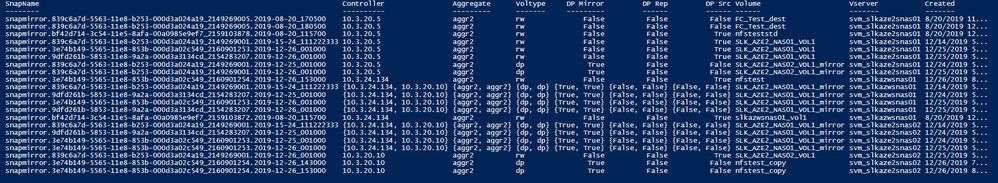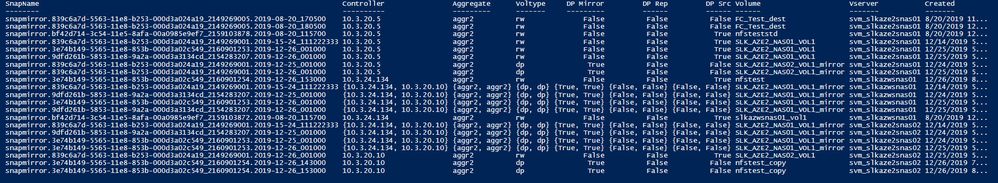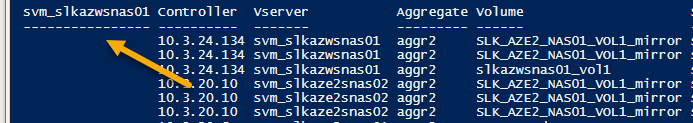Microsoft Virtualization Discussions
- Home
- :
- Virtualization Environments
- :
- Microsoft Virtualization Discussions
- :
- Re: Displaying output from multiple commands get-ncvol/get-ncsnapshot
Microsoft Virtualization Discussions
- Subscribe to RSS Feed
- Mark Topic as New
- Mark Topic as Read
- Float this Topic for Current User
- Bookmark
- Subscribe
- Mute
- Printer Friendly Page
Displaying output from multiple commands get-ncvol/get-ncsnapshot
- Mark as New
- Bookmark
- Subscribe
- Mute
- Subscribe to RSS Feed
- Permalink
- Report Inappropriate Content
I'm trying to find some orphaned snapmirrors by searching multiple controllers and filtering for snapshots using get-ncsnapshot with "snapmirror" in the name. This is working as expected. In building a query for a report, I want volume attributes on the volume contained in the get-ncvol command, { (Get-NcVol $_.Volume).Aggregate }} for example. This works as expected however; when I try to include an attribute that's nested "@{l = "Voltype"; e = { (Get-NcVol $_.volume).VolumeIdAttributes.Type }}," . The output groups by the volume name.
Note: Any recommandations welcome.
#Connect to Controllers
foreach ($i in @($controllers)) {
Connect-NcController $i
}
foreach ($i in @($controllers)) {
Connect-NcController $i -Credential $credential -Add
}
$date = (Get-Date -Format yy-MM-dd)
$ExcelName = $NcController + '_' + $date + '.xlsx'
$Days = 7
$Daysback = $Days/-1
#
#Snapshot Logic
#
$Snapshots = Get-NcSnapshot |
Where-Object {
$_.Name -match 'snapmirror'
#$_.Created -lt (Get-Date).AddDays($Daysback)
}
$reportData = $Snapshots | Select-Object @{l = "Controller"; e = { (Get-NcVol $_.Volume).NcController }},
@{l = "Vserver"; e = {$_.Vserver}},
@{l = "Aggregate"; e = { (Get-NcVol $_.Volume).Aggregate }},
@{l = "Volume"; e = { (Get-NcVol $_.volume).Name }},
@{l = "SnapName"; e = {$_.Name}},
@{l = "Created"; e = {$_.Created}},
@{l = "Dependency"; e = {$_.Dependency}},
@{l = "State"; e = {$_.State}},
@{l = "Voltype"; e = { (Get-NcVol $_.volume).VolumeIdAttributes.Type }},
@{l = "Cumulative_GB"; e = {$([Math]::Round($_.Cumulative / 1GB, 2)).ToString()}},
@{l = "Total_GB"; e = {$([Math]::Round($_.Total / 1GB, 2)).ToString() }}
$reportData | out-gridview
Solved! See The Solution
- Mark as New
- Bookmark
- Subscribe
- Mute
- Subscribe to RSS Feed
- Permalink
- Report Inappropriate Content
Thanks for the output. I reworked it a bit, how's this?
# Create empty array to store snapshots from each controller
$Snapshots = @()
# Define date and snapshot age variables
$date = (Get-Date -Format yy-MM-dd)
$Days = 7
$Daysback = $Days/-1
# Connect to controllers
foreach ($controller in @($controllers)) {
Connect-NcController $controller
# Collect desired snapshots from controllers and store in variable
$Snapshots += Get-NcSnapshot -Controller $_ | Where-Object {$_.Name -match 'snapmirror' -and $_.Created -lt (Get-Date).AddDays($Daysback)}
} #foreach
$reportData = foreach ($snapshot in $snapshots) {
Get-NcVol $Snapshot.Volume -Controller $snapshot.NcController | Select-Object @{l = "Controller"; e = {$($_.NcController.Name)}},
@{l = "Vserver"; e = {$Snapshot.Vserver}},
@{l = "Aggregate"; e = {$_.Aggregate}},
@{l = "Volume"; e = {$_.Name}},
@{l = "SnapName"; e = {$Snapshot.Name}},
@{l = "Created"; e = {$Snapshot.Created}},
@{l = "DP Mirror"; e = { $($_.VolumeMirrorAttributes.IsDataProtectionMirror) }},
@{l = "DP Rep"; e = { $($_.VolumeMirrorAttributes.IsReplicaVolume) }},
@{l = "DP Src"; e = { $($_.VolumeMirrorAttributes.IsSnapmirrorSource) }},
@{l = "Dependency"; e = {$Snapshot.Dependency}},
@{l = "State"; e = {$Snapshot.State}},
@{l = "Voltype"; e = {$($_.VolumeIdAttributes.Type)}},
@{l = "Cumulative_GB"; e = {$([Math]::Round($Snapshot.Cumulative / 1GB, 2)).ToString()}},
@{l = "Total_GB"; e = {$([Math]::Round($Snapshot.Total / 1GB, 2)).ToString()}}
} #foreach
$reportData | Out-GridView
It returned good data in my lab across 3 controllers without the erroneous array creation in those properties (and took about 10 seconds to run across 150 snapshots).
Hope that helps!
- Mark as New
- Bookmark
- Subscribe
- Mute
- Subscribe to RSS Feed
- Permalink
- Report Inappropriate Content
What version of PS and the NetApp PSTK are you using? Can you show a screenshot of the output that explains what you're seeing compared to how you'd like the data to be formatted? I ran your code against a couple of test controllers (once with the highlighted red line present and once with it commented out) and it appeared identical, aside from the VolType column, of course.
- Mark as New
- Bookmark
- Subscribe
- Mute
- Subscribe to RSS Feed
- Permalink
- Report Inappropriate Content
PSTK v9.6
Without get-ncvol commands
$reportData = $Snapshots | Select-Object @{l = "SnapName"; e = {$_.Name}},
#@{l = "Controller"; e = { (Get-NcVol $_.Volume).NcController }},
#@{l = "Aggregate"; e = { (Get-NcVol $_.Volume).Aggregate }},
#@{l = "Voltype"; e = { (Get-NcVol $_.volume).VolumeIdAttributes.Type }},
#@{l = "DP Mirror"; e = { (Get-NcVol $_.Volume).VolumeMirrorAttributes.IsDataProtectionMirror }},
#@{l = "DP Rep"; e = { (Get-NcVol $_.Volume).VolumeMirrorAttributes.IsReplicaVolume }},
#@{l = "DP Src"; e = { (Get-NcVol $_.Volume).VolumeMirrorAttributes.IsSnapmirrorSource }},
@{l = "Volume"; e = {$_.Volume }},
@{l = "Vserver"; e = {$_.Vserver}},
@{l = "Created"; e = {$_.Created}},
@{l = "Dependency"; e = {$_.Dependency}},
@{l = "Cumulative_GB"; e = {$([Math]::Round($_.Cumulative / 1GB, 2)).ToString()}},
@{l = "Total_GB"; e = {$([Math]::Round($_.Total / 1GB, 2)).ToString() }}
$reportData | Format-Table
Now add the get-ncvol commands:
$reportData = $Snapshots | Select-Object @{l = "SnapName"; e = {$_.Name}},
@{l = "Controller"; e = { (Get-NcVol $_.Volume).NcController }},
@{l = "Aggregate"; e = { (Get-NcVol $_.Volume).Aggregate }},
@{l = "Voltype"; e = { (Get-NcVol $_.volume).VolumeIdAttributes.Type }},
@{l = "DP Mirror"; e = { (Get-NcVol $_.Volume).VolumeMirrorAttributes.IsDataProtectionMirror }},
@{l = "DP Rep"; e = { (Get-NcVol $_.Volume).VolumeMirrorAttributes.IsReplicaVolume }},
@{l = "DP Src"; e = { (Get-NcVol $_.Volume).VolumeMirrorAttributes.IsSnapmirrorSource }},
@{l = "Volume"; e = {$_.Volume }},
@{l = "Vserver"; e = {$_.Vserver}},
@{l = "Created"; e = {$_.Created}},
@{l = "Dependency"; e = {$_.Dependency}},
@{l = "Cumulative_GB"; e = {$([Math]::Round($_.Cumulative / 1GB, 2)).ToString()}},
@{l = "Total_GB"; e = {$([Math]::Round($_.Total / 1GB, 2)).ToString() }}
$reportData | Format-Table
It seems like it's building an array each time a get-ncvol is issued and returning the first value [0]. When usin 'export-excel', only the first entry is displayed and refer to the controler field, defaults to the .134 controller when the value should exist on all three controllers:
Condensed view:
| SnapName | Controller | Aggregate | Voltype | DP Mirror | DP Rep | DP Src | Volume | Vserver | Created | Dependency | Cumulative_GB | Total_GB |
| snapmirror.839c6a7d-5563-11e8-b253-000d3a024a19_2149269001.2019-15-24_111222333 | 10.3.20.5 | aggr2 | rw | FALSE | FALSE | TRUE | SLK_AZE2_NAS01_VOL1 | svm_slkaze2snas01 | 12/14/2019 17:15 | 0 | 0 | |
| snapmirror.839c6a7d-5563-11e8-b253-000d3a024a19_2149269001.2019-15-24_111222333 | 10.3.24.134 | aggr2 | dp | TRUE | FALSE | FALSE | SLK_AZE2_NAS01_VOL1_mirror | svm_slkazwsnas01 | 12/14/2019 17:15 | 0 | 0 | |
| snapmirror.839c6a7d-5563-11e8-b253-000d3a024a19_2149269001.2019-15-24_111222333 | 10.3.24.134 | aggr2 | dp | TRUE | FALSE | FALSE | SLK_AZE2_NAS01_VOL1_mirror | svm_slkaze2snas02 | 12/14/2019 17:15 | 0 | 0 |
Also noting, when running the get-ncvol commands, it takes a long time to execute.
- Mark as New
- Bookmark
- Subscribe
- Mute
- Subscribe to RSS Feed
- Permalink
- Report Inappropriate Content
Thanks for the output. I reworked it a bit, how's this?
# Create empty array to store snapshots from each controller
$Snapshots = @()
# Define date and snapshot age variables
$date = (Get-Date -Format yy-MM-dd)
$Days = 7
$Daysback = $Days/-1
# Connect to controllers
foreach ($controller in @($controllers)) {
Connect-NcController $controller
# Collect desired snapshots from controllers and store in variable
$Snapshots += Get-NcSnapshot -Controller $_ | Where-Object {$_.Name -match 'snapmirror' -and $_.Created -lt (Get-Date).AddDays($Daysback)}
} #foreach
$reportData = foreach ($snapshot in $snapshots) {
Get-NcVol $Snapshot.Volume -Controller $snapshot.NcController | Select-Object @{l = "Controller"; e = {$($_.NcController.Name)}},
@{l = "Vserver"; e = {$Snapshot.Vserver}},
@{l = "Aggregate"; e = {$_.Aggregate}},
@{l = "Volume"; e = {$_.Name}},
@{l = "SnapName"; e = {$Snapshot.Name}},
@{l = "Created"; e = {$Snapshot.Created}},
@{l = "DP Mirror"; e = { $($_.VolumeMirrorAttributes.IsDataProtectionMirror) }},
@{l = "DP Rep"; e = { $($_.VolumeMirrorAttributes.IsReplicaVolume) }},
@{l = "DP Src"; e = { $($_.VolumeMirrorAttributes.IsSnapmirrorSource) }},
@{l = "Dependency"; e = {$Snapshot.Dependency}},
@{l = "State"; e = {$Snapshot.State}},
@{l = "Voltype"; e = {$($_.VolumeIdAttributes.Type)}},
@{l = "Cumulative_GB"; e = {$([Math]::Round($Snapshot.Cumulative / 1GB, 2)).ToString()}},
@{l = "Total_GB"; e = {$([Math]::Round($Snapshot.Total / 1GB, 2)).ToString()}}
} #foreach
$reportData | Out-GridView
It returned good data in my lab across 3 controllers without the erroneous array creation in those properties (and took about 10 seconds to run across 150 snapshots).
Hope that helps!
- Mark as New
- Bookmark
- Subscribe
- Mute
- Subscribe to RSS Feed
- Permalink
- Report Inappropriate Content
Nicely done! Everything appears to be working. Any idea what's creating this empty column?
- Mark as New
- Bookmark
- Subscribe
- Mute
- Subscribe to RSS Feed
- Permalink
- Report Inappropriate Content
Oops, I had an extra property in the Select-Object statement, I fixed it in my code above.
Glad it's working for you!