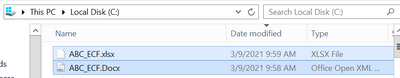Microsoft Virtualization Discussions
- Home
- :
- Virtualization Environments
- :
- Microsoft Virtualization Discussions
- :
- Toolkit not running after upgrade to 9.7 - any assistance
Microsoft Virtualization Discussions
- Subscribe to RSS Feed
- Mark Topic as New
- Mark Topic as Read
- Float this Topic for Current User
- Bookmark
- Subscribe
- Mute
- Printer Friendly Page
Toolkit not running after upgrade to 9.7 - any assistance
- Mark as New
- Bookmark
- Subscribe
- Mute
- Subscribe to RSS Feed
- Permalink
- Report Inappropriate Content
I used to run this command line to output my NetApp info on NetApp 9.3, I recently upgraded to 9.7 version and now this does not work.
I was given this by a support person years ago, not sure how I can get this information again. Any help would be appreciated.
I would run this import first:
Import-Module 'C:\Program Files (x86)\NetApp\NetAppDocs PowerShell Module\NetAppDocs\NetAppDocs.psd1'
Get-NtapClusterData -Name 'x.x.x.x' -Credential admin| Format-NtapClusterData | Out-NtapDocument -WordFile 'C:\Output\ABC_ECF.Docx' -ExcelFile 'C:\Output\ABC_ECF.xlsx'PS
Looking to see if there is a update to this that I could download.
Thanks
Solved! See The Solution
- Mark as New
- Bookmark
- Subscribe
- Mute
- Subscribe to RSS Feed
- Permalink
- Report Inappropriate Content
I don't think there's a newer file.
The error suggests there's something wrong with the module itself as opposed to being related to the ONTAP upgrade.
Maybe try to uninstall/reinstall the module?
- Mark as New
- Bookmark
- Subscribe
- Mute
- Subscribe to RSS Feed
- Permalink
- Report Inappropriate Content
This is the latest NetAppDocs:
https://mysupport.netapp.com/site/tools/tool-eula/netappdocs/download
That exact command worked for me on my ONTAP 9.8 system:
PS C:\Users\Administrator> Get-NtapClusterData -Name x.x.x.x -Credential admin| Format-NtapClusterData | Out-NtapDocument -WordFile 'C:\ABC_ECF.Docx' -ExcelFile 'C:\ABC_ECF.xlsx'
WARNING: The following document parameters were not specified: CustomerName, CustomerLocation, ProjectName, AuthorName. See the relevant FAQ entry in the help pages for more information on how to manually update the cover pages of the output document(s).
- Mark as New
- Bookmark
- Subscribe
- Mute
- Subscribe to RSS Feed
- Permalink
- Report Inappropriate Content
I get this error, not sure what I am doing wrong. I will check out the documentation and see what I am missing.
This command worked prior to my upgrade.
I ran this Import prior to running :
Import-Module 'C:\Program Files (x86)\NetApp\NetAppDocs PowerShell Module\NetAppDocs\NetAppDocs.psd1'
Is this import correct? or is there a newer file to import?
- Mark as New
- Bookmark
- Subscribe
- Mute
- Subscribe to RSS Feed
- Permalink
- Report Inappropriate Content
I don't think there's a newer file.
The error suggests there's something wrong with the module itself as opposed to being related to the ONTAP upgrade.
Maybe try to uninstall/reinstall the module?
- Mark as New
- Bookmark
- Subscribe
- Mute
- Subscribe to RSS Feed
- Permalink
- Report Inappropriate Content
Can you tell me what version of the Toolkit you are using?
still not having any luck running. thanks
- Mark as New
- Bookmark
- Subscribe
- Mute
- Subscribe to RSS Feed
- Permalink
- Report Inappropriate Content
NetApp Docs version 3.7.0
PowerShell toolkit 9.8.0
PS C:\Users\Administrator> Get-NtapDocsVersion
_ __ __ ___ ____
/ | / /__ / /_/ | ____ ____ / __ \____ __________
/ |/ / _ \/ __/ /| | / __ \/ __ \/ / / / __ \/ ___/ ___/
/ /| / __/ /_/ ___ |/ /_/ / /_/ / /_/ / /_/ / /__(__ )
/_/ |_/\___/\__/_/ |_/ .___/ .___/_____/\____/\___/____/
/_/ /_/
NetAppDocs v3.7.0
PS C:\Users\Administrator> get-natoolkitversion
Major Minor Build Revision
----- ----- ----- --------
9 8 0 0