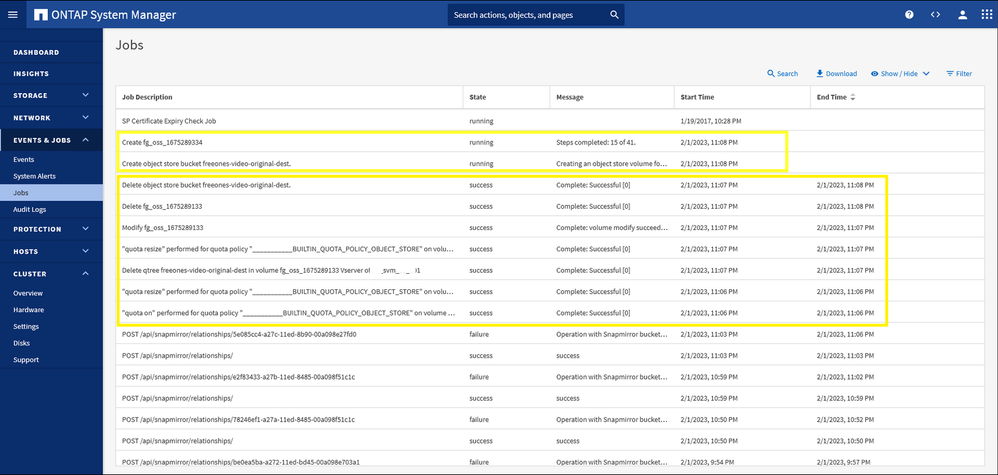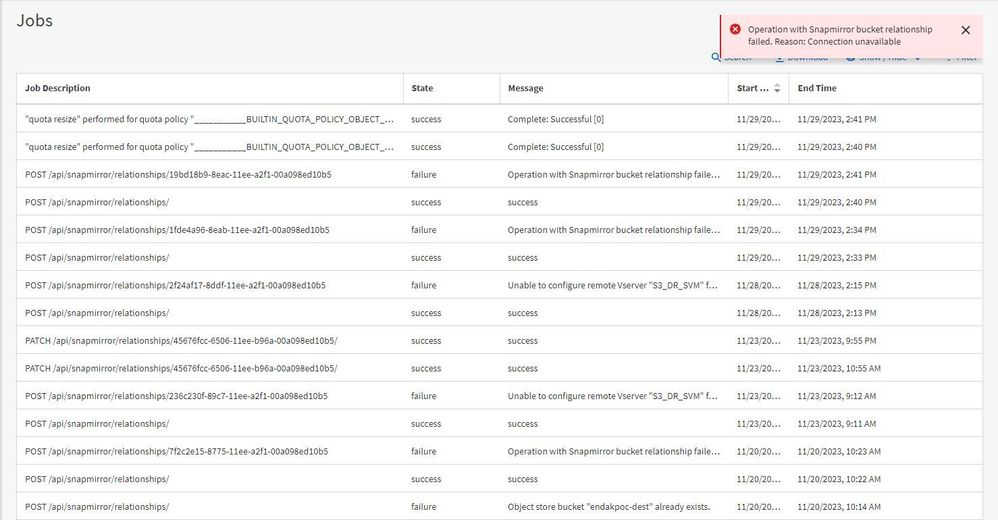ONTAP Discussions
- Home
- :
- ONTAP, AFF, and FAS
- :
- ONTAP Discussions
- :
- Big problems with setting up snapmirror for buckets
ONTAP Discussions
- Subscribe to RSS Feed
- Mark Topic as New
- Mark Topic as Read
- Float this Topic for Current User
- Bookmark
- Subscribe
- Mute
- Printer Friendly Page
Big problems with setting up snapmirror for buckets
- Mark as New
- Bookmark
- Subscribe
- Mute
- Subscribe to RSS Feed
- Permalink
- Report Inappropriate Content
Hello,
I have big problems with setting up snapmirror for buckets. I did spend a huge amount of time on this and it is still not working. I am pretty sure that I followed all steps and that all certificates are right now. In the jobs log overview I even see the bucket being created and after a while deleted again:
I also tried to do bucket snapmirrors within the same cluster, so no intercluster, but even there it doesn't want to work.
Running Version 9.11.1RC1 on all clusters.
I can't wait to hear the solution after spending all these hours on this issue ;(
thank you
Maurice
Solved! See The Solution
- Mark as New
- Bookmark
- Subscribe
- Mute
- Subscribe to RSS Feed
- Permalink
- Report Inappropriate Content
I got it solved, one of the problems was the firewall pff
- Mark as New
- Bookmark
- Subscribe
- Mute
- Subscribe to RSS Feed
- Permalink
- Report Inappropriate Content
As you have already spent much time around this, I would suggest contact Support (log a ticket) as they can remote-in and better understand your environment, or point you in the right direction.
In the mean time, there are couple of pdfs that you may want to take a look just to ensure all the requisites and steps are met (In case you haven't see them).
https://www.netapp.com/media/17219-tr4814.pdf
https://www.netapp.com/pdf.html?item=/media/17229-tr4015pdf.pdf
Have you tried doing 'Packet trace' to see if there are any issues with certificates ?
- Mark as New
- Bookmark
- Subscribe
- Mute
- Subscribe to RSS Feed
- Permalink
- Report Inappropriate Content
I had an open ticket at NetApp that for our first 3 FAS2750 system the SnapMirror Synchronous license was missing. It was not cleared yet and didn't know it was this specific license which was missing. It seems like that this is the cause of all the troubles of what I found out in the logs.
- Mark as New
- Bookmark
- Subscribe
- Mute
- Subscribe to RSS Feed
- Permalink
- Report Inappropriate Content
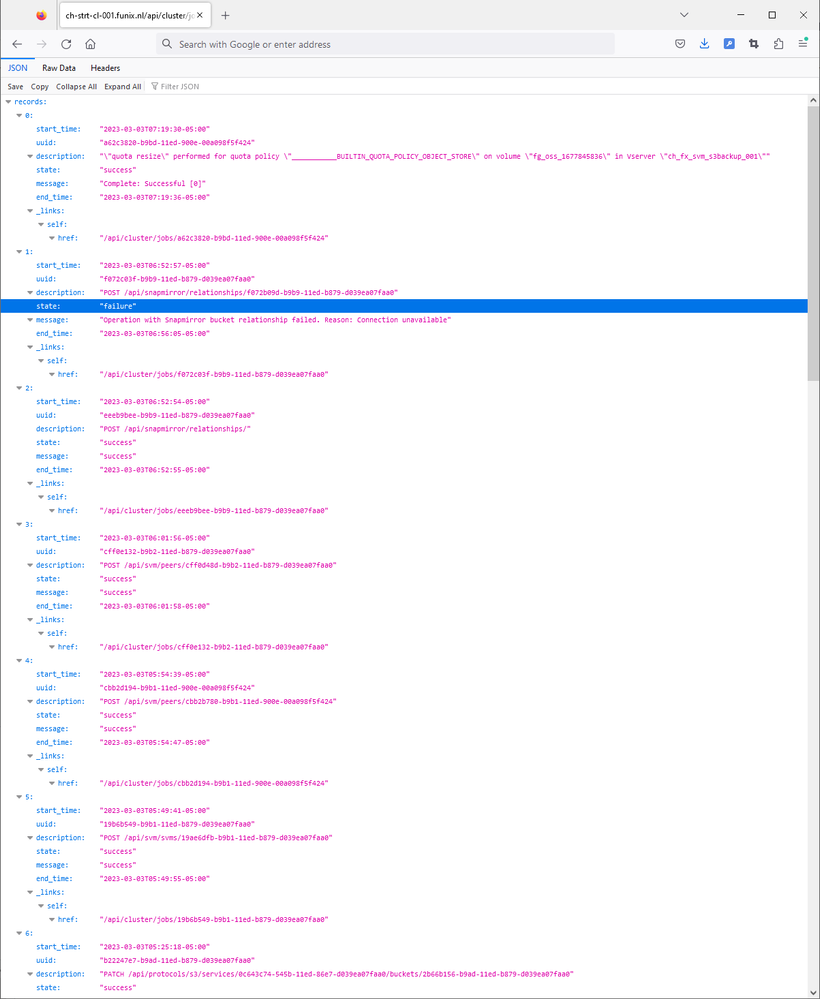
- Mark as New
- Bookmark
- Subscribe
- Mute
- Subscribe to RSS Feed
- Permalink
- Report Inappropriate Content
Please check this kb:
Creation of SnapMirror relationship between two S3 buckets fails with Connection unavailable:
https://kb.netapp.com/Advice_and_Troubleshooting/Data_Protection_and_Security/SnapMirror/Creation_of_SnapMirror_relationship_between_two_S3_buckets_fa...
- Mark as New
- Bookmark
- Subscribe
- Mute
- Subscribe to RSS Feed
- Permalink
- Report Inappropriate Content
I did already. The causes in the document:
• S3 SnapMirror will automatically use HTTPS for management when enabled on the source and/or destination S3 object store server
• Misconfigurations in the security certificates of the source and/or destination data SVM or installing the wrong certificate cause "connection unavailable" errors
• InterCluster LIFs on source and destination must also be able to connect to the source and destination S3 server data LIFs for the connection to succeed
Reason 1 can't be it, because I also tried it without https.
Reason 3 can't be it, because all ping tests we did arrive.
Reason 2, I first thought can't be the reason because like I said I disabled https. However when I read for the 30st time thru this document I thought that I maybe still would need this certificate installed when only using http. Can you confirm this?
When I tried the solution: vserver object-store-server create -vserver s3secondary -object-store-server s3secondary.fqdn.com -certificate-name s3secondary.fqdn.com
I got a dash (-) as result at certificate-name field for the specific S3 SVM. Howeve when I tried to install the certificate I got this as result:
"Enter certificates of certification authorities (CA) which form the certificate chain of the server certificate. This starts with the issuing CA certificate of the server certificate and can range up to the root CA certificate.
Do you want to continue entering root and/or intermediate certificates {y|n}: n
Error: command failed: duplicate entry"
Hope somebody can help me finally solve this problem.
thank you!
- Mark as New
- Bookmark
- Subscribe
- Mute
- Subscribe to RSS Feed
- Permalink
- Report Inappropriate Content
I got it solved, one of the problems was the firewall pff
- Mark as New
- Bookmark
- Subscribe
- Mute
- Subscribe to RSS Feed
- Permalink
- Report Inappropriate Content
Hello Maurice,
I am also facing similar issue, I checked everything all configurations looks ok. Even if I try to setup S3 Snapmirror for the Bucket within same SVM I get the same error message.
I see you got it solved, what was the problem related to firewall?
- Mark as New
- Bookmark
- Subscribe
- Mute
- Subscribe to RSS Feed
- Permalink
- Report Inappropriate Content
Hello all,
I am also having the exact same issue. Does anyone have any information on how to solve the problem?
- Mark as New
- Bookmark
- Subscribe
- Mute
- Subscribe to RSS Feed
- Permalink
- Report Inappropriate Content
I solved it, it was firewall issue. You need to open port 443 among all the three lifs ( S3 Lif, local Intercluster Lifs and Remote Intercluster Lif). Like Mesh Connection among the 3 lifs.
- Mark as New
- Bookmark
- Subscribe
- Mute
- Subscribe to RSS Feed
- Permalink
- Report Inappropriate Content
Hello,
thanks for your reply. However I still get the same error message.
I tried to add a S3 Snapmirror for a bucket with an SVM and only enabled http to rule out any certification problems.
Both the intercluster lif and the data lif for the S3 server have the
management-http
and
management-https
service added.
I also checked all the other suspects mentioned above. Unfortunately I still get the Connection unavailable (2) error.
A Snapmirror between volumes does work on the SVM.
- Mark as New
- Bookmark
- Subscribe
- Mute
- Subscribe to RSS Feed
- Permalink
- Report Inappropriate Content
Please check this KB
In my case S3 Data Lif, Source Intercluster Lif and Destination Intercluster Lif were in different subnets.
For Example:
Source SVM
S3 Data Lif: 10.0.32.21
Source Intercluster Lif1: 172.16.0.21.
Source Intercluster Lif2: 172.16.0.22.
Destination SVM
DestinationS3 Data Lif: 10.0.25.10
Destination Intercluster Lif1: 172.18.0.22.
Destination Intercluster Lif1: 172.18.0.23.
I had to get Firewall Team involved to open ports
Source Data Lif ---- open 443 to Destination Data Lif, Local Intercluster Lif1,Local Intercluster Lif2, Destination Intercluster Lif1,Destination Intercluster Lif2
Destination Data Lif ---- open 443 to Source Data Lif, Local Intercluster Lif1,Local Intercluster Lif2, Destination Intercluster Lif1,Destination Intercluster Lif2
Local Intercluster Lif1 ---- open 443 to Source Data Lif, Destination Data Lif, Local Intercluster Lif1, Local Intercluster Lif2, Destination Intercluster Lif1,Destination Intercluster Lif2
So on....
All the LIF's should be allowed to communicate via 443.
- Mark as New
- Bookmark
- Subscribe
- Mute
- Subscribe to RSS Feed
- Permalink
- Report Inappropriate Content
Hello,
So, that means for an (intracluster) S3 SnapMirror relationship the Data LIF and Intercluster LIF have to be able to communicate?
For volume-level SnapMirror relationships that is not the case: https://kb.netapp.com/onprem/ontap/dp/SnapMirror/What_LIFs_are_used_for_intracluster_SnapMirror_volume_level_relationship